I wanted to run workflow in one go only on survey closure and not on when respondent finish the survey.
Is it possible to do same and send all data in one go via workflow.
I wanted to run workflow in one go only on survey closure and not on when respondent finish the survey.
Is it possible to do same and send all data in one go via workflow.
You could only work with the update trigger and once you closed the survey trigger some updates (e.g., set a dummy embedded data field) via the update response API for each of the responses.
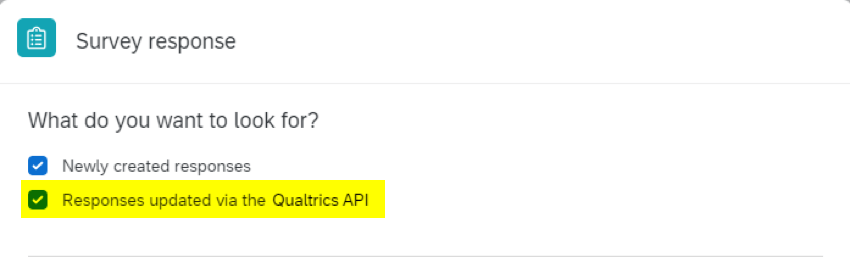
This way you would have all the response details available in each execution.
As mentioned - it depends a little bit on what you want to do with your workflow. Might be that you could work with scheduled workflows.
Best
Christian
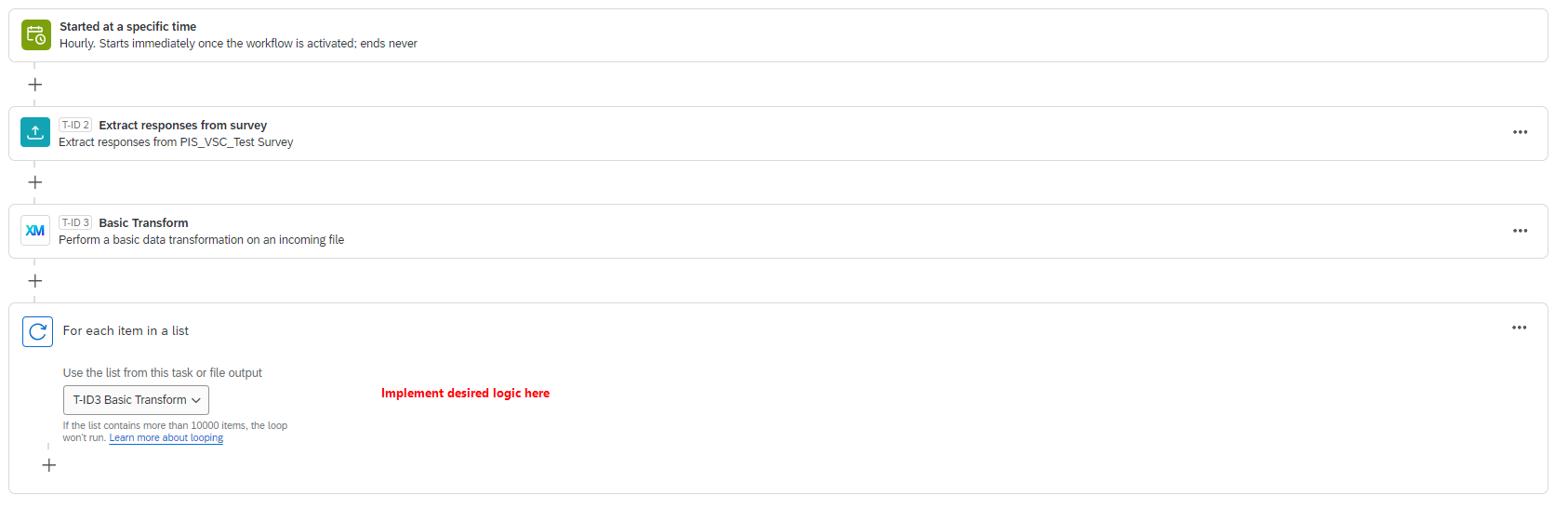
If implementing the logic within the loop is somehow restricted, you could pass each response data to a separate JSON event. The loop would then only contain a webservice request.
With the “Run Immediately” you could execute it one time once you have implemented your logic.
Best
Christian
Hope this helps
Good point  So there is different options for you
So there is different options for you
Best
Christian
Hi,
I think what you want is the survey definition event. You can use it to trigger it on survey publication, activation or, in your case, closure. See https://www.qualtrics.com/support/survey-platform/actions-page/survey-definition-events/
Use desired ETL tasks after that to do what you need to do with your data.
Best,
Hi,
I think what you want is the survey definition event. You can use it to trigger it on survey publication, activation or, in your case, closure. See https://www.qualtrics.com/support/survey-platform/actions-page/survey-definition-events/
Use desired ETL tasks after that to do what you need to do with your data.
Best,

Enter your E-mail address. We'll send you an e-mail with instructions to reset your password.