So apparently my account doesn't support Javascript, because I don't see the option to add javascript when I am in the Survey tab and click on the settings for a question.
What I'm trying to do on a conceptual level:
A user selects a bunch of items they use from a list. They create ranked pairs from those items, and then answer questions about those ranked pairs.
This is apparently harder to do in Qualtrix than it looks!
What I've tried:
User selects a bunch of items from a list, and selected answers are carried forward to the next question.
ex. oranges, apples, bananas, kiwi, kumquat
There they create groups of two items each. I had been using Drag and Drop... but when I use piped text, I can only display the contents of all selected choices (${q://QID##/ChoiceGroup/SelectedChoices} when what I want to do is to have a variable to display the items in group1 and a variable to display the items in group 2 (it'd be even better if I could individually reference Items in a particular group (item 1 in Group1, Item2 in Group2)
var1 = oranges + apples
var2 = kiwi + kumquat
then I was going to use a loop and merge to have the user answer questions about each pair.
Since apparently I can't use Drag and Drop to do what I want without Javascript, I need another approach to allow the user to quickly create item pairs and then answer questions about them. Help?
How to create five variables which represent pairs of two items each... without javascript?
Best answer by bstrahin
doberman You can use the question type Matrix Table for this.
- Statements # is the number of items
- Scale Points = 2 (for the two groups)
- Matrix Type = Likert
- Answers = "Drag and Drop"
- Columns = 0
- Options uncheck
- Validation Options uncheck
- Validation Type = Custom Validation, where Scale Point 1 (Count) Is Equal to 2 AND Scale Point 2 (Count) Is Equal to 2
You can then use piped text to show Selected Choices for the Scale Points.
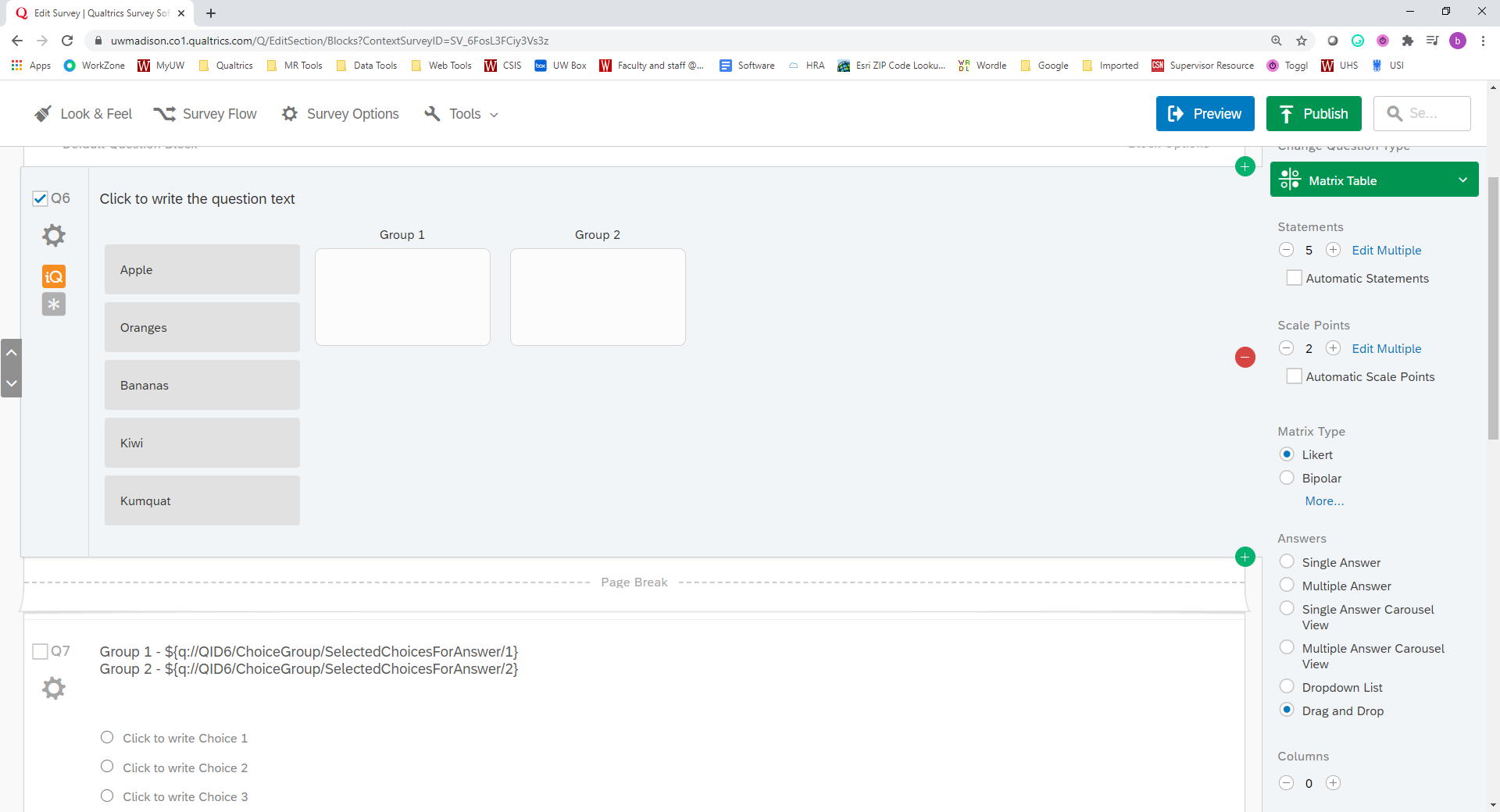
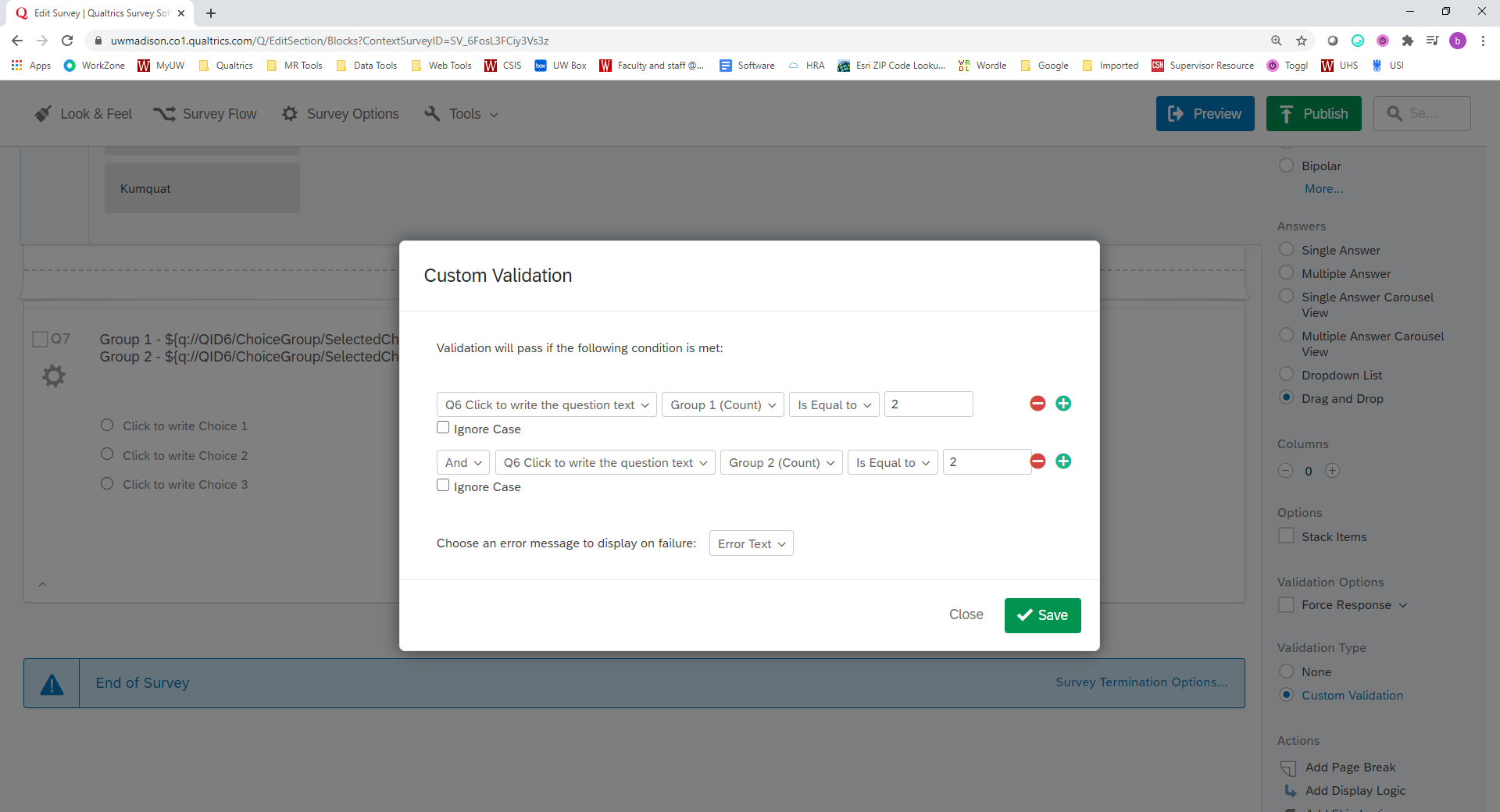
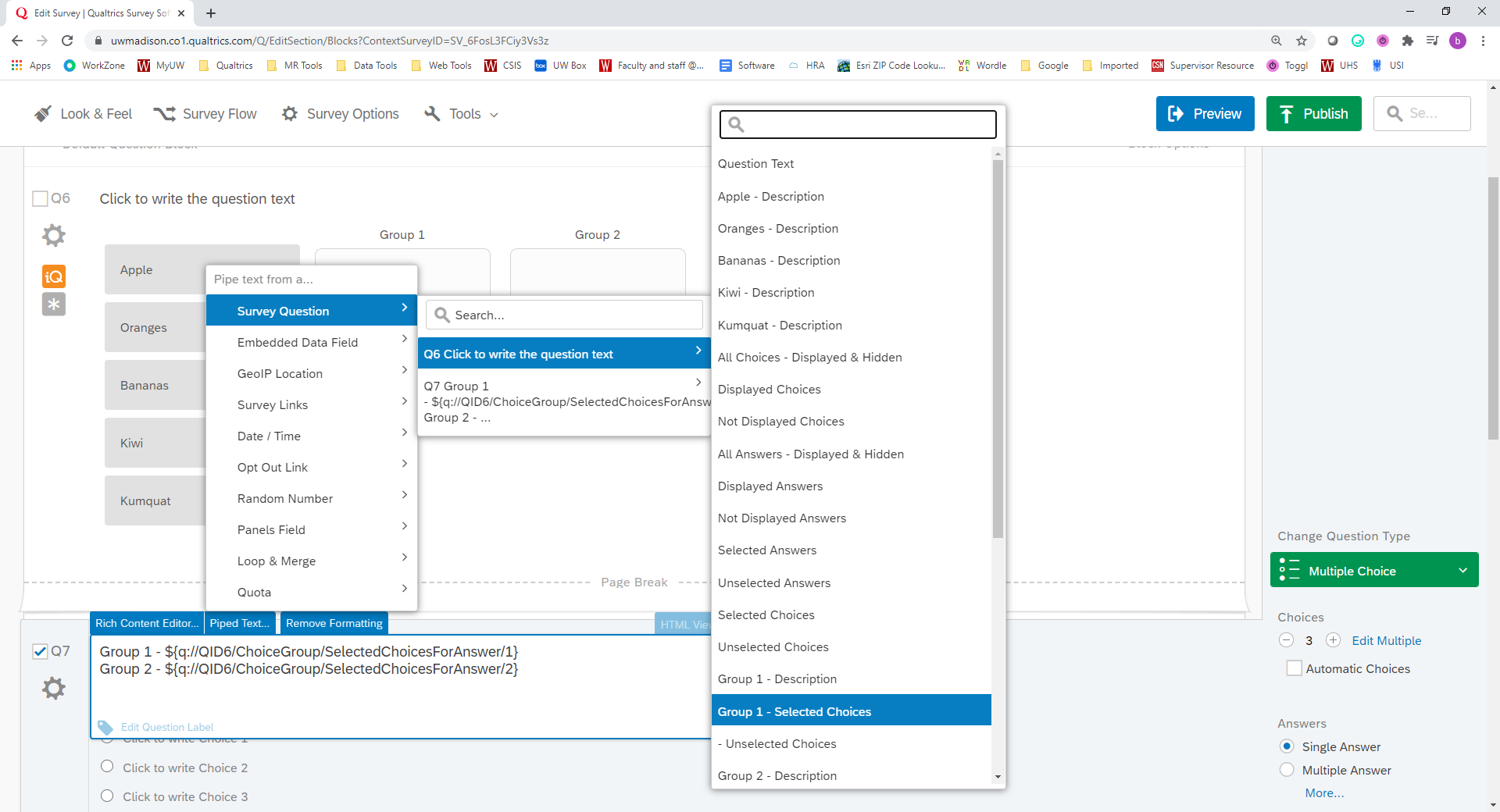 You still have a sticking point to parse out the options, but at least you can get to them as a pair like you asked for.
You still have a sticking point to parse out the options, but at least you can get to them as a pair like you asked for.Sign up
Already have an account? Login

Welcome! To join the Qualtrics Experience Community, log in with your existing Qualtrics credentials below.
Confirm your username, share a bit about yourself, Once your account has been approved by our admins then you're ready to explore and connect .
Free trial account? No problem. Log in with your trial credentials to join.
No free trial account? No problem! Register here
Already a member? Hi and welcome back! We're glad you're here 🙂
You will see the Qualtrics login page briefly before being taken to the Experience Community
Login with Qualtrics

Welcome! To join the Qualtrics Experience Community, log in with your existing Qualtrics credentials below.
Confirm your username, share a bit about yourself, Once your account has been approved by our admins then you're ready to explore and connect .
Free trial account? No problem. Log in with your trial credentials to join. No free trial account? No problem! Register here
Already a member? Hi and welcome back! We're glad you're here 🙂
You will see the Qualtrics login page briefly before being taken to the Experience Community
Login to the Community

Welcome! To join the Qualtrics Experience Community, log in with your existing Qualtrics credentials below.
Confirm your username, share a bit about yourself, Once your account has been approved by our admins then you're ready to explore and connect .
Free trial account? No problem. Log in with your trial credentials to join.
No free trial account? No problem! Register here
Already a member? Hi and welcome back! We're glad you're here 🙂
You will see the Qualtrics login page briefly before being taken to the Experience Community
Login with Qualtrics

Welcome! To join the Qualtrics Experience Community, log in with your existing Qualtrics credentials below.
Confirm your username, share a bit about yourself, Once your account has been approved by our admins then you're ready to explore and connect .
Free trial account? No problem. Log in with your trial credentials to join. No free trial account? No problem! Register here
Already a member? Hi and welcome back! We're glad you're here 🙂
You will see the Qualtrics login page briefly before being taken to the Experience Community
Enter your E-mail address. We'll send you an e-mail with instructions to reset your password.


