About the link on the survey about opting out of future surveys. Can that be removed? We don’t want to imply that opts them out of surveys in the future.
But if I delete the opt out link in the "distribute survey", then I cannot send the survey.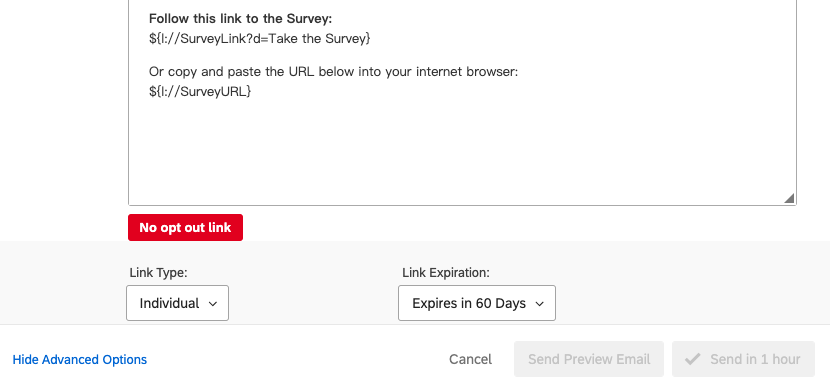
Workaround is add the opt out link and comment the link .this will allow you to set the distribution.
Sorry, I don't understand. What do you mean by "add the opt out link and comment the link"?
Add this line in your message box
And you will be able to distribute.
yaozhao if you won't want to get into the coding, I change the wording before the opt out link to say:
"Follow the link to opt out of future reminder emails about this survey:"
That way they know they aren't opting out of communications from UW or other surveys that might come out of our shop, especially because we only have Core and not XMDirectory it makes it a more manual process to remove emails who opted out in a past project from distributions for future projects.
@Appzk
I try your method but it doesn't work. In the message box in Qualtrics, it is:
Follow this link to the Survey:
${l://SurveyLink?d=Take the Survey}
Or copy and paste the URL below into your internet browser:
${l://SurveyURL}
In the email I received, it is: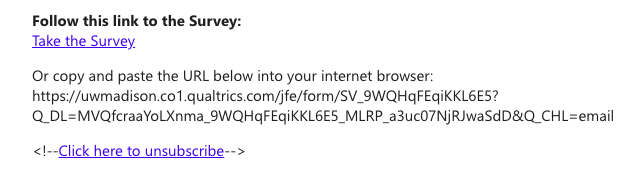 The last line is still "Click here to unsubscribe-"
The last line is still "Click here to unsubscribe-"
Conversation the compose email to html node and then comment the opt out link.
When you comment in the html mode you should not see the unsubscribe line in the preview mode.
Leave a Reply
Enter your E-mail address. We'll send you an e-mail with instructions to reset your password.
