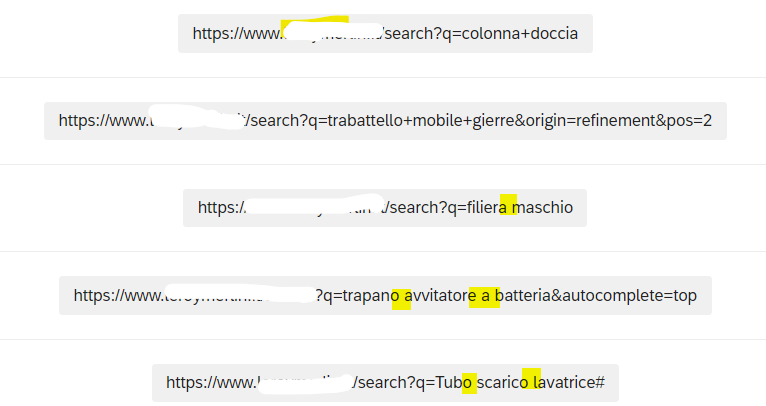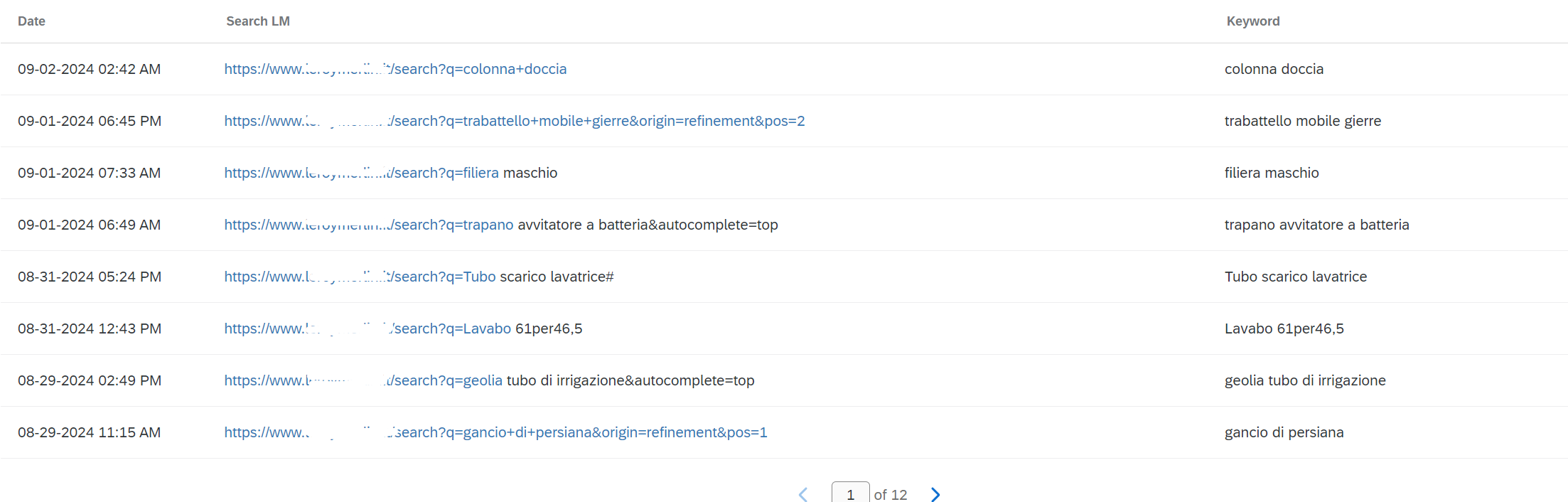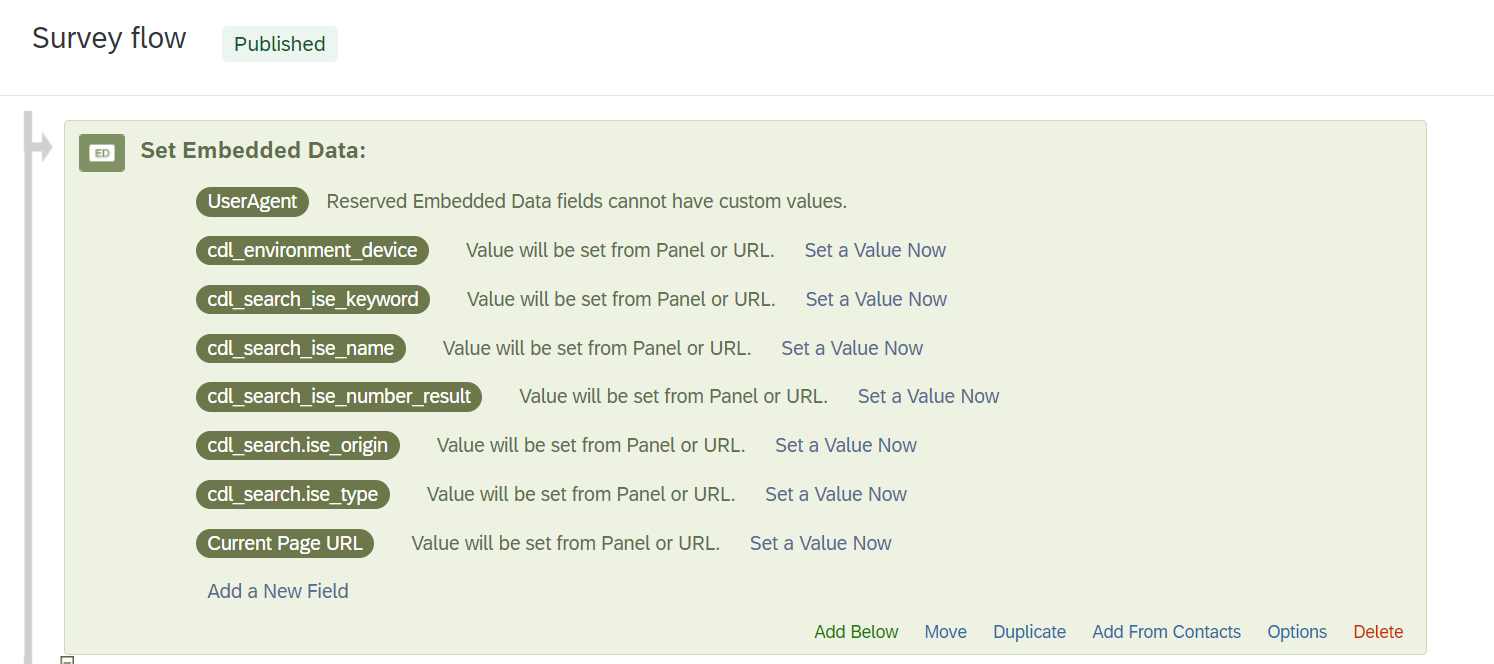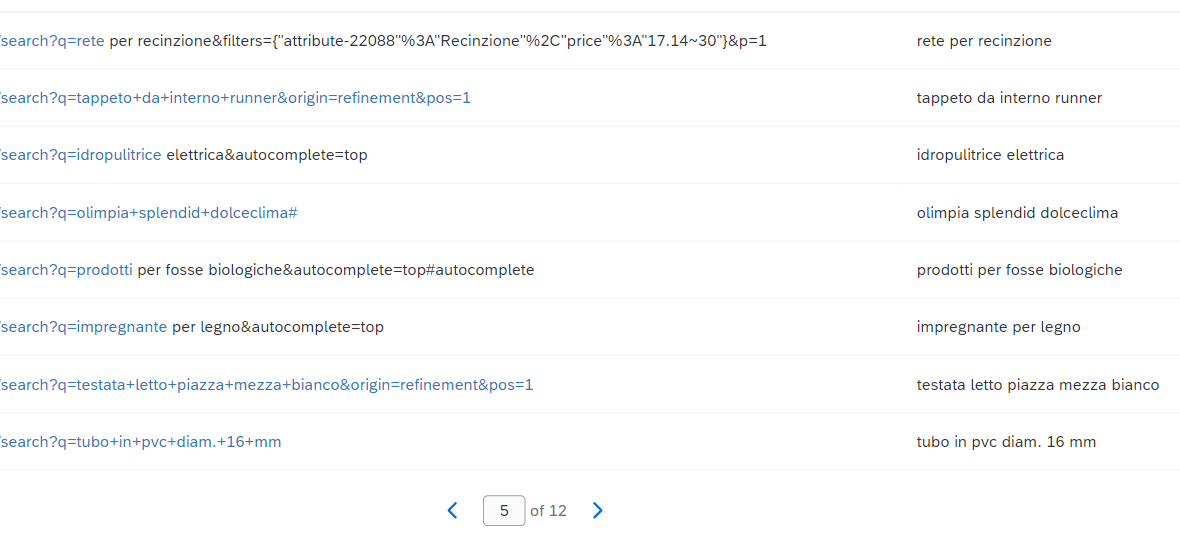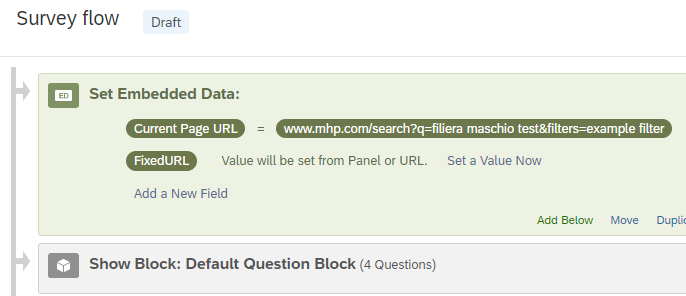Hello everyone,
I would need the community's help to solve the following URL-related problem.
I need to report the data relating to the URL and the keywords entered in the site search in the dashboard, but the link for some keywords is broken and therefore incorrect when you go to click in the dashboard.
below is how I set up the data in the dashboard
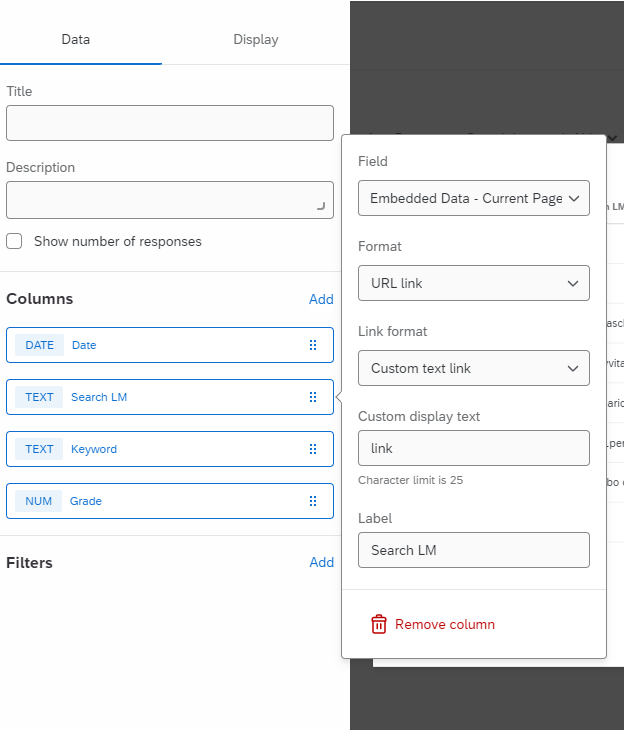
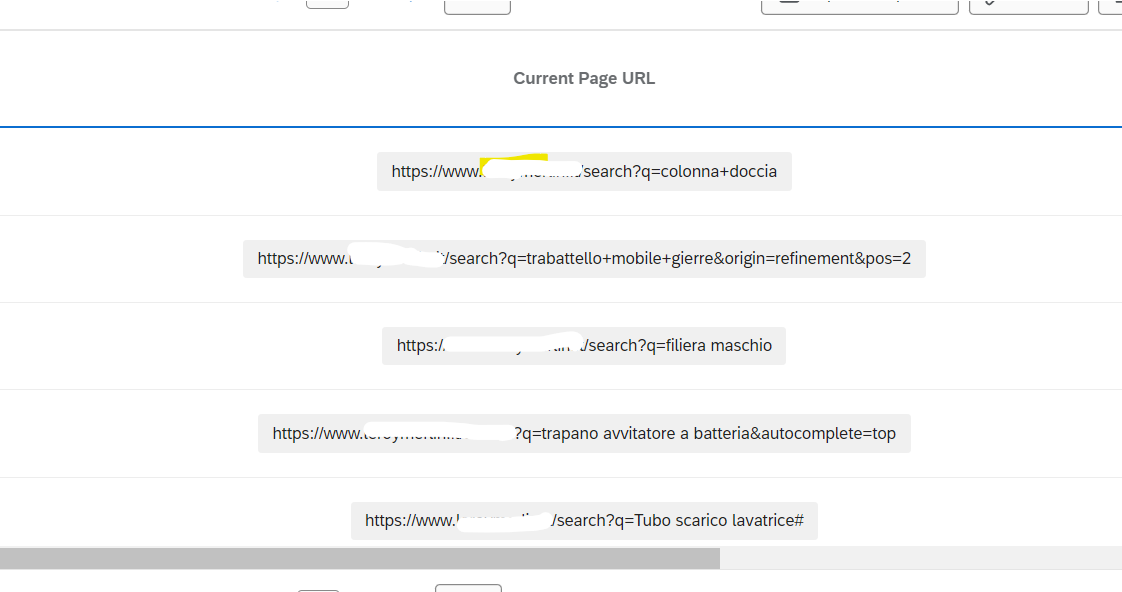
in the Search LM column keywords entered by users that are not always linked
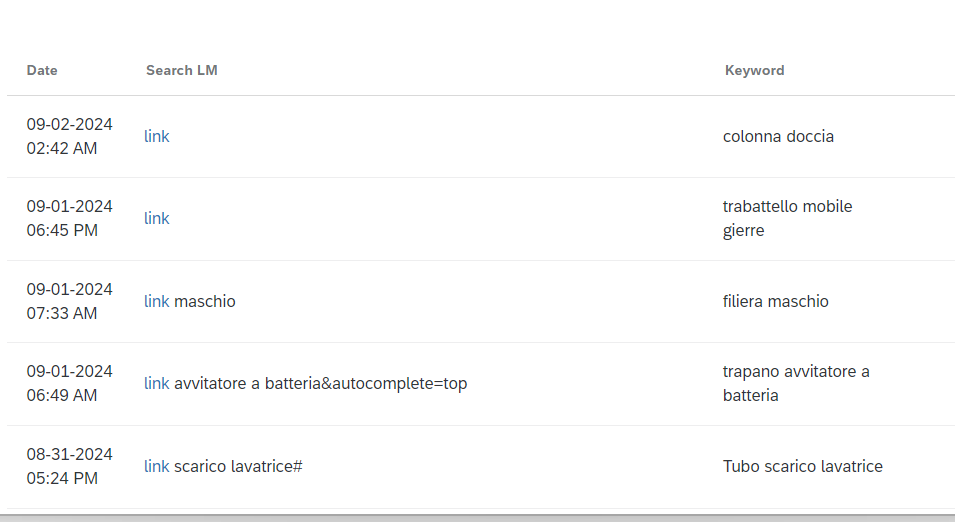
Many tanks in advance for your help,
Genny