Receive Product News in Your Inbox!
We want to make sure all Qualtrics customers stay up-to-date on important product news -- here’s how to subscribe and receive updates automatically in your inbox:
Whitelist our delivery domain email
First, make sure you whitelist our delivery domain: community@qualtrics.com
This is important, as all important notifications are delivered via email or DM on the new XM Community platform.
Note: You will receive email notifications when you get an in-platform DM.
Make sure you’re logged into the XM Community using your Qualtrics SSO login credentials
After logging in, navigate to the Product Release Notes category, and use the “Subscribe” button towards the upper right-hand corner of the screen, as shown below:
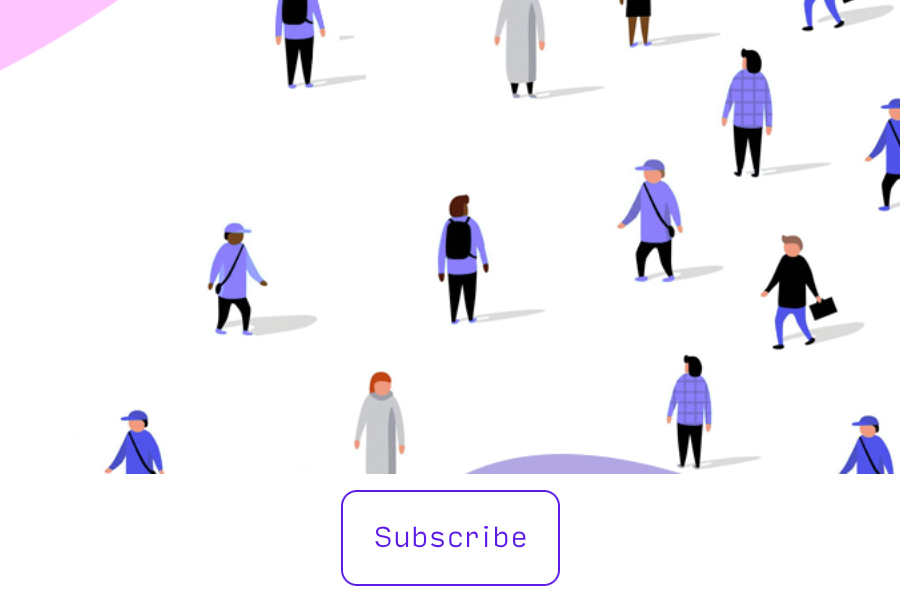
You can also “follow” Qualtrics staff members (or other XM Community members) via the XM Community!
Receive notifications for all member posts by clicking “Follow member” on a member profile, as shown below:
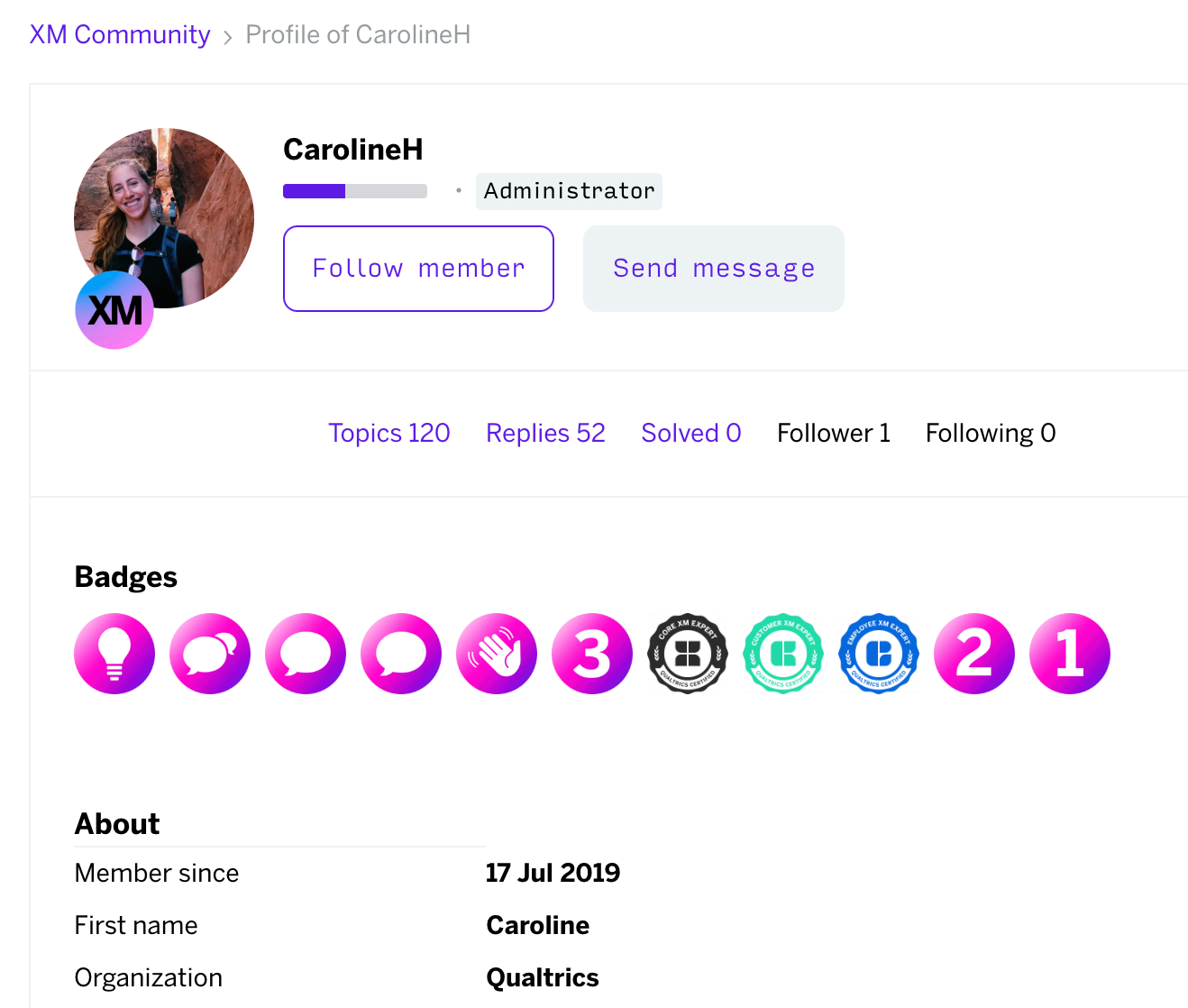
Can you also subscribe to other XM Community categories or discussions? Yes!
You can subscribe to as many Community categories as you like. You can also subscribe to an individual topic or thread, too, by clicking the “Subscribe” option with the star icon under any discussion topic:
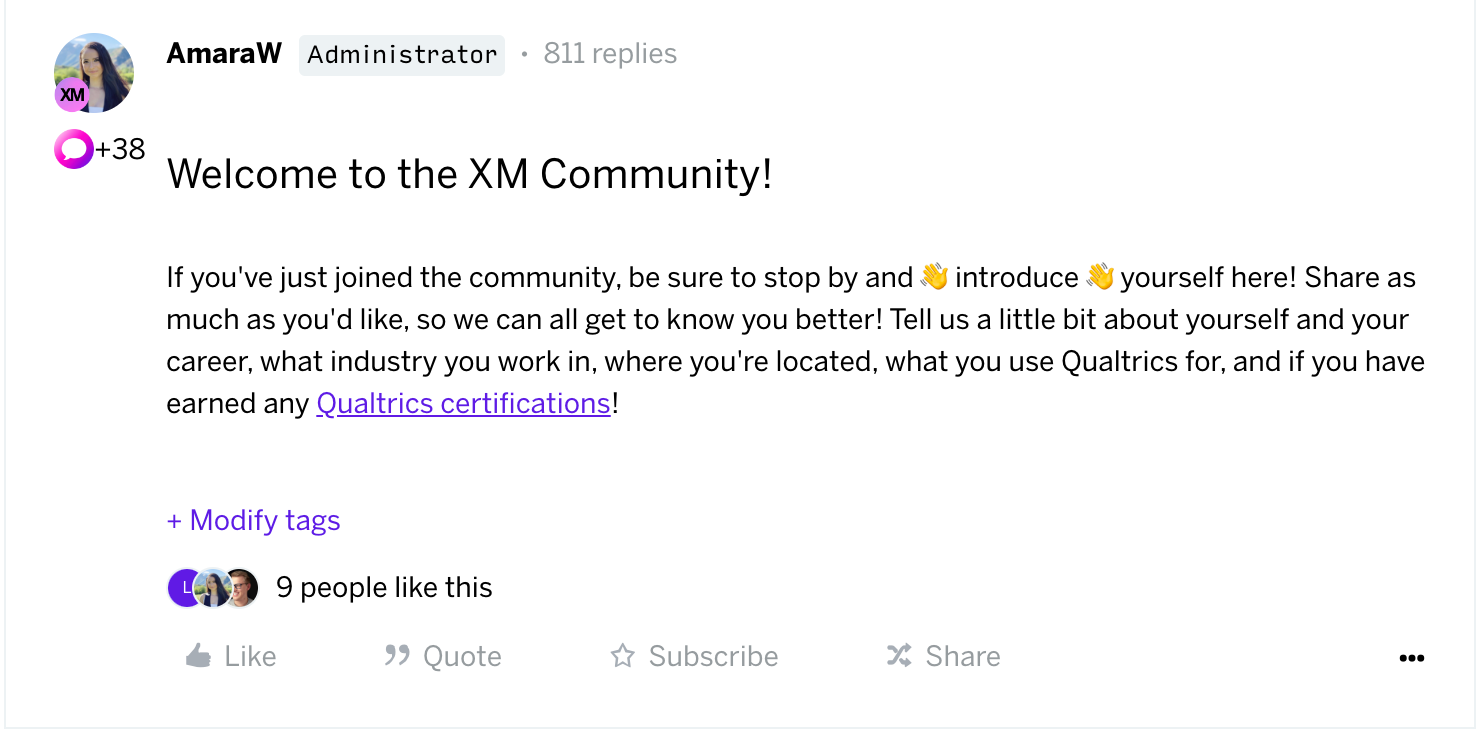
Manage your XM Community subscriptions easily by clicking on your profile icon in the upper right-hand corner of the page and then selecting “Subscriptions,” as shown below:
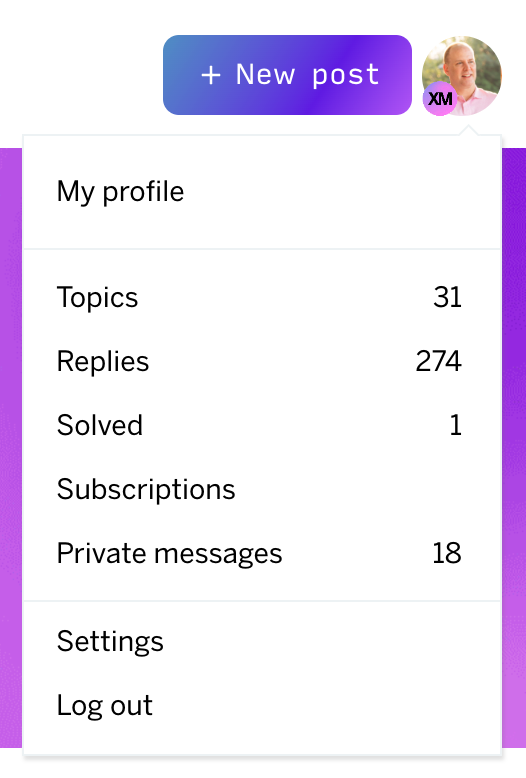
Questions about getting product updates or subscribing to topics on the XM Community? Let us know in the Comments!









