!
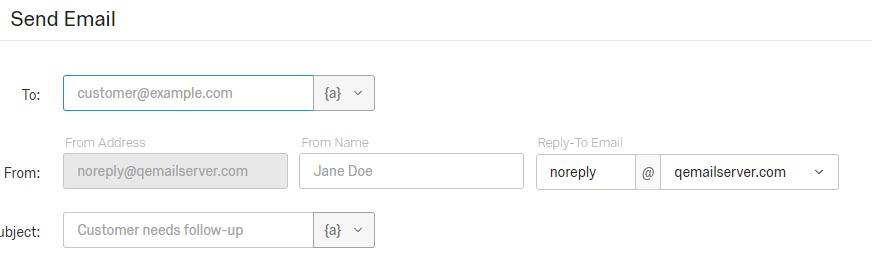
Best answer by TomG
View original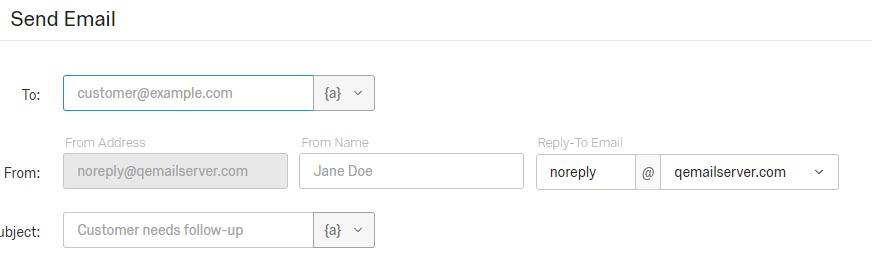
Best answer by TomG
View original +1
+1
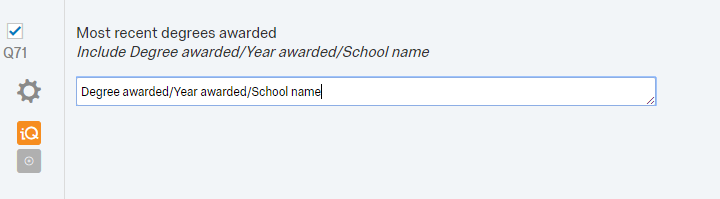
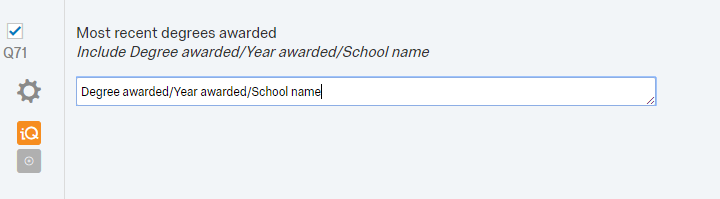
Enter your E-mail address. We'll send you an e-mail with instructions to reset your password.