!
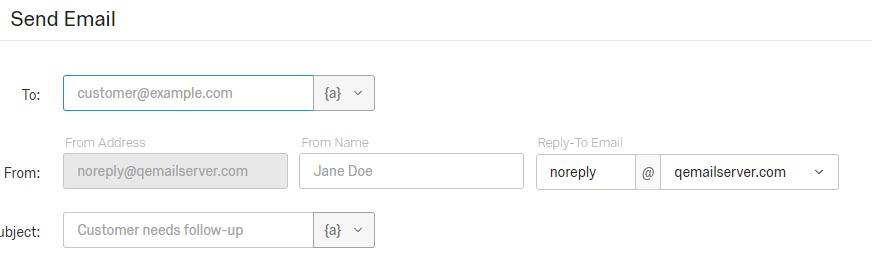
Best answer by TomG
View original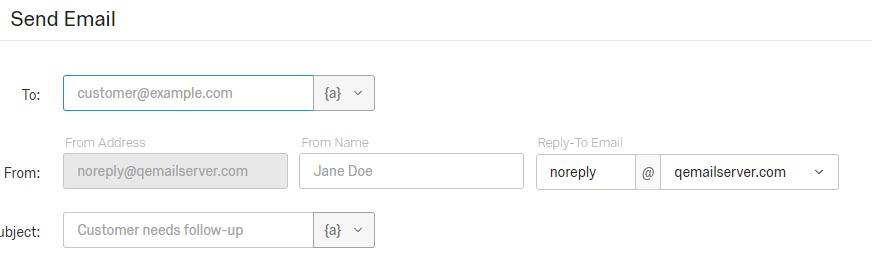
Best answer by TomG
View originalI used this in my survey and works perfect :-)
Qualtrics.SurveyEngine.addOnload(function()
{
if( "${e://Field/Q_Language}" =="NL") //Check which language is selected
{
jQuery("#"+this.questionId+" .InputText").attr("placeholder", "Door ons uw feedback te geven, kunt u ons helpen deze pagina te verbeteren. Uw feedback zal anoniem worden verwerkt.");
}
if( "${e://Field/Q_Language}" =="EN") //Check which language is selected
{
jQuery("#"+this.questionId+" .InputText").attr("placeholder", "By giving us your feedback, you can help us improve this page. Your feedback will be processed anonymously.");
}
if( "${e://Field/Q_Language}" =="FR") //Check which language is selected
{
jQuery("#"+this.questionId+" .InputText").attr("placeholder", "En nous donnant votre avis, vous pouvez nous aider à améliorer cette page. Vos commentaires seront traités de manière anonyme.");
}
}
);
https://community.qualtrics.com/XMcommunity/discussion/comment/42468#Comment_42468Yes, pipe the placeholder text into the JS from a translated question.
Thanks. This is exactly what i need. But we use different languages of th esurvey (dutch, french & english). Could this also be used linguistically?
https://www.qualtrics.com/community/discussion/comment/29210#Comment_29210The code provided works on a Constant Sum question. For a constant sum matrix change it to:
Qualtrics.SurveyEngine.addOnload(function() {
jQuery("#"+this.questionId+" td:not(.CSTotal) input[type=text]").focus(function() {
if(this.value == "0") this.value="";
});
});
https://www.qualtrics.com/community/discussion/comment/29204#Comment_29204Right, thanks for pointing out the difference! The code you provided is not making the default choices (0) disappear when you click on the box. Any ideas of something else I can try?
https://www.qualtrics.com/community/discussion/comment/29203#Comment_29203The "0" in a constant sum isn't a placeholder, it is the initial default value. If a field has a value (i.e., is non-blank) the placeholder won't display.
You don't need a placeholder. I think you want:
Qualtrics.SurveyEngine.addOnload(function() {
jQuery("#"+this.questionId+" .SumInput .InputText").focus(function() {
if(this.value == "0") this.value="";
});
});
Hi TomG I am trying to make a default choice in a constant sum matrix table have a default choice equal to zero and have the 0 disappear when respondents click on the boxes to enter a number. I tried using the code below in addonload but it's not working. The table could also be text matrix if needed. Would you know how I can do this? Thank you in advance!
THAT'S IT! Took a sec to realize the ph"x" corresponded to the text in each placeholder field but it works perfectly!
https://www.qualtrics.com/community/discussion/comment/27600#Comment_27600You could do this:
var ph = ["ph1","ph2","ph3","ph4","ph5","ph6"];
jQuery("#"+this.questionId+" .InputText").each(function(i) {
jQuery(this).attr("placeholder", ph[i]);
});
Getting back to the original question, I have a series of 6 text boxes in a question and I need to add custom placeholder text that is different for each box. I have used the code noted above but it still only places the same set of text in each box. I am not sure how I can tell the script to place a specific text string in a specific text box... Any help is welcome!
Thanks
The url is an image you upload to your Qualtrics library. After you upload it, copy the url into your CSS.
TomG: Sorry for asking so many questions i am very new to Qualtrics.
I found the below link used in one of the earlier study, what I understand is that the logo is being removed and replaced with background in url. Now if I need to do the same how do I develop the url?
Please help, appreciate it
html .Skin #Logo {display: none;}
#SurveyEngineBody {
background: url(https://etihad.eu.qualtrics.com/CP/Graphic.php?IM=IM_86xvhpypazMDskl) no-repeat fixed;
-webkit-background-size: cover;
-moz-background-size: cover;
background-size: cover;
}
TomG
Thanks  ... will try.
... will try.
Another question on the topic of changing logo. I already have existing static template with everything (color, format) in place. However since our logo changed this year someone had put in placed Custom CSS code for the new logo while everything (formatting and color) remains same. I mistakenly removed the Custom CSS code.
Can you help me how to write the custom CSS code?
TomG : Hi Tom, it works with a single text box, however doesn't work with multiple text boxes in the same question
I forgot .attr() only works on the 1st element in the set, use .each():
jQuery("#"+this.questionId+" .InputText").each(function() {
jQuery(this).attr("placeholder", "My placeholder text");
});
TomG : Hi Tom, it works with a single text box, however doesn't work with multiple text boxes in the same question
@Fahad,
The code provided will add a placeholder to all the textarea elements on the page. Change the jQuery selector as needed.
TomG
Hi Tom thanks for your guidance, need your help. Can you show how to the text comment in multiple text boxes?
Enter your username or e-mail address. We'll send you an e-mail with instructions to reset your password.