Hi guys
i created a side by side question inserting graphics as statements. But, really dont know why, the graphics does not appear in the survey.
Any idea?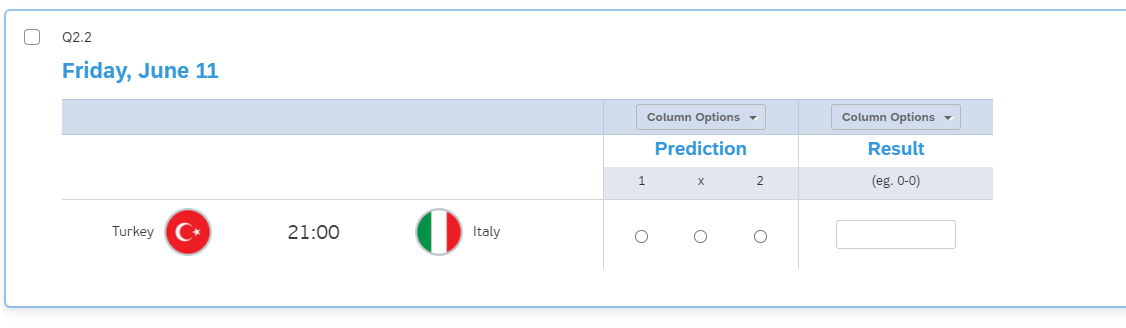
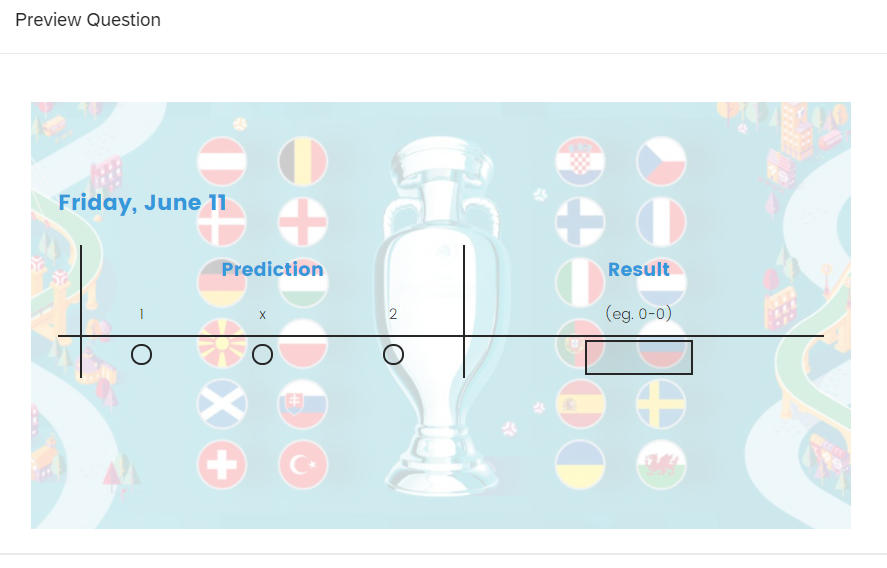
Question
Missing graphics on a side by side question
 +1
+1Enter your E-mail address. We'll send you an e-mail with instructions to reset your password.




