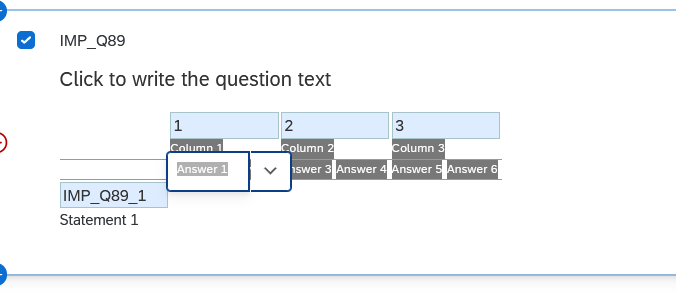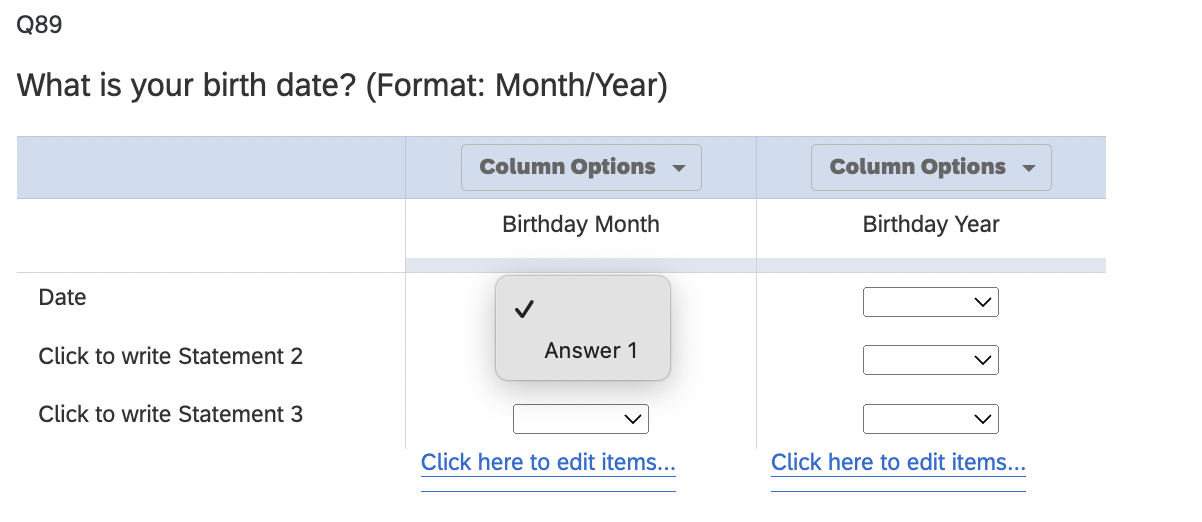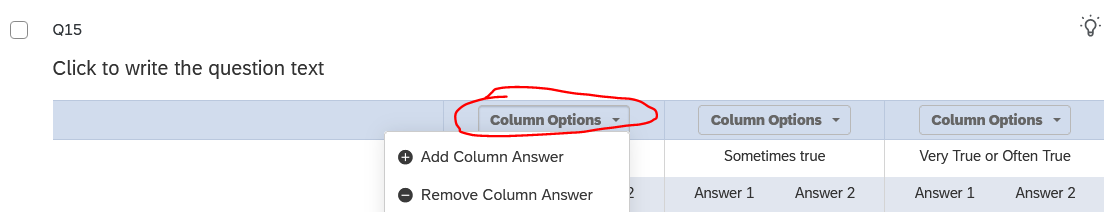Hi,
I am trying to add response options to a side-by-side question of statements and drop down selections. I want to add for Column 1 drop down - Annually, quarterly, monthly etc. and for Column 2 - Birthday, Work, School, etc.
How do I edit the drop down lists for Columns 1 and 2?
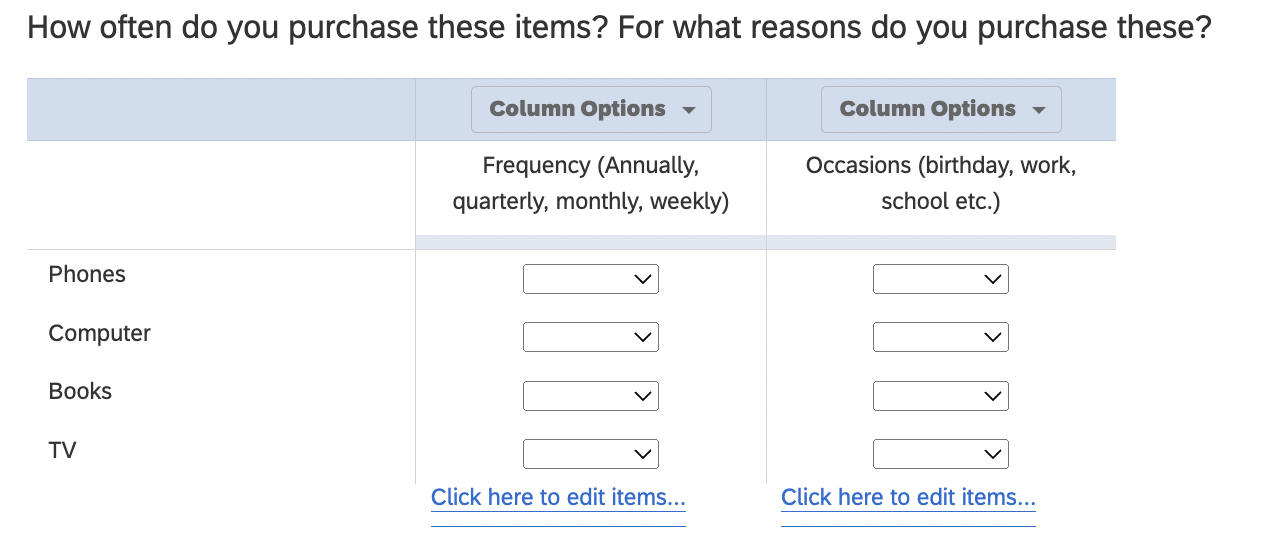
Best answer by MatthewM
View original