Hi all,
Is it possible to delete responses in progress, but with a threshold on the "Progress" percentage?
We have first an introduction. Then secondly a question similar to "are you type A or type B". And then a page with 10 scored questions, and finally a page with your final score, and some explanation pages about other score results.
We have a lot of participants who go up to the "are you type A or B" question, and then drop out during the 10-question list. That's about a 30% completion.
We also have a lot of participants who go up to the page of the final score results, but don't go through to the final explanation pages. That's about a 80% completion.
We'd like to delete the partial responses that are below 31% completion, so those that did not fill in the scoring questions.
In the survey options, I can only achieve an "all or nothing" with the delete/save partial responses after x time" setting.
Is there any way in which we can have a deletion of partial responses based on a completion threshold?
Thanks,
Joyca
Delete Responses In Progress with a threshold
You can use filters in responses in progress. If you are certain about percentages, there is an option for Progress between. Else you can also look at the last question filter.
Hi ahmedA ,
That's not really what I mean.
I meant it in an automated way.
If in the survey settings, you indicate "delete responses in progress after 1 week", then incomplete answers will never be saved to your responses (and therefore not consuming from the licence limit on nr of responses).
In the data & analysis, on the "in progress" tab, you can indeed see responses in progress and filter them, if they are still within that 1 week timeframe (depending on the survey settings then).
I'm looking for a behaviour like the survey setting "delete responses in prrogress after 1 week', but with a filter applied so that only the fully irrelevant replies are deleted, while the ones that got to 80% are still saved.
PS, if the response in progress gets saved as an actual response, and I delete it afterwards, it still counts in the licence. That's why I want to filter those replies out before they are saved.
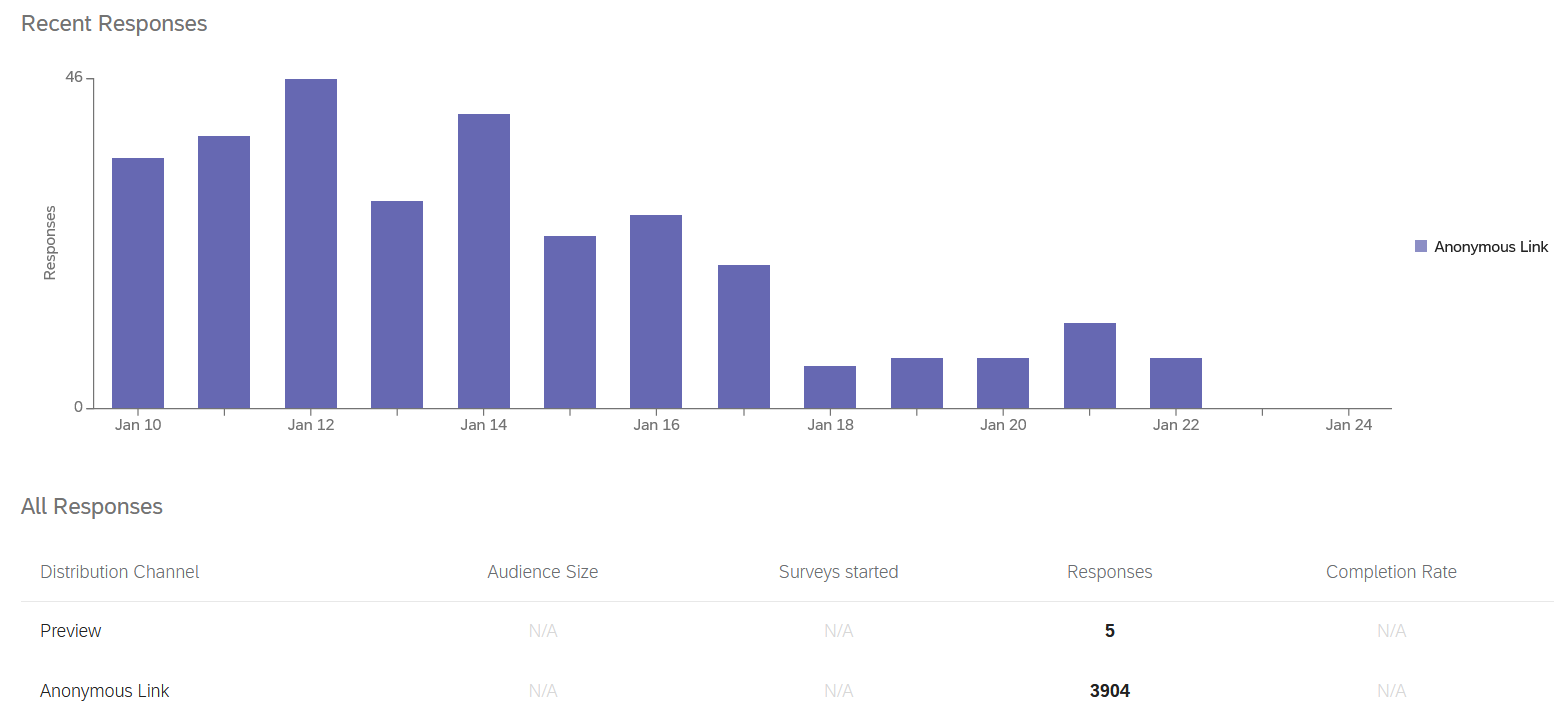 If respondents begin my survey and reach, say, Question 10, but subsequently quit without finishing the survey, I want to count all those attempts. It's for my basic statistics only, I just want to know the total number of such attempts. It's similar to counting Web page visits.
If respondents begin my survey and reach, say, Question 10, but subsequently quit without finishing the survey, I want to count all those attempts. It's for my basic statistics only, I just want to know the total number of such attempts. It's similar to counting Web page visits.
In the actual fact, my Qualtrics form is used as web submission form for students advising (not as survey per say). So I want to know how many students reach Question 10, but subsequently quit without submitting the form.
In 'Recent Responses' in 'Distribution Summary', are only completed and submitted surveys are counted? Why 'Completion Rate' is shown as "N/A" ? See the attached screenshot.
Likewise, in 'Data and Analysis', are only completed and submitted surveys are recorded and shown?
Thanks!
Hi Alex_WLU ,
I don't know about the "Recent Responses" in distribution summary. I think maybe that one only fills if you do an email distribution.
But regarding "in data and analysis, are only completed and submitted surveys recorded?":
That depends on the settings you made in Survey Options.
You can choose to keep/delete partial responses after x time.
So you can indicate that you want to keep the partial responses after 2 days for example, for your scenario.
But for my scenario: I would like to delete the partial responses but ONLY if the progress % is lower than 31%... but I don't find a way to do it specifically like that.
Leave a Reply
Enter your E-mail address. We'll send you an e-mail with instructions to reset your password.






