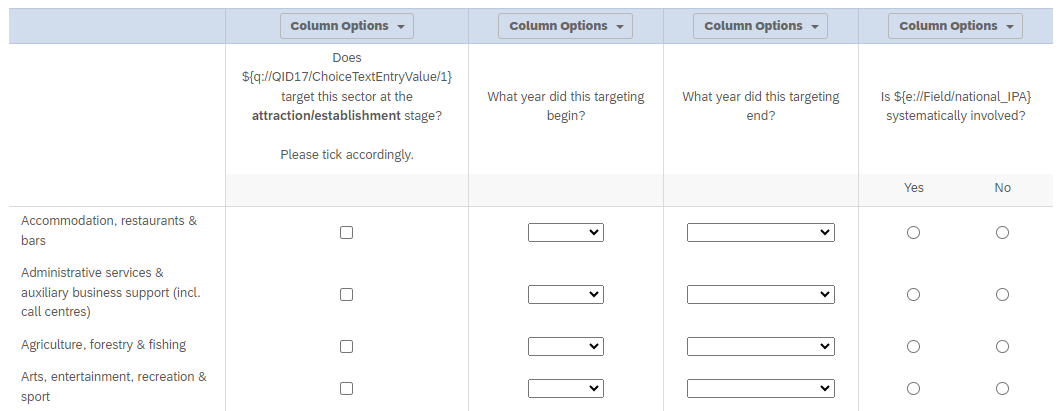Hi XM Pros!
I have spend 3 days trying to figure this out. I have used the Qualtrics tool nearly 5 years now and know most of the functionality. Despite this, myself and our team, our Qualtrics account manager and their technical support team are unable to identify a working solution!
Any help would be greatly appreciated. In summary, some survey data needs to be automatically populated into a follow up survey, to support a significant NHS project.
Thanks in advance,
Tom
Lead User Researcher, NHS Digital
Goal:
To repopulate questions with their previous responses (single radio buttons, check boxes) using Embedded Data from with the directory.
What works:
Saving responses to directory
User personalised urls and authentication
Populating text responses; this done by setting 'Default' response to the embedded data value
Problems:
1 - User Data saved into the Directory of the type (Radio Button or Check Box) cannot easily be repopulated into the follow-up questions.
2 - Using the Q Autopopulate tool returns incorrect values. Q populate selects the original (system-level) code when the survey was created. It is likely to be be incorrect as any modifications to the ordering or number of options have been made after initial survey publication. Using re-code values does not work either, as it still selects the underlying code for items (the system codes cannot be changed).
Note - Qualtrics have confirmed this problem and that there is no resolution planned.
3 - Further issue with Q Populate. By saving 'Recoded Values' as Embedded Data, When it is retrieved using autopopulate it does not create the query string correctly. The recoded values include spaces such as "1, 2, 3". The spaces are also added to the string which cause it to fail. When applying "?format=urlencode" it still fails
4 - The Javascript implementation is unclear, I've followed the suggestions provided in many other posts but none provided a successful workaround.
Sources read and tested - it does not work
Embedded data
https://www.qualtrics.com/support/iq-directory/directory-contacts-tab/directory-options/#EmbeddedData
Query strings:
https://www.qualtrics.com/support/vocalize/dashboard-settings-cx/dashboard-data/recoding-values/
https://www.qualtrics.com/support/survey-platform/survey-module/survey-flow/standard-elements/passing-information-through-query-strings/#PassingInformationIntoASurvey
https://community.qualtrics.com/XMcommunity/discussion/9680/pulling-embedded-data-into-redirected-survey-using-query-strings
https://community.qualtrics.com/XMcommunity/discussion/7724/how-do-you-code-multi-word-embedded-data-to-auto-populate-into-another-survey
https://community.qualtrics.com/XMcommunity/discussion/comment/24713#Comment_24713
https://www.qualtrics.com/support/survey-platform/common-use-cases-rc/pulling-data-into-a-second-survey-longitudinal-surveys/
Q populate:
https://community.qualtrics.com/XMcommunity/discussion/5090/q-populateresponse-queries
https://community.qualtrics.com/XMcommunity/discussion/comment/18271#Comment_18271 Generating Test Responses with Q_PopulateResponse
https://www.qualtrics.com/support/survey-platform/survey-module/survey-flow/standard-elements/passing-information-through-query-strings/#HowToQ_PopulateResponse
Recoding values:
https://www.qualtrics.com/support/vocalize/dashboard-settings-cx/dashboard-data/recoding-values/
https://community.qualtrics.com/XMcommunity/discussion/13816/recode-values-and-scales-dont-match
Replace spaces in url / embedded data
https://community.qualtrics.com/XMcommunity/discussion/comment/45386#Comment_45386
https://community.qualtrics.com/XMcommunity/discussion/12016/how-can-i-strip-the-first-7-8-characters-of-a-text-entry-off-of-the-response
url encoder https://www.urlencoder.org/
https://permadi.com/tutorial/urlEncoding/
?format=urlencode
Javascript:
https://community.qualtrics.com/XMcommunity/discussion/20562/how-to-pull-selected-choices-into-javascript
https://community.qualtrics.com/XMcommunity/discussion/4261/prior-year-s-responses-prepopulated-for-the-current-year-s-survey
https://community.qualtrics.com/XMcommunity/discussion/19233/autofill-the-answer-of-a-question-based-on-answer-of-previous-question
https://community.qualtrics.com/XMcommunity/discussion/941/javascript-default-choices-on-multiple-dropdown-answers-in-matrix-table
https://community.qualtrics.com/XMcommunity/discussion/comment/18568#Comment_18568
https://community.qualtrics.com/XMcommunity/discussion/494/how-can-i-trim-spaces-from-a-text-response
Qualtrics.SurveyEngine.addOnPageSubmit(function() {
var input = jQuery("#"+this.questionId+" .InputText");
input.val(input.val().replace(/^https?:\\/\\//i,""));
});
Qualtrics.SurveyEngine.addOnPageSubmit(function() {
var input = jQuery("#"+this.questionId+" .InputText");
input.val(input.val().replace(/, /g,''));
});
https://community.qualtrics.com/XMcommunity/discussion/comment/45053#Comment_45053
Qualtrics.SurveyEngine.addOnload(function()
{
var pipedText = "${e://Field/PSItemList}";
pipedList = pipedText.replace(/,/g, '
');
Qualtrics.SurveyEngine.setEmbeddedData("PSReformList",pipedList);
});
https://community.qualtrics.com/XMcommunity/discussion/comment/19139#Comment_19139
How do you get the Embedded Data from coded questions to populate a follow up survey?
Sign up
Already have an account? Login

Welcome! To join the Qualtrics Experience Community, log in with your existing Qualtrics credentials below.
Confirm your username, share a bit about yourself, Once your account has been approved by our admins then you're ready to explore and connect .
Free trial account? No problem. Log in with your trial credentials to join.
No free trial account? No problem! Register here
Already a member? Hi and welcome back! We're glad you're here 🙂
You will see the Qualtrics login page briefly before being taken to the Experience Community
Login with Qualtrics

Welcome! To join the Qualtrics Experience Community, log in with your existing Qualtrics credentials below.
Confirm your username, share a bit about yourself, Once your account has been approved by our admins then you're ready to explore and connect .
Free trial account? No problem. Log in with your trial credentials to join. No free trial account? No problem! Register here
Already a member? Hi and welcome back! We're glad you're here 🙂
You will see the Qualtrics login page briefly before being taken to the Experience Community
Login to the Community

Welcome! To join the Qualtrics Experience Community, log in with your existing Qualtrics credentials below.
Confirm your username, share a bit about yourself, Once your account has been approved by our admins then you're ready to explore and connect .
Free trial account? No problem. Log in with your trial credentials to join.
No free trial account? No problem! Register here
Already a member? Hi and welcome back! We're glad you're here 🙂
You will see the Qualtrics login page briefly before being taken to the Experience Community
Login with Qualtrics

Welcome! To join the Qualtrics Experience Community, log in with your existing Qualtrics credentials below.
Confirm your username, share a bit about yourself, Once your account has been approved by our admins then you're ready to explore and connect .
Free trial account? No problem. Log in with your trial credentials to join. No free trial account? No problem! Register here
Already a member? Hi and welcome back! We're glad you're here 🙂
You will see the Qualtrics login page briefly before being taken to the Experience Community
Enter your E-mail address. We'll send you an e-mail with instructions to reset your password.




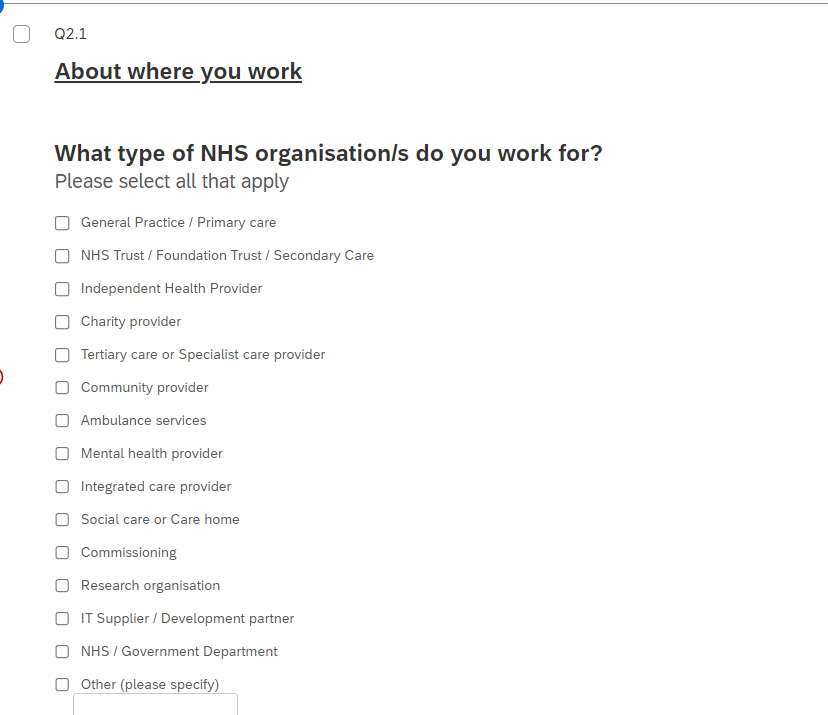 For this particular question I have saved three parts in the directory using Workflow Task
For this particular question I have saved three parts in the directory using Workflow Task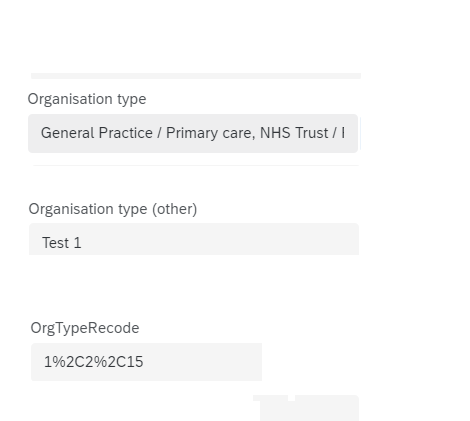 Here are the examples from the directory - with format encode enabled it appears as above
Here are the examples from the directory - with format encode enabled it appears as above