Hi all,
How do we export all tables as a single export in any excel format?
Hi
You can’t at the moment but this is something I have requested in an idea and also directly with my client team (but the more people who request it the more likely Qualtrics will listen! 😅 )
There is a way though that I use which is I highlight the whole dashboard (using chrome as it doesn’t work properly in Firefox or IE/Edge), then simply copy and paste it in to excel.
Does that help?
Thanks
Rod Pestell
Hi Rod,
what you mean by highlighting the whole dashboard using chrome?
Thank you,
Praveen
Hi
Like you would do in a normal webpage you can left mouse click, hold and drag the text you wish to copy. This will only work with text / tables though and not pie or bar charts etc. I use this method to reduce the amount of calculations I would otherwise have to do in excel to work out the NPS and other metrics.
For example, I have this dashboard
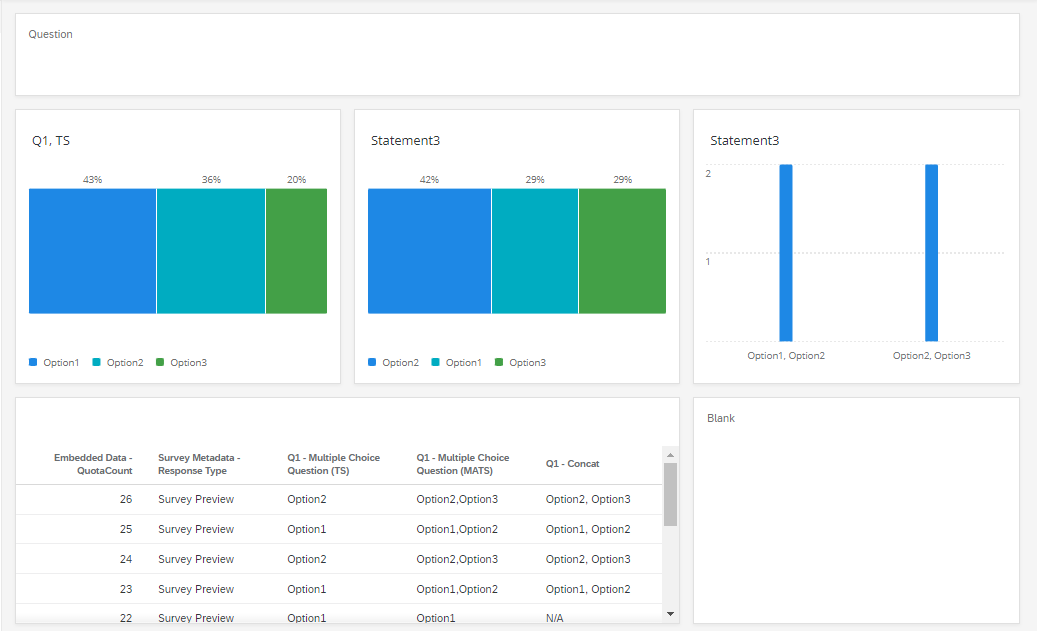
If I highlight it (left click just before ‘question’ on the top widget and drag, it will highlight all the text.
highlighted text:
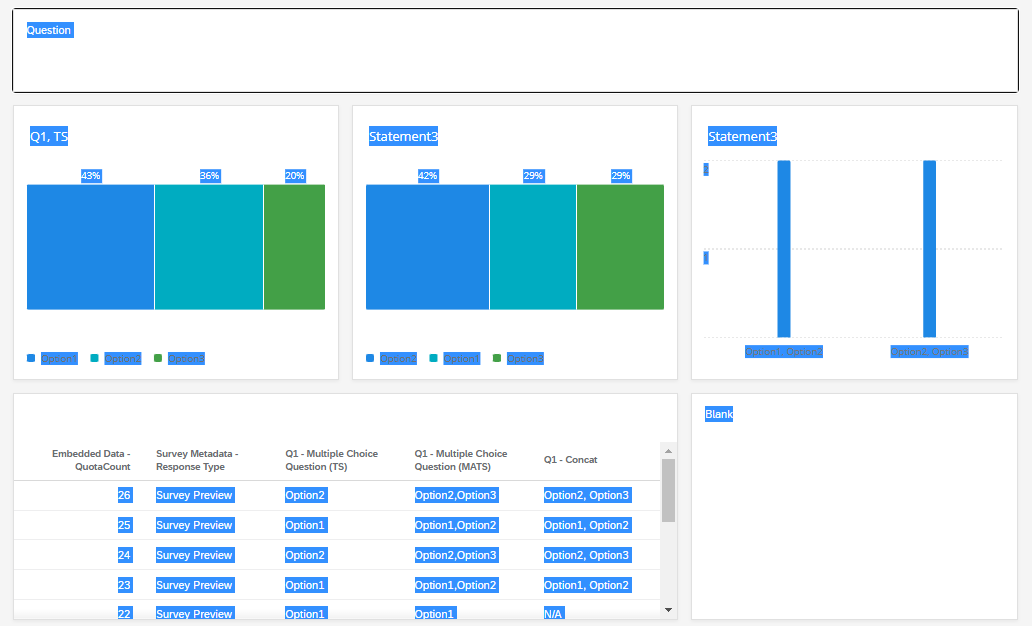
Then you can paste it into excel to show something like this: If you format it (ie unwrap, change font size etc) you can quite easily get the information you need (as long as it’s a table or text!).
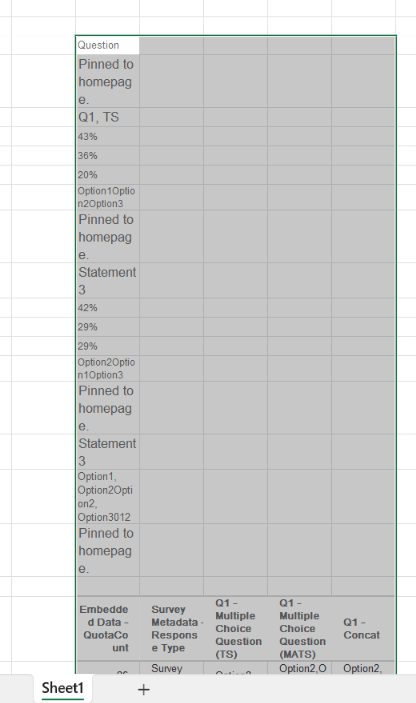
Hope this helps
Thanks
Rod Pestell
not possible currently, even with new widget tables data is not exported fully with full dashboard download. you can try expanding size of table to fit all data.
Enter your E-mail address. We'll send you an e-mail with instructions to reset your password.