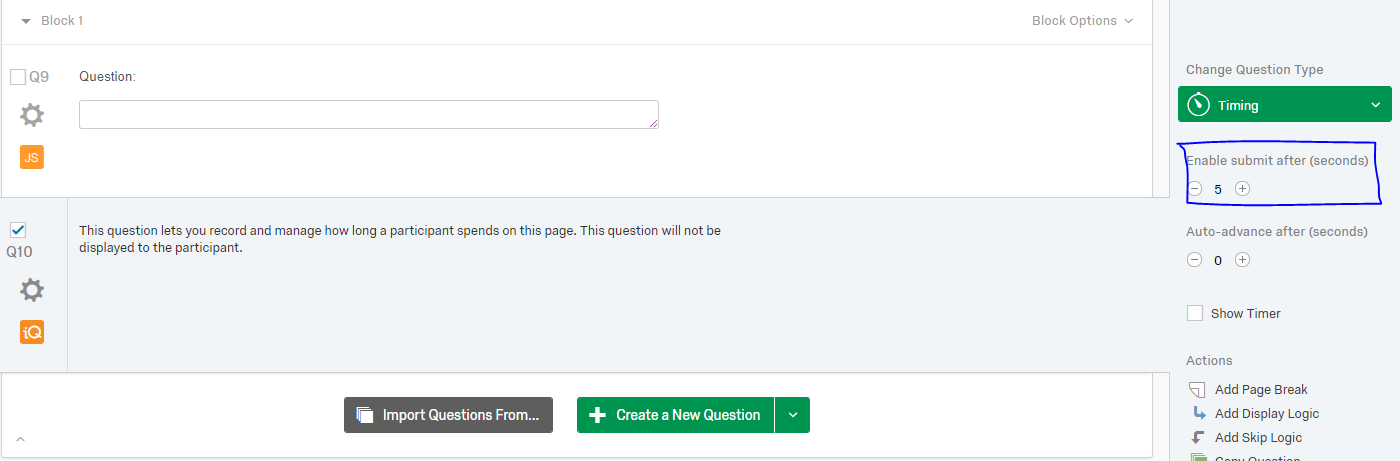Solved
Anyone familiar with Javascript coding?
Hi All,
I'm stuck with my dissertation project. I've asked technicians and other people who you would think should help but none of them can. So I've been adviced to post the question on here.
I need auto-advance option to work. Basically, I need my ads to appear automatically without participants having to press the 'next' button. Apparently, I need Javascript coding to get this to work.
Could anyone potentially help?
Best answer by PeeyushBansal
You can use like below in Java script and set time for auto move like 5 second in below:--
`Qualtrics.SurveyEngine.addOnReady(function()
{
var that = this;
var allowedTime = 5 //Set this to the time allowed on page
setTimeout(function(){
console.log('Now!!');
that.clickNextButton();
}, allowedTime * 1000 );
});`
Enter your E-mail address. We'll send you an e-mail with instructions to reset your password.