Hi everyone,
the code below inserted in the HTML view of one of my questions creates a frame only if I choose the "Classic" Layout. With "modern" and" Flat" there is no frame. I want to use the "modern" layout. How can I make it work?
Introduction
We collected business-relevant data about four smartphone apps and created two charts:
...
Also, as can be seen in the screenshot, the frame on the sides is more narrow than the frame in between the two questions. How do I balance the sizes of both?
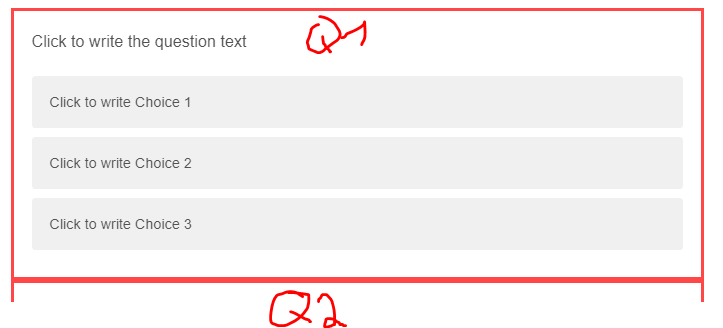 Help would be much appreciated!
Help would be much appreciated!Best,
CodeCollective




