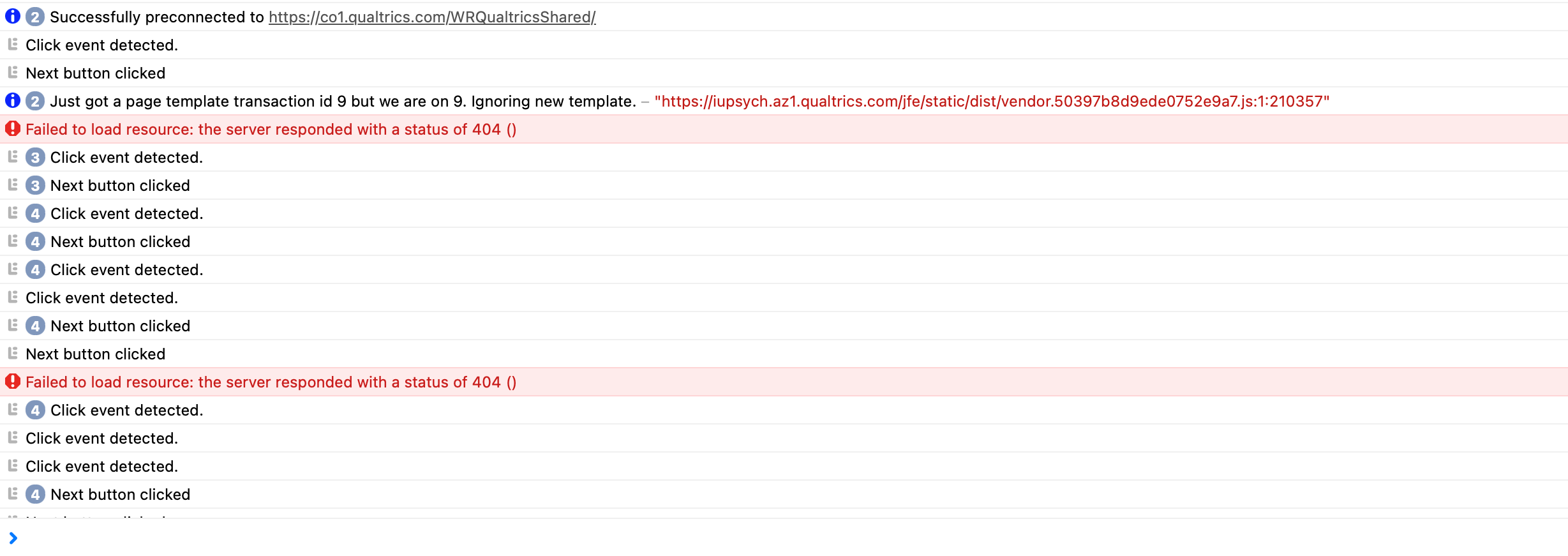My task is about finding spelling mistake in a sentence and click on the letter causing the mistake.
My current code is now showing the statement, automatically going to next page in 30s for each question, I embedded this with JS and HTML codes (see below)
However, I want to make my survey autoadvancing in 3 seconds after a click. I saw autoadvancing option in Look & Feel section, but probably because of my code it is not working. Can you help me how to do that?
JS:
Qualtrics.SurveyEngine.addOnload(function (){
var qualtrics = this;
// IMPORTANT PAGE VARIABLES
var num_es_clicked = 0;
var num_non_es_clicked = 0;
var num_high_dep_es_clicked = 0;
var red_rgb_val = "rgb(255, 0, 0)";
var total_num_es = 0;
var total_num_high_depletion_es = 0;
var new_lower_e = '\u0435'; //lowercase e
var new_upper_e = '\u0395'; //uppercase e
// END IMPORTANT PAGE VARIABLES
// IMPORTANT SET UP FUNCTIONS
var $j = jQuery.noConflict();
qualtrics.disablePreviousButton();
qualtrics.hideNextButton();
// This function prevents someone from being able to press ctrl + F
var isMac = navigator.platform.toUpperCase().indexOf('MAC')>=0;
var ctrlKey = isMac ? "metaKey" : "ctrlKey"; // Cmd-F on Macs, Ctrl-F on others
$j(window).keydown(function(e){
if ((e.ctrlKey || e.metaKey) && e.keyCode === 70) {
e.preventDefault();
}
});
// END IMPORTANT SET UP FUNCTIONS
// BEGIN CONTROL FLOW
/* These two lines grab the text from the text area and then clear the text area.
* We could have just made it a JS string variable, but to make it easier for
* the end user they can just copy and paste into the text area.
*/
var my_string = $j("#text-area").html();
$j("#text-area").empty();
/* This function uses the string attained in the line above and feeds it
* to makeAndAppendEcrossLetter in order to make a valid ecross letter
* and append it to the text-area.
*/
var current_char;
for (var i=0;i<my_string.length;i++){
current_char = my_string.charAt(i);
makeAndAppendEcrossLetter(current_char);
if(current_char === "e"){
total_num_es = total_num_es + 1;
}
}
count_high_dep_es();
var time_in_seconds = $j("#time_in_seconds").html();
time_in_seconds = time_in_seconds.trim();
var time_in_milliseconds = 1000 * Number(time_in_seconds);
setTimeout(grade, time_in_milliseconds);
// --- CONTROL FLOW HELPER FUNCTIONS
/* This function takes a character and makes it into a dynamic clickable
* character that behaves according to the e-cross specs.
*/
function makeAndAppendEcrossLetter(letter){
var span=document.createElement("SPAN");
span.style.fontSize="xx-large";
span.style.cursor="pointer";
span.className = span.className + "clickable-letter";
if(letter == "e"){
letter = new_lower_e; //lowercase e
}
if(letter == "E"){
letter = new_upper_e; //uppercase e
}
var t=document.createTextNode(letter);
span.appendChild(t);
span.onclick =
function(){
if(span.style.color=="red"){
span.style.color = "black";
span.style.textDecoration="none";
}
else{
span.style.color="red";
span.style.textDecoration="line-through";
}
};
span.onselect="";
var oldParagraph = document.getElementById("text-area");
oldParagraph.appendChild(span);
};
/*
* This function simply deduces which (if any) of the e's (lower and upper case)
* are "high depletion" which just means they are not within two characters of
* a vowel (not including spaces and newlines). It then gives the span objects
* that qualify a high depletion class (for grading) and increments the total
* count of high depletion e's.
*/
function count_high_dep_es( index) {
$j( ".clickable-letter" ).each(function( index) {
var curr_text = makeLowerCase($j(this).text());
var next = makeLowerCase($j(this).next().css("class","clickable-letter").text());
var next_next = makeLowerCase($j(this).next().next().css("class","clickable-letter").text());
var prev = makeLowerCase($j(this).prev().css("class","clickable-letter").text());
var prev_prev = makeLowerCase($j(this).prev().prev().css("class","clickable-letter").text());
var is_high_depletion = true;
if (curr_text == 'e'){
/* cases, could be first second third letter, or alst letter, 2nd last, 3rd last.
*
*/
if(is_not_vowel(next) && is_not_vowel(prev)){
//need to make sure that next and prev aren't spaces before we check nextnext and prevprev
if(is_not_whitespace(next)){
if(!is_not_vowel(next_next)){
is_high_depletion = false;
}
}
if(is_not_whitespace(prev)){
if(!is_not_vowel(prev_prev)){
is_high_depletion = false;
}
}
} else {
is_high_depletion = false;
}
if(is_high_depletion){
$j(this).addClass("high-depletion-e");
total_num_high_depletion_es = total_num_high_depletion_es + 1;
}
}// end of is e
});
};
function is_not_whitespace(letter){
letter = makeLowerCase(letter);
if (/\s/.test(letter)){
return false;
} else {
return true;
}
}
function is_not_vowel(letter){
letter = makeLowerCase(letter);
if (/[aeiou]/i.test(letter)){
return false;
} else {
return true;
}
}
function makeLowerCase(letter){
if(is_unicode_e(letter)){
return "e";
} else{
var new_letter = letter.toLowerCase();
return new_letter;
}
}
function is_unicode_e(letter){
if(letter === new_upper_e){
return true;
} else if (letter === new_lower_e){
return true;
} else {
return false;
}
}
// --- END CONTROL FLOW HELPER FUNCTIONS
// END CONTROL FLOW
// BEGIN EVENT DRIVEN FUNCTIONALITY
/* This function handles the logic to keep track of the current count
* of es that have been clicked and non-es that have been clicked.
*/
$j( ".clickable-letter" ).click(function() {
var element_color = $j( this ).css("color");
var letter_val = makeLowerCase($j( this ).html());
var is_high_depletion_class = $j( this).hasClass("high-depletion-e");
var is_letter = false;
if (/^[a-z]+$/.test(letter_val)){
is_letter = true;
}
if (is_letter){
if (letter_val == "e"){
if (element_color == red_rgb_val){
// inc es clicked
num_es_clicked = num_es_clicked + 1;
if (is_high_depletion_class){
num_high_dep_es_clicked = num_high_dep_es_clicked + 1;
}
} else {
// dec es clicked
num_es_clicked = num_es_clicked - 1;
if (is_high_depletion_class) {
num_high_dep_es_clicked = num_high_dep_es_clicked - 1;
}
}
} else {
if (element_color == red_rgb_val){
// inc non es
num_non_es_clicked = num_non_es_clicked + 1;
} else {
//dec non es
num_non_es_clicked = num_non_es_clicked - 1;
}
}
}
});
function grade(){
Qualtrics.SurveyEngine.setEmbeddedData("total_num_2", total_num_es);
Qualtrics.SurveyEngine.setEmbeddedData("num_non_2_clicked", num_non_es_clicked);
Qualtrics.SurveyEngine.setEmbeddedData("num_2_clicked", num_es_clicked);
var copy_of_page = $j("#text-area").html();
Qualtrics.SurveyEngine.setEmbeddedData("copy_of_user_data_2", copy_of_page);
qualtrics.clickNextButton();
};
// END EVENT DRIVEN FUNCTIONALITY
}); // end doc ready
Qualtrics.SurveyEngine.addOnReady(function()
{
/*Place your JavaScript here to run when the page is fully displayed*/
});
Qualtrics.SurveyEngine.addOnUnload(function()
{
});
HTML:
<table id="ecross-task">
<script src="https://survey.qualtrics.com/WRQualtrics.js"></script>
<tbody><tr>
<td>
<p id="time_in_seconds" style="visibility:hidden;">30</p>
<p class="noselect" id="text-area">
My statement
</p>
</td>
</tr>
</tbody>
</table>