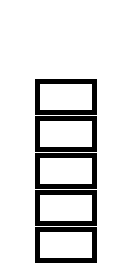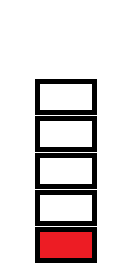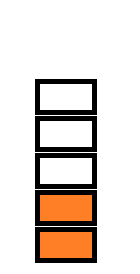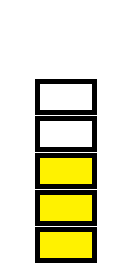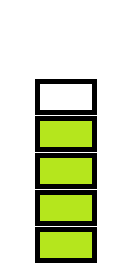Hello. I have a problem. I would like to give respondents to my survey an individualized feedback report that includes infographics. The best solution I could come up with was to make simple graphics in MS Paint that try to visualize the respondents score on various parts of the survey using a bar that was broken up into 5 segments. I then created versions of these images for each of the parts/dimensions of the survey and linked each of the five images to ranges of scores for the dimension. Basically I followed the instructions in this email I got from qualtrics support: "I would recommend using a combination of piped text and custom HTML coding to achieve this: depending on the survey respondent's score, you can assign them the URL to the graphic they should be sent, and then present that in the email body using HTML. Here's how to set the correct image URL:
- Open your survey and navigate to the survey flow.
- Scroll to the end of the flow and create an Embedded data field. Name it something you will recognise (eg; "Score").
- Beside the Embedded data field name, select Set a value now, then use the blue dropdown arrow to select Insert Piped Text >> Scoring >> [Your scoring category name] >> Score. It will look something like this: https://share.getcloudapp.com/L1ud45zk
- Below this element, create a Branch logic element. Select Add a condition, then Embedded Data >> [Embedded data field name from step 2]. Depending on how your scoring is set up, you may select "Equal to" and enter a specific value, or "Greater than" or "Less than" to capture a range of possible scores. Select OK.
- Nested under the element from step 4, create an Embedded data field. Name it something you will recognise (eg; "Image").
- Beside the Embedded data field name, select Set a value now, then insert the URL to your desired image for this score. It will look something like this: https://share.getcloudapp.com/bLuAr8G1.
- Repeat steps 4-6 for any remaining score values/ranges.
There is not a way to autogenerate a graphic based on a respondent's score, so you would need to create & provide the graphics (though you can host them in your Qualtrics graphics library by navigating to Library >> Graphics library and selecting "Upload Graphic"). To include the image in the email body, you can insert an image using HTML and use the piped text value in place of the image URL. Unfortunately Qualtrics Support cannot assist with custom code as it's not an out-of-the-box functionality, but I recommend consulting the product experts in our Qualtrics Community."
I was able to do everything except for the last part of that email. How do I put a picture that varies depending on the respondents score into a thank you email using HTML and piped text?