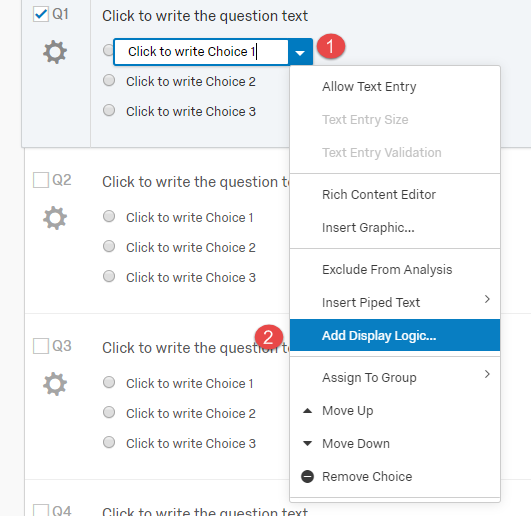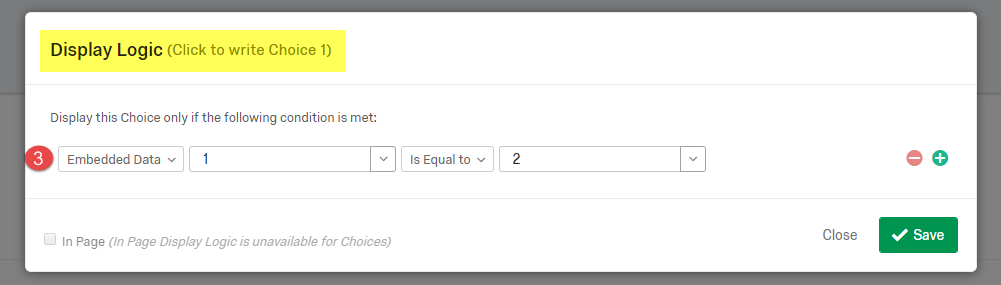Have done a lot of searching around this, but have yet to find an answer that works for my situation. I have a single select question (7 choices). For one of the choices I would like to make it so that it is NOT selectable - and specifically I would like to hide the radio button. So I do want them to see the text of the choice, but not see a radio button. What would be the best way to do this and what would that code look like? Would it be JAVA for the question, or HTML within the response choice?
Any help would be greatly appreciated!
Solved
How to hide a single radio button on a single select question
Best answer by TomG
You could hide the radio button on the first choice like this:
```
Qualtrics.SurveyEngine.addOnload(function() {
jQuery('input[type=radio]:first').hide();
});
```
View original```
Qualtrics.SurveyEngine.addOnload(function() {
jQuery('input[type=radio]:first').hide();
});
```
Leave a Reply
Enter your E-mail address. We'll send you an e-mail with instructions to reset your password.