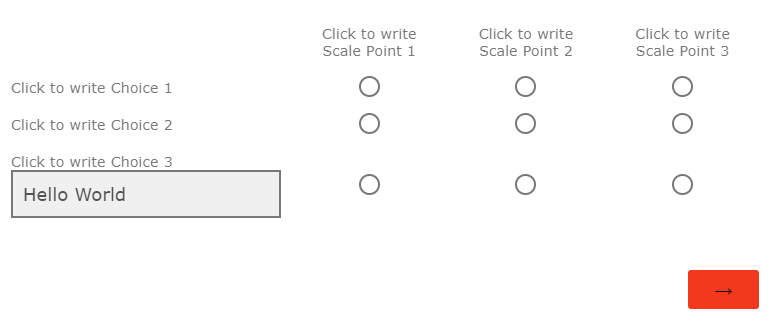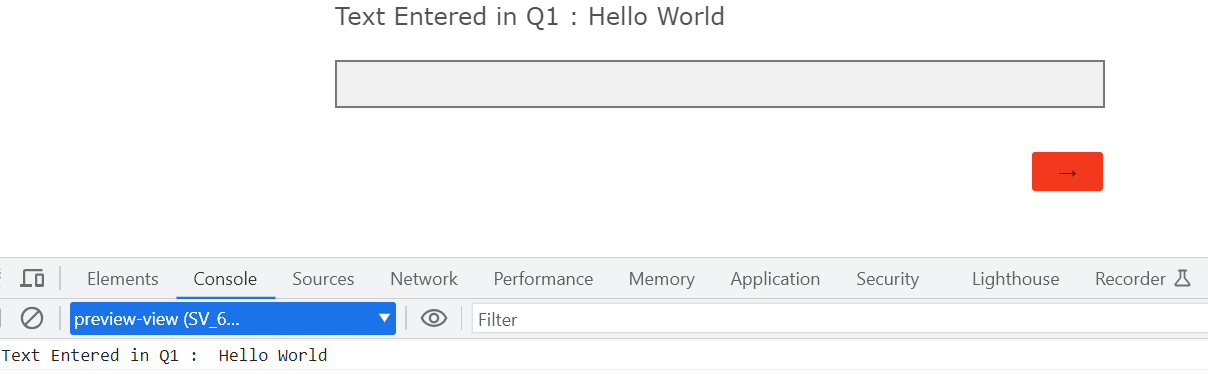I am using a matrix table with allow entry text function. For some questions I want to save the text. I found that I can use piped text of one of those question, for example using ${q://QID330/ChoiceTextEntryValue/3}
I am trying to save the text in a variable in java. So, I try to use the following codes that i see in other posts:
var itemtext= "${q://QID330/ChoiceTextEntryValue/3}";
var itemtext= jQuery("#QID330 input[type=text]").eq(0).val();
var itemtext= jQuery("#QID330 option:selected").text();
But, none one works, any idea what can work for this?