There's Display Logic in the survey, and then there's Display Logic in Reports. And by Reports, I mean Reports-Reports, not Results-Reports. You following me so far? I hope?
Anyway, Reports have allowed you to hide visualizations that don't have enough data in them for a while. But now this feature has been upgraded! Now you can add Advanced logic where you can hide and reveal visualizations based on stuff like responses, mean score, minium or maximum values, or sum of all data collected.
!

The Mobile App SDK's offerings have expanded! A second Creative called the Mobile Notification is now available for use. You know those little banners for apps that appear at the top of your phone's screen? Now you can make some for your mobile app! (In light of these updates, the Mobile App Project support page and Mobile App Prompt Creative support page have been revised.)
!

There's a new Employee Experience project available for purchase called the Employee Lifecycle! Yeah, remember that thing we talked about in Sachin's Q&A? Well, it's finally here! This project automates the upload of participants from your employee directory and automates survey invites so that you barely have to lift a finger after your initial set up is done. Use this project type to target employees during some of the most pivotal events in their employment, from onboarding to promotion to exit. (Don't want to write that survey all by yourself? We've got some templates available, too...)
!
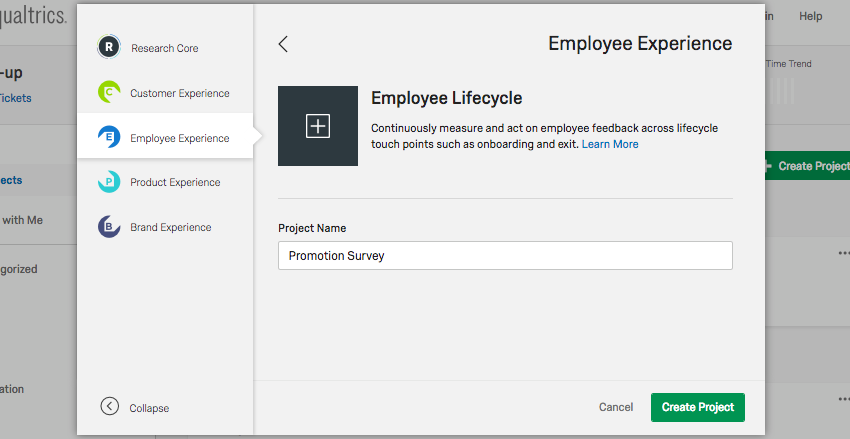
There's one more treat for our EX users: the People Import Automation, which imports employees from your system right into Qualtrics. Although this feature is best paired with an Onboarding or Exit-themed Lifecycle project, it can also be incredibly useful to users of Employee Engagement, Pulse, and 360 projects. This feature's set up is a lot like the SFTP automations iQ Directory has, so if you're familiar with one, you'll have no trouble with the other! (Plus these awesome support pages can guide you through the process.)
All features discussed in this post require either that you have a certain package to have this feature enabled, or that you make an additional purchase. Talk to your Account Executive about the options available to you! (The only exception is the Reports update, which everybody gets.)
