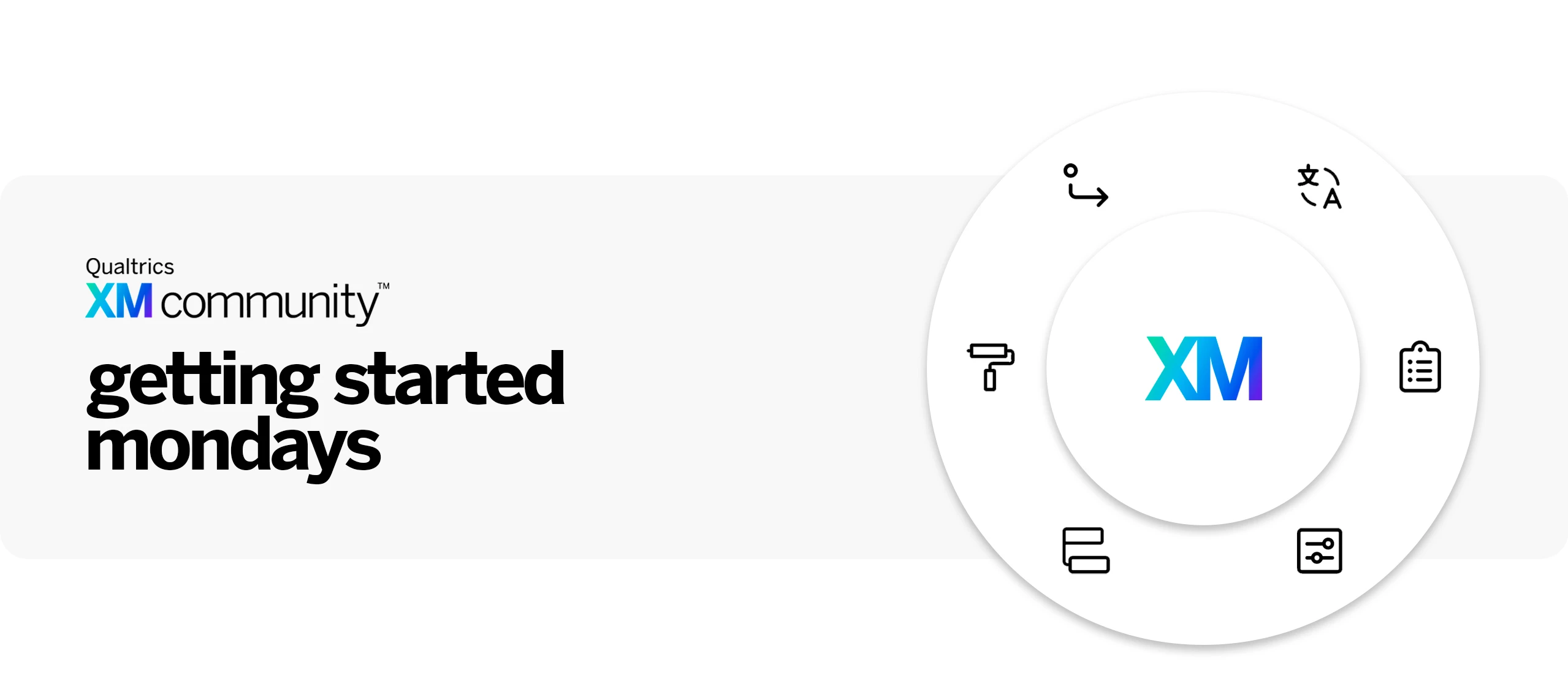What is Getting Started Mondays?
Every Monday we will highlight a Core XM feature, and the post will include a description of the chosen topic, a support page, and related community content. The goal of this weekly series is to help users find support pages or community posts that relate to the topic. Remember to always contact Qualtrics Support for product-related issues or urgent questions.
Getting Started Mondays | March 6th 2023
Topic: Scoring
Feedback is the primary way to understand how one performed on an exam or task, and identify areas of strengths and weaknesses. Scoring is an efficient way to provide feedback after a respondent completes a survey, by being able to calculate a score based on their responses & including a customized message at the end of the survey.
Scoring allows you to assign numeric values to each answer choice, this process can be done automatically or manually if you need customized values for each choice. Scoring categories can be used to create different groupings of questions that are scored separately so you can provide category-specific scores along with an overall score. Math operations, piped text, and embedded data can all be used in combination with scoring to calculate, save, and display different scores.
Learn how to use scoring today to provide your respondents with effective feedback that will promote learning & improvement!
Where to find this feature:
- Go to the Survey tab.
- Click Survey options.
- Select Scoring.
Support Page Link: Scoring
Community Post Links: End of Survey Scoring & Email Score
Question of the Day: What was the first project you used scoring on or saw scoring being used for?