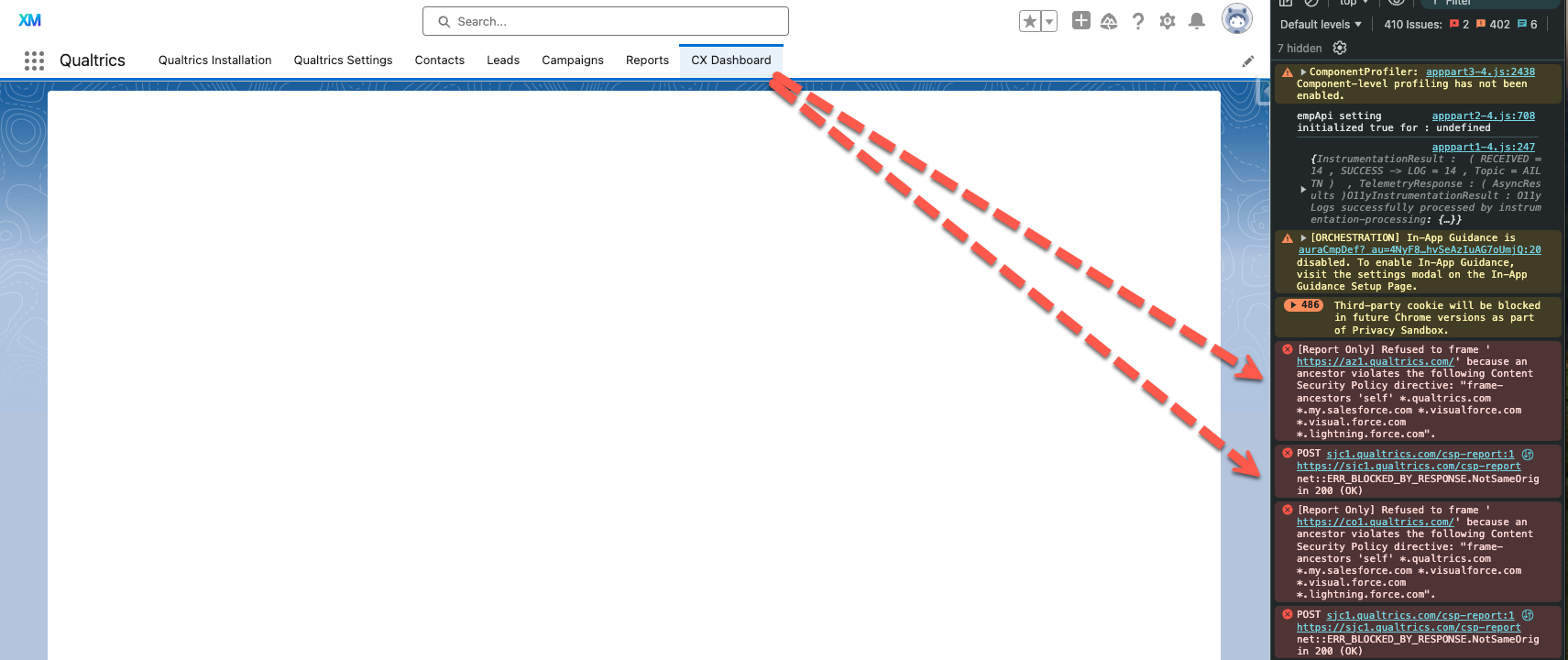We just installed it today in our UAT, and we cannot view dashboards, gives us an error, but not the one you have
What error are you getting? I had this solution working for 6 months. I may be able to help you.
@jprologis it is
Qualtrics API Error response body: {"meta":{"httpStatus":"403 - Forbidden","error":{"errorMessage":"You do not have permission to create this session","errorCode":"EI_2.2"},"requestId":"(redacted),"notice":"Request proxied. For faster response times, use this host instead: fra1.qualtrics.com"}} Error is in expression '{!switchDisplayedDashboard}' in page qualtrics:qualtricsvocalize: (qualtrics) An unexpected error has occurred. Your solution provider has been notified. (qualtrics)
@MsIreen When you installed the app, did you select for Admins Only or for All Users? I’ve had better success with the All Users option. The configuration wizard will instruct you to add each user to the Qualtrics Layout permission set and enable this permission set with the Connected App, but I also found more success when I added the users to the Qualtrics User permission set as well.