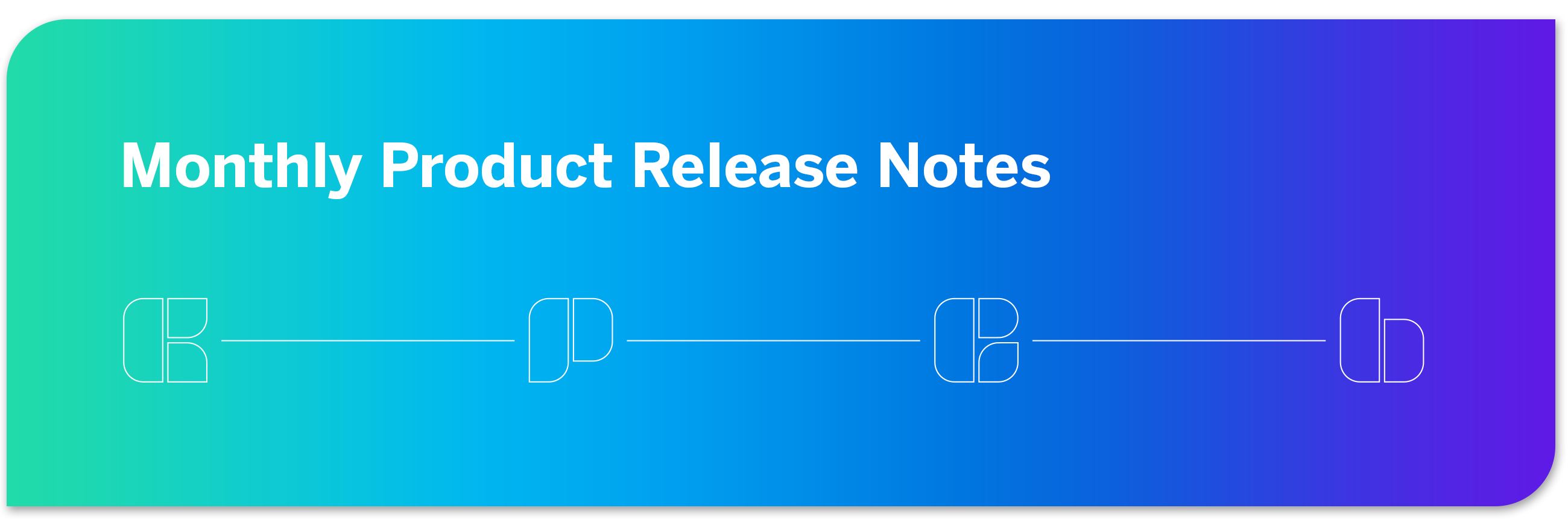
 CoreXM
CoreXM
- Look & Feel: The old look & feel editor has been deprecated.
- Accessibility Check Moved to ExpertReview: The Accessibility Checker has been moved from the Tools menu to ExpertReview. When reviewing a survey users will now see survey error, survey methodology, and accessibility suggestions all in one place.
- SMTP Relay: Users can now set up an SMTP relay without reaching out to Qualtrics Support. SMTP relays allow you to send distributions in Qualtrics using your own domains.
- Account Management Command Center (CX): You can now map data from multiple sources to the same account by using the accountExternalReferenceID field.
- Key Drivers Widget: Analysis Method: Feature that allows you to change the calculation in a key drivers widget to relative importance analysis instead of Pearson, the old default.
- Using Your Own SMS Provider: Infobip is now available as an SMS provider.
- Employee Journey Analytics: A new EX project type that gives users the ability to combine existing employee data from multiple projects for analysis. Includes the option to create a project either from a guided workflow or entirely from scratch.
- Sending Surveys via Salesforce: Update to sending surveys via the Salesforce app that allows you to map Salesforce fields to Qualtrics embedded data fields.
- ServiceNow Event: Improvements to the ServiceNow event, including the ability to add conditions based on fields in ServiceNow and the ability to edit the event after it is set up.
- Piped Text in Calculate Metric Task: The Calculate Metric task now supports the use of piped text when adding filters.
- PGP Encryption for Google Drive: Now when extracting data from Google Drive, you can use PGP encryption to protect your files.
- Consolidate Duplicates: Now XM Directory Lite users can consolidate duplicate contacts in their mailing lists.
- Testing Status Manager: A solution to help you submit employees who are not fully vaccinated against COVID-19 to weekly testing to demonstrate that they are not infected with the coronavirus.
- Participants Options (360): Participants options in 360 projects have been given an improved, more accessible user interface, and re-organized in a more logical way. No options have been renamed or removed. New opt-in option, “Automatically assign evaluators based on relationships.”
- Understanding Your Response Data Set (360): Additional participant information is now available in the 360 data table export.
- Participant Tools (360): New option in 360 Participant Tools to export nomination data.
- Manager Approvals: The portal where managers approve reports now has an improved user interface.
- Importing 360 Responses: Users no longer have to rely on the legacy importer to upload responses to their 360 projects.
- DesignXM Trial: Detailed feature list and common questions about our 30-day free trial of DesignXM offerings.
- Navigating Dashboards on the Projects Page: Update to how CX dashboards are displayed on the Projects page. CX projects can now be expanded to show all dashboards within the project directly from the Projects page.
- EX25 XM Solution: New XM solution for establishing a baseline for employee engagement programs.
- If you have any questions about the product updates featured in this list, our support team is happy to help you with your request.
- If you have questions about what’s on the product roadmap, please see our Product Roadmap page. If you’d like to contribute to the product roadmap, please visit the Product Ideas category.
- You can provide feedback on the Monthly Product Release Notes here.

 CX Dashboards
CX Dashboards *Disclaimer: Release dates are approximate and are subject to change. Not every feature is guaranteed to be included in Upcoming Features.
*Disclaimer: Release dates are approximate and are subject to change. Not every feature is guaranteed to be included in Upcoming Features.