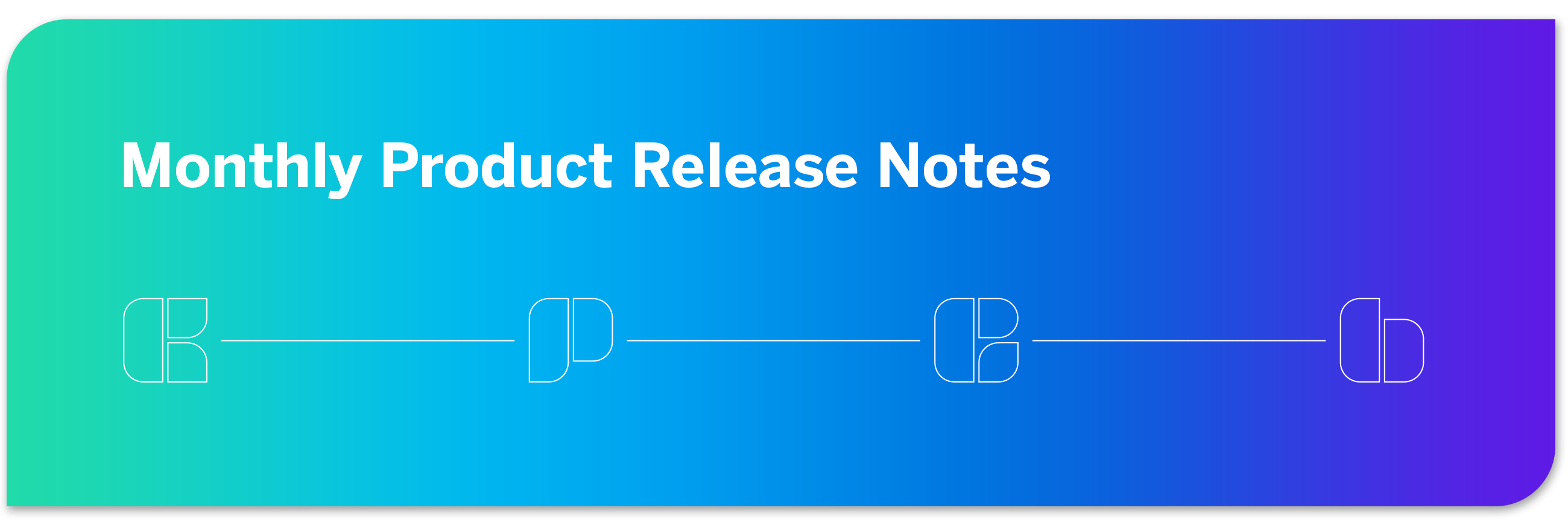
 BX Dashboards
BX Dashboards
- Brand Drivers Analysis Widget: You can now determine how the widget sorts brands and drivers, which allows you to highlight which drivers are the strongest / weakest at a glance and establish dashboard consistency.
- Conjoint & MaxDiff Sample Projects: DesignXM trial users now have access to 2 new sample projects to help them explore Qualtrics’ Conjoint and MaxDiff solutions.
- Creating & Managing Conjoint & MaxDiff Projects: Conjoint & MaxDiff projects are now available under the Employee XM Catalog filter for certain licenses.
- Wave Based Weighting: Users can now apply unique weights over various time periods or specific categories in addition to survey responses. This allows multiple weighting configurations to be set up for a single field.
- Benchmark Editor: A new CX benchmark, Contact Center, has been added. This benchmark includes key metrics for companies looking to compare their contact center performance against peer organizations.
- Date Time Segmentation: Create date and time segments so you can break out performance data by shifts.
- Deprecated Widgets: There’s now a section of the “add widgets” menu that highlights widgets soon to be deprecated. This change applies to all dashboards - CX, Engagement, Lifecycle, BX, and so on.
- Magnet Widget (CX): This new widget calculates patient experience performance according to Magnet’s eligibility criteria, allowing organizations to see if they are meeting or exceeding Magnet’s requirements.
- Org Hierarchy Metadata: Metadata used to configure org hierarchies and any additional metadata in hierarchy units can be used to build CX dashboard widgets and filters.
- Benchmark Mapping Recommendations in Benchmark Editor: When adding individual benchmarks in the benchmark editor, you will now see mapping suggestions when mapping benchmark fields to your dashboard.
- Automatic Role Assignment: You can now automatically assign participants to roles in Lifecycle projects based on metadata.
- Lifecycle Import Automation for Dashboard Users: Automatically import participants that are only supposed to be dashboard users. There have also been small changes to the overall participant import automation user interface.
- Email Results Dashboards as CSV/TSV: When sharing Results Dashboards via email, you now have the option of sharing the dashboard in CSV or TSV format.
- Results Dashboard Theme: You can now adjust your results dashboard’s appearance.
- Data Formula Task: New task in workflows for transforming data. You can modify text strings, change date formats, and calculate the difference between two dates.
- Dataset Record Event: New Workflows event for starting a workflow based on a dataset update in an imported data project or online reputation management project.
- Guest Permissions for Google Calendar Task: This update allows you to give guests permissions within a Google Calendar event created from the Google Calendar task. Guests are now able to modify events, invite others, and see the event guest list.
- Jira Task: You can now create a task that adds a comment to Jira issues whenever your workflow iterates. Jira tasks can also link issues in Jira through the map fields configuration.
- Localized Onboarding: The new user navigation tour provides the option to set the language and time zone for users' accounts, enabling them to experience onboarding in their preferred language.
- Opening Dashboard Translation Files: A new section on how to open and edit translation files has been added to the Dashboard Translation (CX) and Dashboard Translation (EX) support pages.
- Applying Filters to BX Dashboards: BX Dashboards now give you the option to add an “Apply Filters” button to your dashboard, improving dashboard performance.
- Record Table Widget: An updated version of the record grid widget with more customization options and an updated UI. The record grid widget will be moved to the deprecated widgets section of the widget menu.
- Actionability: A new field that rates feedback based on how actionable it is. This makes it easier to filter your feedback down to what’s most urgent or possible to resolve. This feature will begin gradually rolling out on Jan 4, 2022. All customers will have the feature enabled by January 17, 2022.
- Extract Run History Reports from Workflows Task: New ETL task that allows you to export workflow run history data.
- Jira Workflow Events: You can now make Jira events that trigger actions in Qualtrics based on changes in Jira issues. For example, you could build a Jira event that distributes a survey whenever a Jira issue has closed.
- Homepage Quick Start: Depending on your license, you may see a walkthrough when first accessing the homepage. This will appear if you have no data or projects in your account, and will walk you through setting up and distributing your first survey.
- If you have any questions about the product updates featured in this list, our support team is happy to help you with your request.
- If you have questions about what’s on the product roadmap, please see our Product Roadmap page. If you’d like to contribute to the product roadmap, please visit the Product Ideas category.
- You can provide feedback on the Monthly Product Release Notes here.



 BX Dashboards
BX Dashboards *Disclaimer: Release dates are approximate and are subject to change. Not every feature is guaranteed to be included in Upcoming Features.
*Disclaimer: Release dates are approximate and are subject to change. Not every feature is guaranteed to be included in Upcoming Features.