Hi,
I have checked that in Data Analysis and Import-Export Option i am not able to find tableau api here
Refer Below SS for reference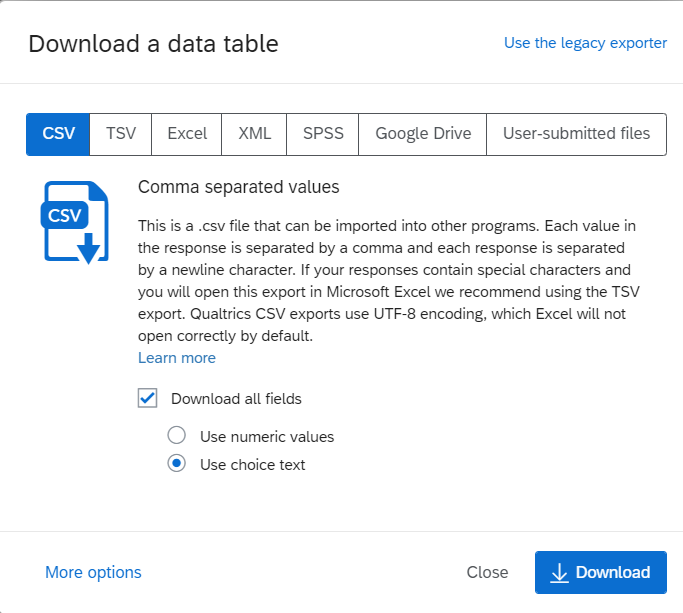 Please share another way to connect with tableau
Please share another way to connect with tableau
Thank You!!!!!!
How to visualize survey respone/data into Tableau
Best answer by lizb311
I don't have the Tableau API, either. I normally just download the data as a CSV, save it somewhere I'll be able to access and update later, then connect to that download from Tableau.
If you clean your data with Tableau Prep first, you'll have a better time in Tableau later. Here is my favorite resource from Tableau about cleaning survey data with Prep, in case you haven't seen this one: https://www.youtube.com/watch?v=VF7nHRQ3His
Unfortunately, this method won't let the data automatically update... to update, you'll have to export the data again from Qualtrics and replace/append the file you saved earlier (the one you told Tableau to reference). That's the best option I know of without the API. I'd also be curious to hear if anyone else has a better workaround!
Sign up
Already have an account? Login

Welcome! To join the Qualtrics Experience Community, log in with your existing Qualtrics credentials below.
Confirm your username, share a bit about yourself, Once your account has been approved by our admins then you're ready to explore and connect .
Free trial account? No problem. Log in with your trial credentials to join.
No free trial account? No problem! Register here
Already a member? Hi and welcome back! We're glad you're here 🙂
You will see the Qualtrics login page briefly before being taken to the Experience Community
Login with Qualtrics

Welcome! To join the Qualtrics Experience Community, log in with your existing Qualtrics credentials below.
Confirm your username, share a bit about yourself, Once your account has been approved by our admins then you're ready to explore and connect .
Free trial account? No problem. Log in with your trial credentials to join. No free trial account? No problem! Register here
Already a member? Hi and welcome back! We're glad you're here 🙂
You will see the Qualtrics login page briefly before being taken to the Experience Community
Login to the Community

Welcome! To join the Qualtrics Experience Community, log in with your existing Qualtrics credentials below.
Confirm your username, share a bit about yourself, Once your account has been approved by our admins then you're ready to explore and connect .
Free trial account? No problem. Log in with your trial credentials to join.
No free trial account? No problem! Register here
Already a member? Hi and welcome back! We're glad you're here 🙂
You will see the Qualtrics login page briefly before being taken to the Experience Community
Login with Qualtrics

Welcome! To join the Qualtrics Experience Community, log in with your existing Qualtrics credentials below.
Confirm your username, share a bit about yourself, Once your account has been approved by our admins then you're ready to explore and connect .
Free trial account? No problem. Log in with your trial credentials to join. No free trial account? No problem! Register here
Already a member? Hi and welcome back! We're glad you're here 🙂
You will see the Qualtrics login page briefly before being taken to the Experience Community
Enter your E-mail address. We'll send you an e-mail with instructions to reset your password.





