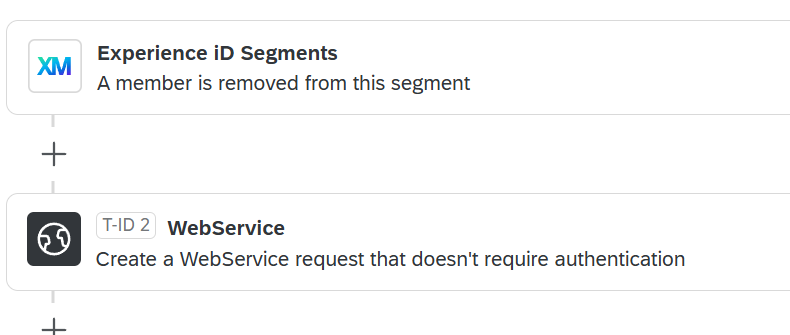Hello I have a unique situation. I need to remove all contacts in a single mailing list monthly. My use case is as follows
- Every month I upload a new list of contact records
- I need to remove the contacts in the list before uploading new contact records because some of last month’s contacts may not be valid for the next months distribution
I found a way to do this using the code task using Javascript but I’m getting an error message I’ve never seen before.
Has anyone seen this issue or know how to resolve it? Does anyone know of a different way to accomplish what I’m asking? I need this to be automated as well. Manually removing contacts monthly is not an option.
Error Message:
{ "actionId": "OCAC_zfkIOWL50RdCqFn", "exports": { "message": "2372 contacts attempted for removal.", "results": [ { "error": "QSI is not defined", "success": false },