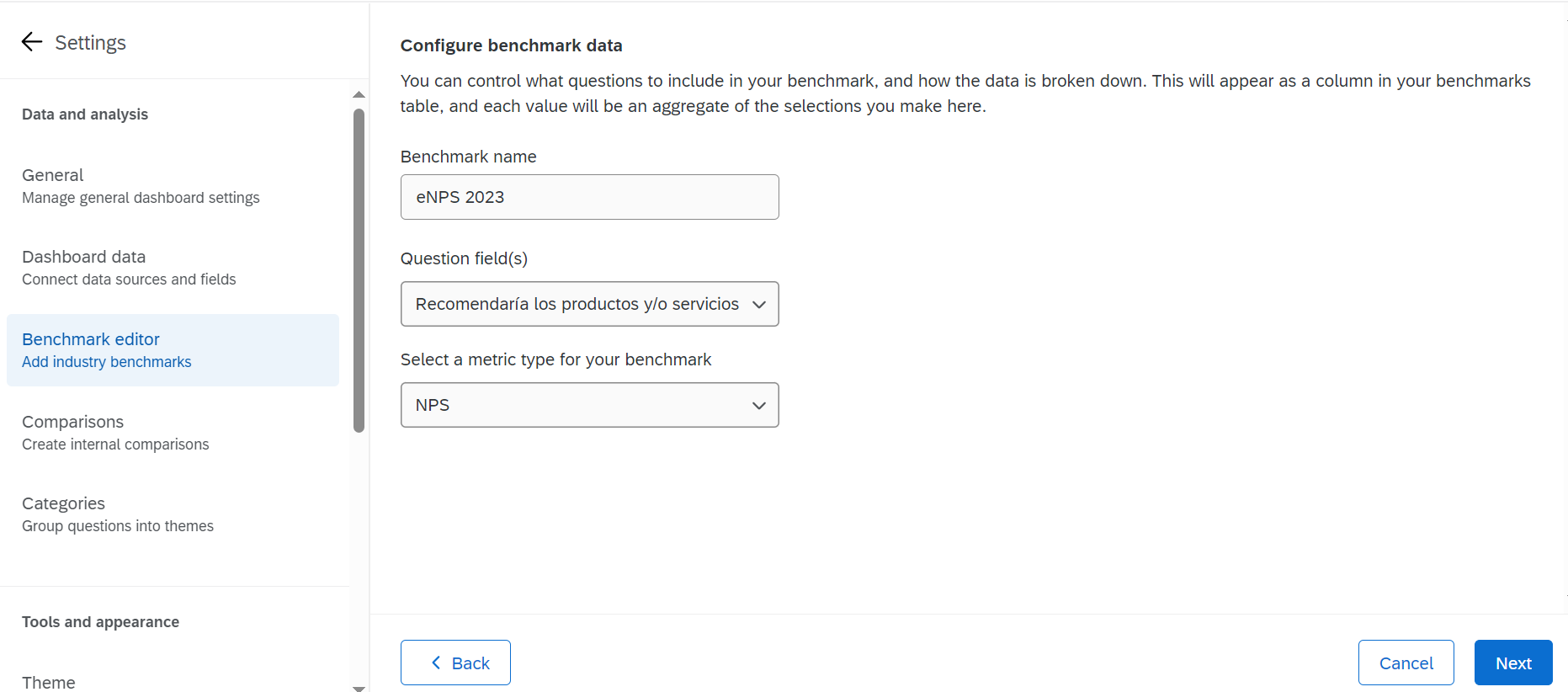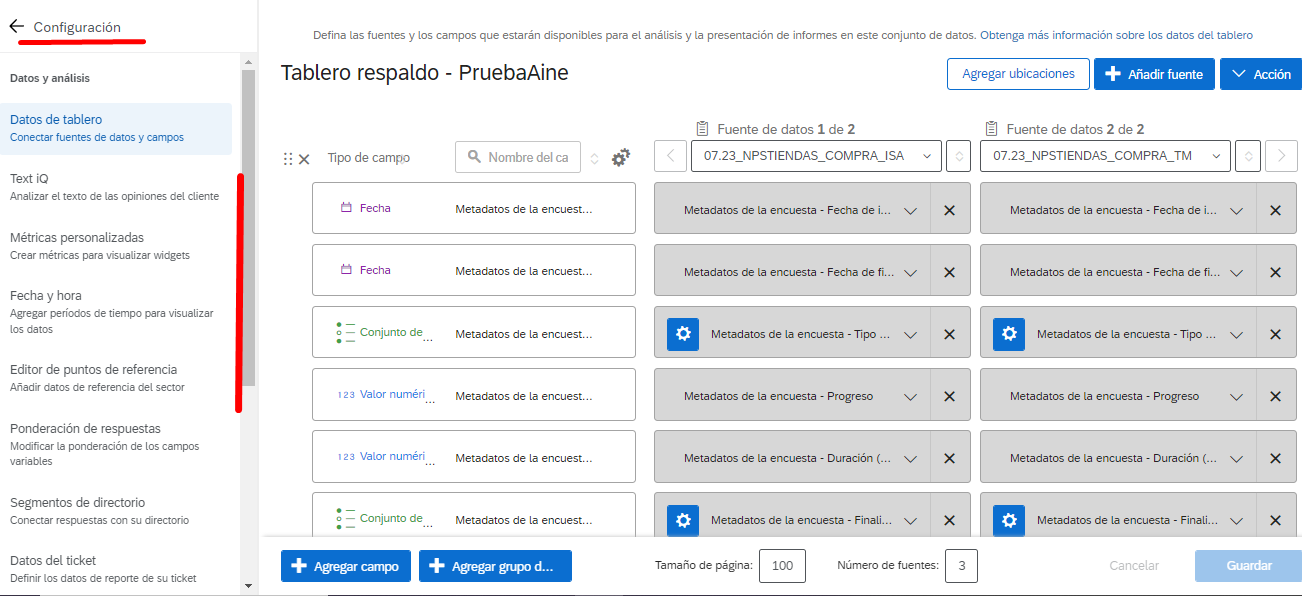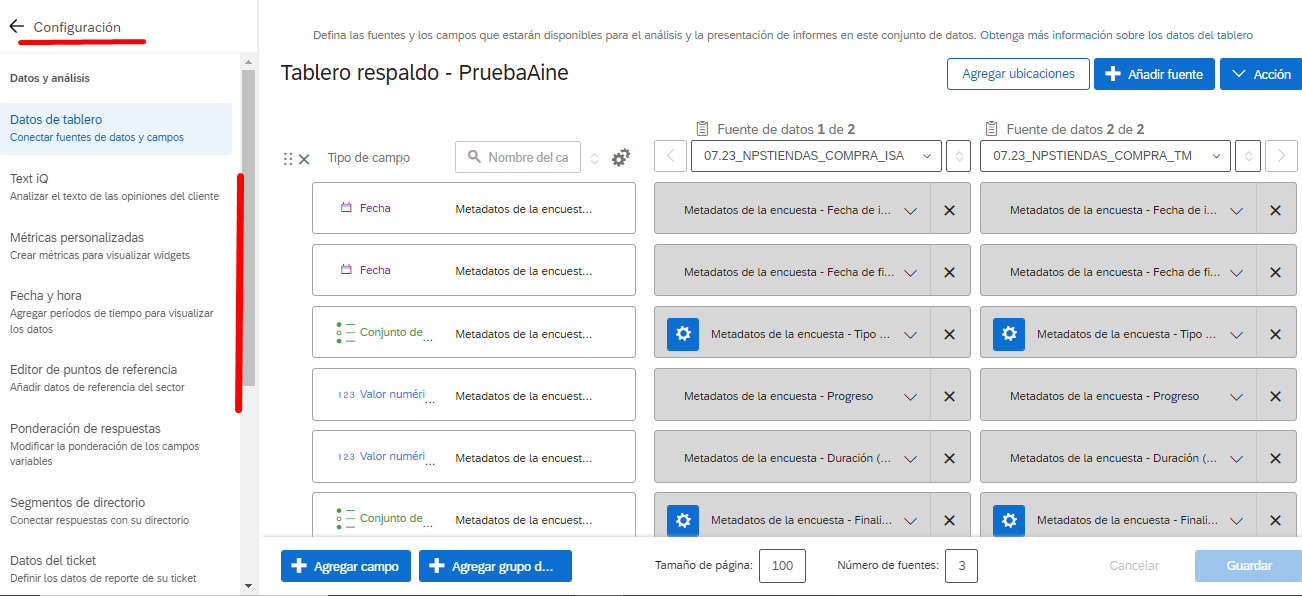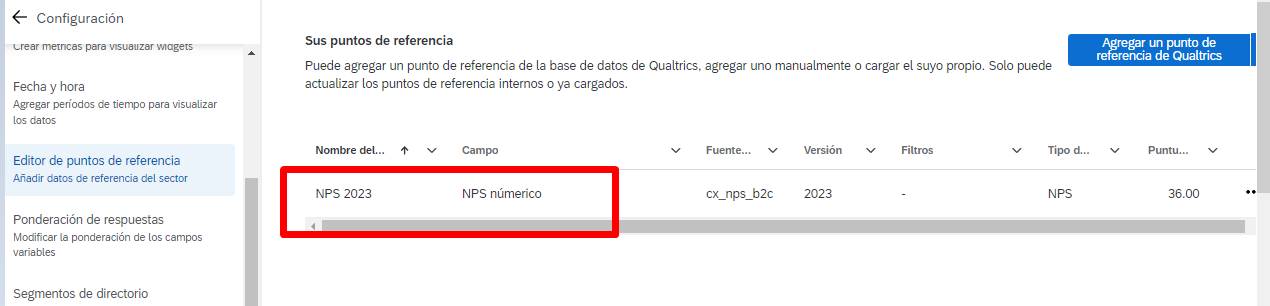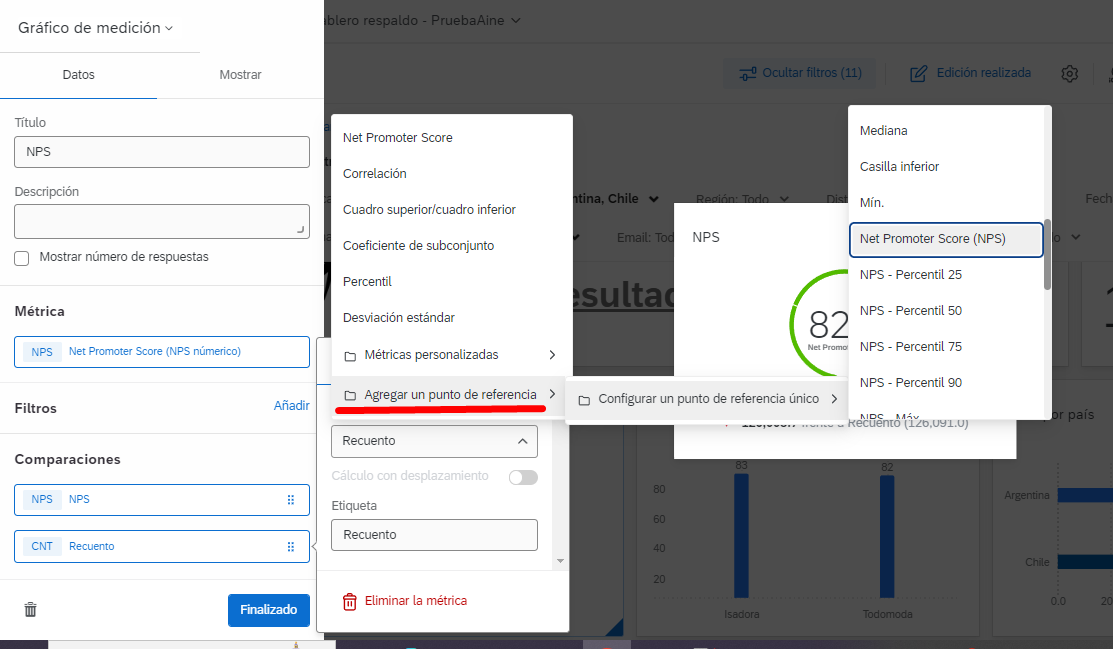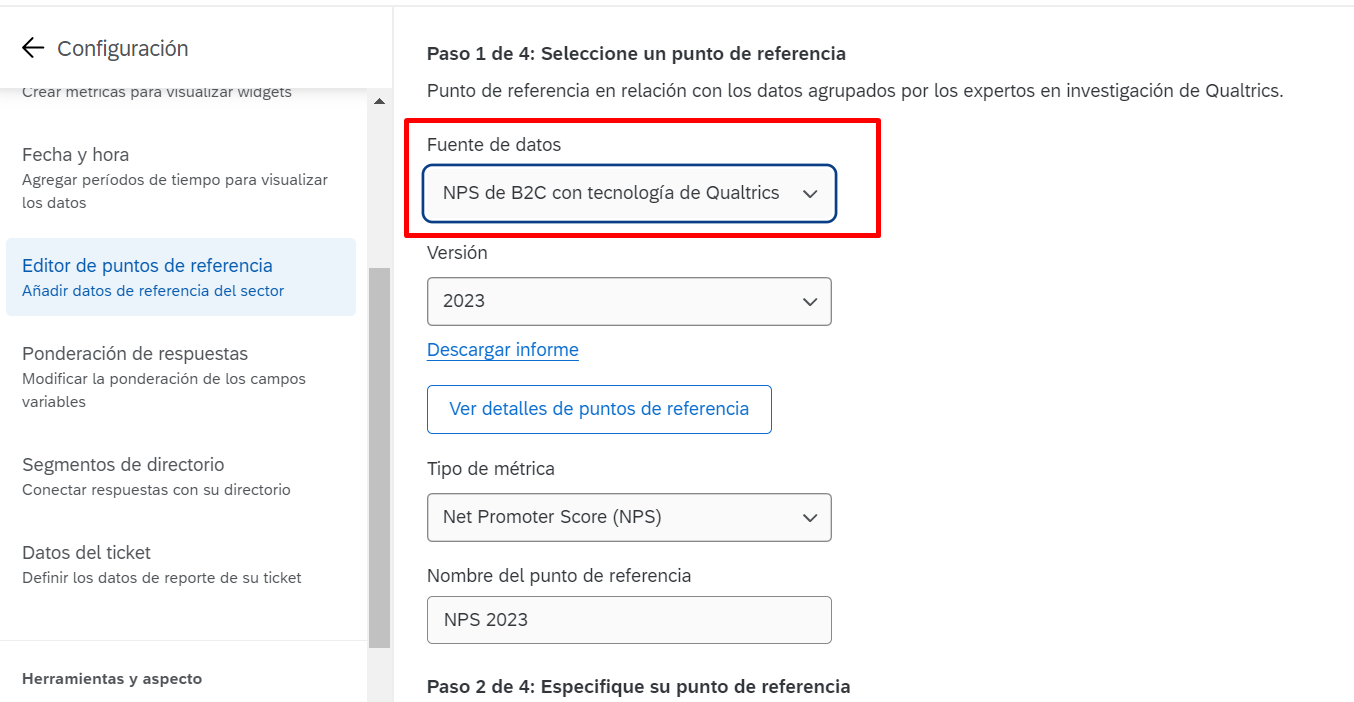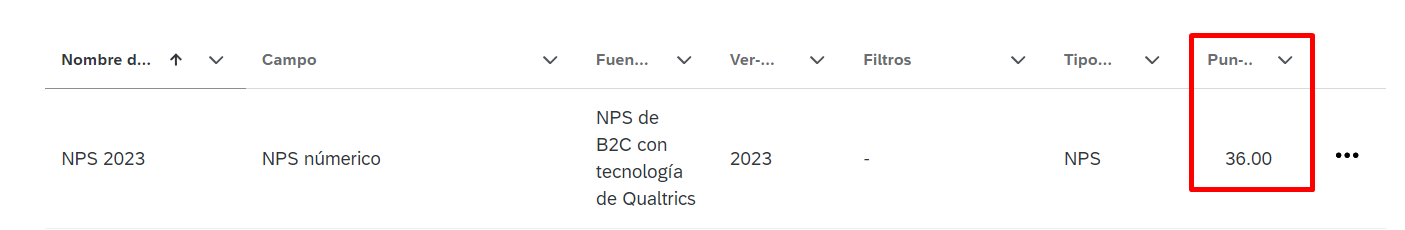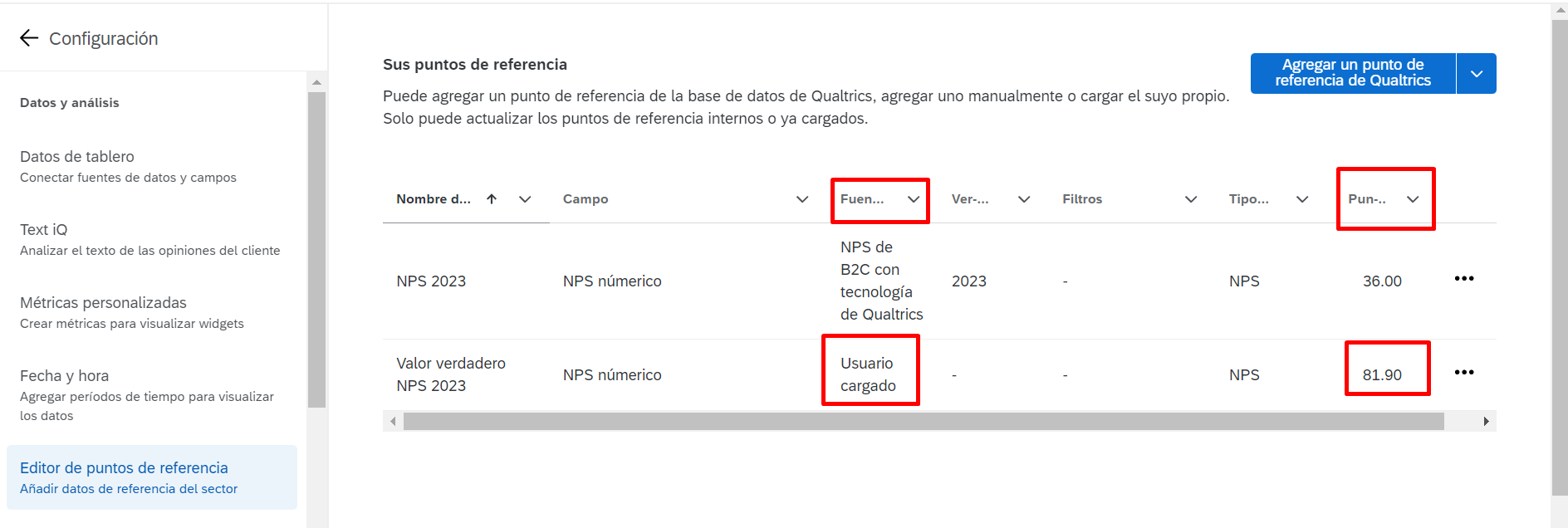Hello community
could you please help me with this:
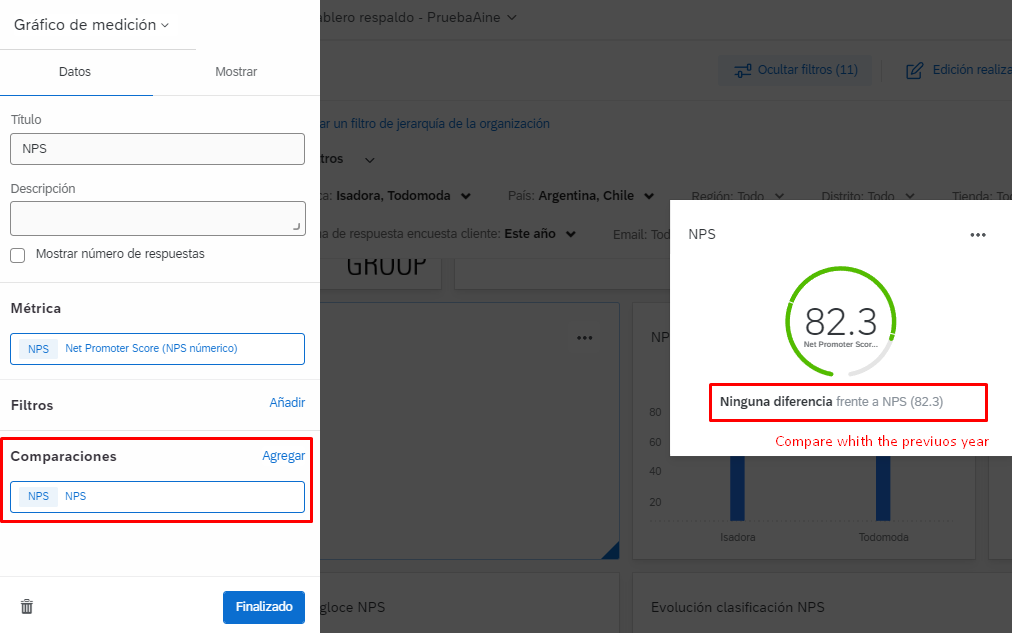
When I try to add a filter it tells me that I need to set a unique benchmark to apply a filter. Where do I configure the latter or how can I do what I need to do?
I need in this widget to compare the NPS with the previous year's NPS
Thanks