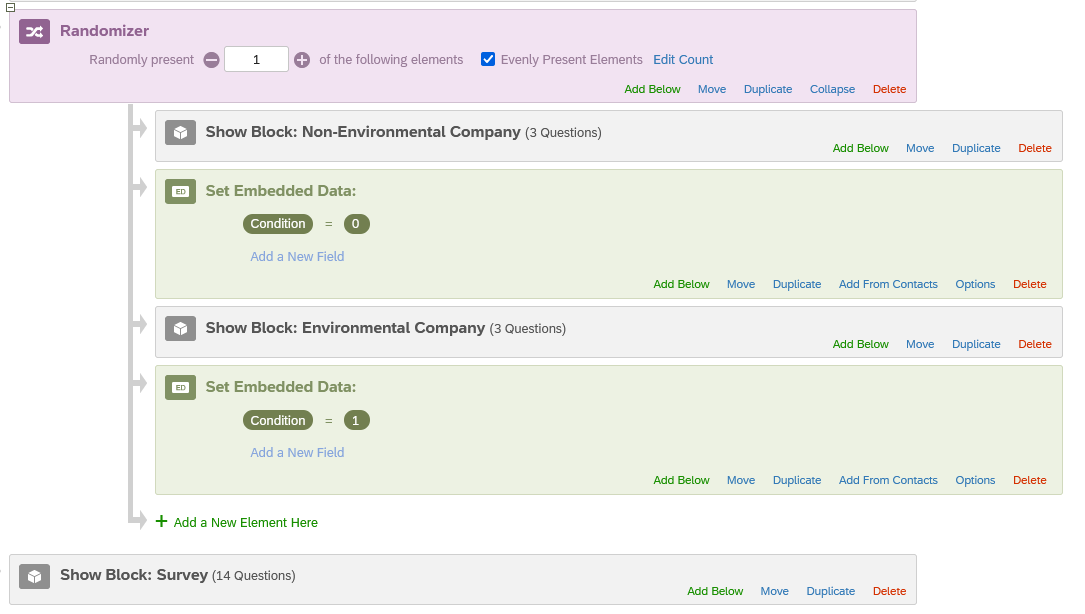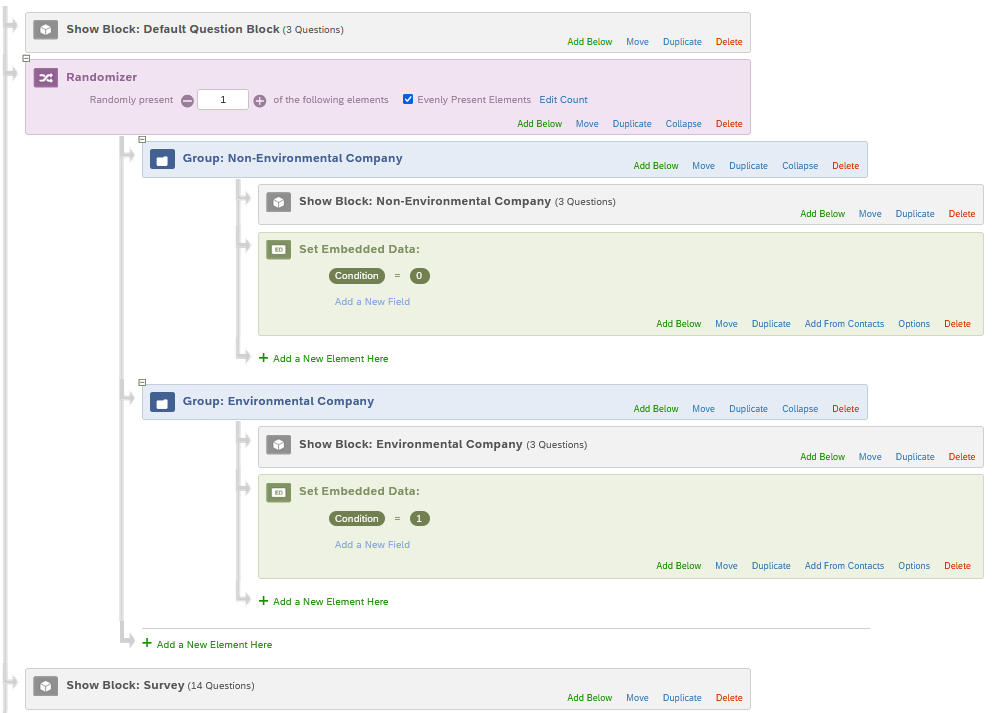Hello,
I have set up a simple experiment with participants randomly allocated to one of two conditions. I would like to know in my dataset which condition participants completed. I have tried to do this using Embedded Data (Condition set to 0 or 1, Variable Type = Text) - see screenshot below:
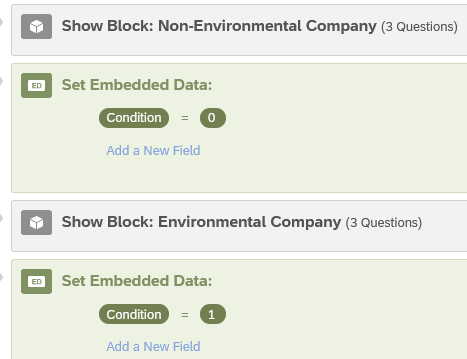
This works when I generate test responses, but when the study is completed by humans the Condition column in my dataset is blank.
Is anybody able to suggest a way to fix this?
Many thanks,
Fergus