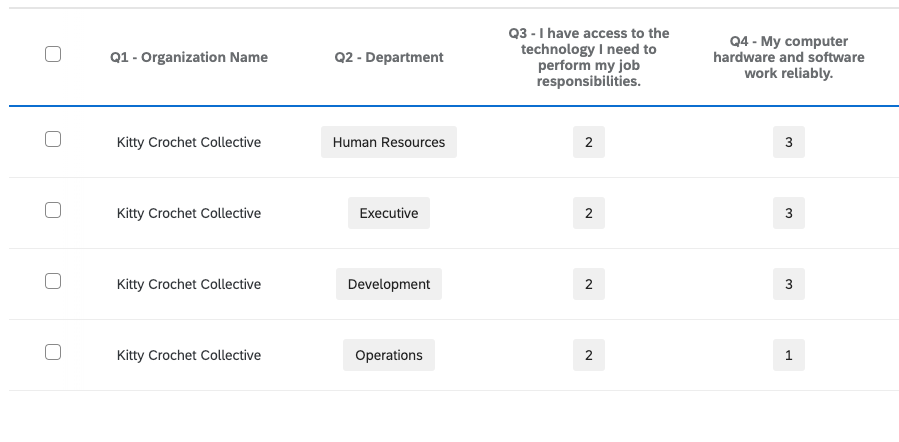Greetings,
I am new to the Qualtrics platform, but have been working with surveys for a while. I have a survey that is mostly likert scale-style questions but also one (or two) questions that are Multiple Choice (pick one/drop downs) that have a text value that I want to see in my export. Basically, it’s organization name (open text), department (drop-down list), q1 (recode), q2 (recode) etc..
I want my export to include Department Names field as text and then use the recode values for the all of the remaining question fields. It seems like it should be a relatively straight forward need.
I see that when exporting I can pick either numeric values or choice text. Is there no way to export with both? Or should I be setting the survey itself up differently (e.g. using a different question type for the department value), althoughI do need to use standardized values for Department.
I have tried setting Department to Variable Name in the question setup, but that doesn’t seem to make a difference.
I would basically like it to export the way it looks onscreen (see below - but there are about 20 questions that follow)
Any advice?
Best,
Kim