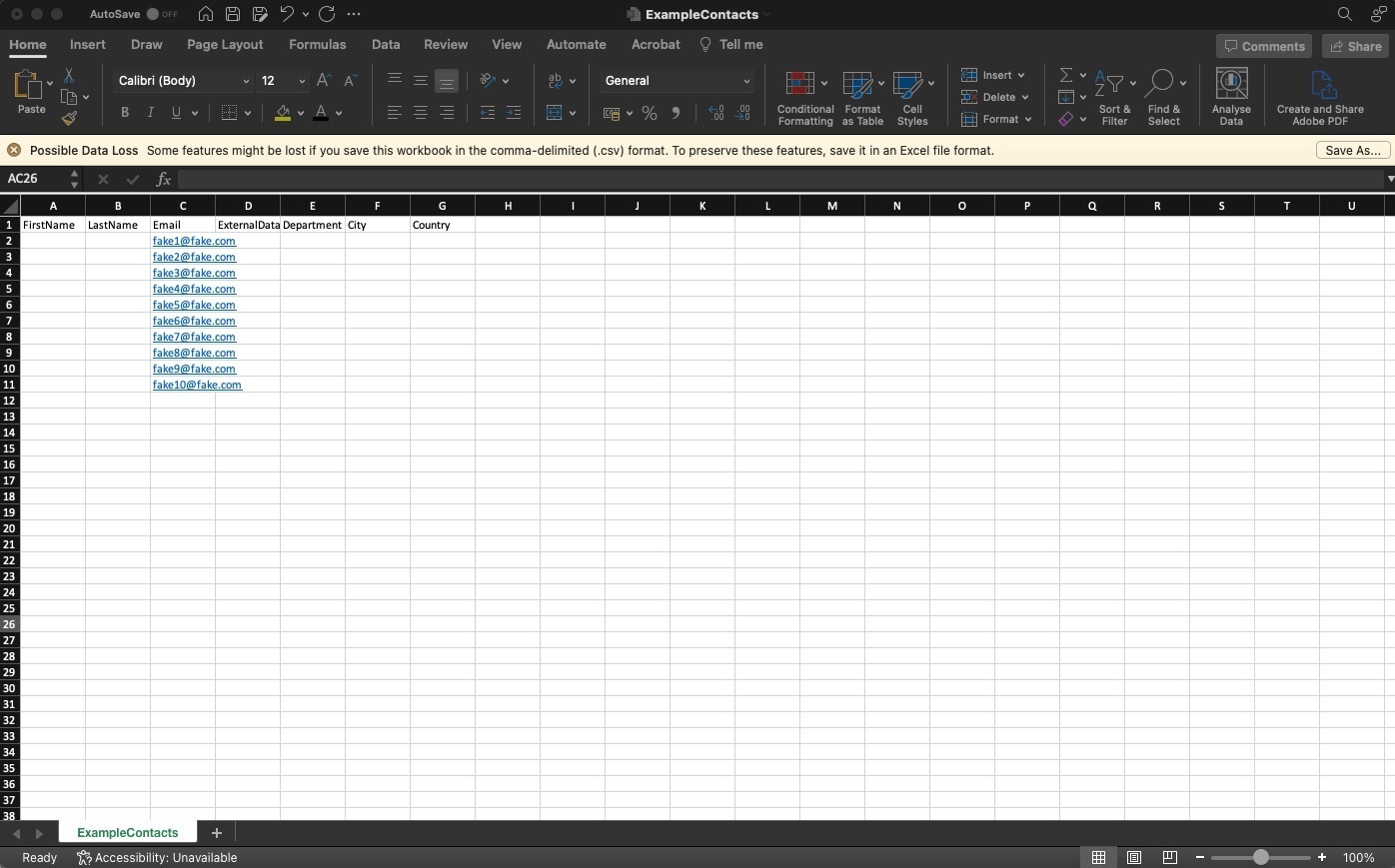I have a project where I need to easily recruit new people to participate in a survey, but the issue is scammers keep getting ahold of our public survey URL and completing it multiple times. In the past we have run some paid surveys, and that is likely the issue (though this one is unpaid).
Now, I have tried using qualtrics security measures, but the issue is these scammers change their email, ip address, browser, etc, using some sophisticated tools and we suddenly get inundated with numerous survey completions every minute coming from all over the world, mostly with gmail accounts that look like complete gibberish. Of course, the problem is, this makes it very hard to sort through and look for authentic completions, and we’ve likely thrown out some legit completions just because they had a questionable gmail account.
Now, the only option seems to be to make personalized links, but this is very limiting. For example, on a forum we run, someone said they would like to complete the survey, and now I would like to just send them a one-time use link, but I can’t without going through the laborious process of adding them to the contact list and generating a link for them, etc. This a process that takes many clicks through various pages in qualtrics to accomplish and is not user friendly.
What would be ideal is to have a spreadsheet downloaded to my computer with a bunch of one-time use unique links that I could easily give to individuals as they volunteer, but as far as I can tell you must choose either the flawed anonymous link with security method or the laborious personalized link method.
This has been such a pain point for me as a qualtrics customer, that I’m now willing to take the time to write this long post, in the hope that there is either a solution that I’m missing or that qualtrics will take note of this issue and provide a better solution.
PS. Qualtrics if you’re listening… when you sign up for this support community, if you type in an already-in-use username, it clears the form. This is terrible UX.