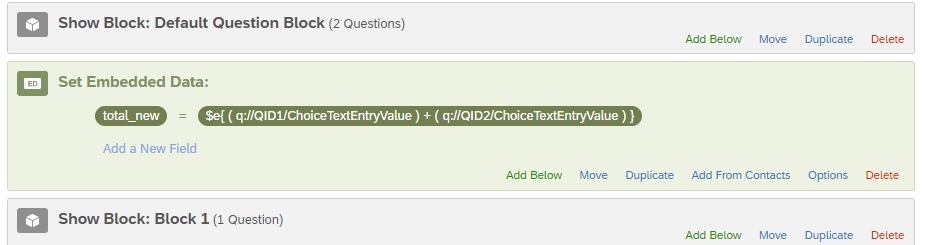Hello,
We've been using a formula at the end of each Qualtrics survey and in the workflow to add up all the budget items in the application. The formula consists of the question response code + question response code (repeated) for each item in the the table. I put a screenshot of the formula below.
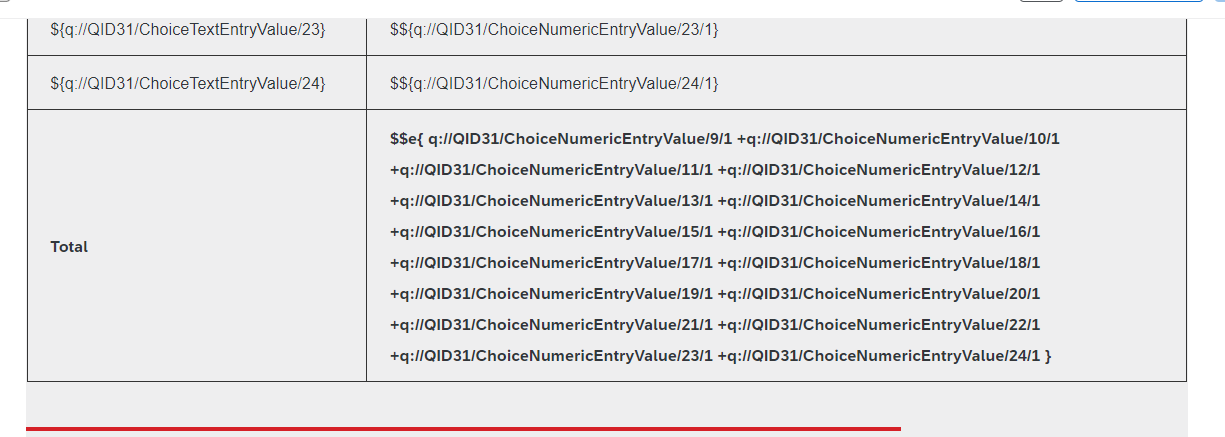
This formula is present at the end of the survey and in the workflow email. The issue is that the email receipt sent from the workflow to the applicant sends the formula and not the total. Interestingly enough, the formula works in preview mode of the survey, but it doesn't work in the email. Below is a screenshot of how it looks in preview mode.
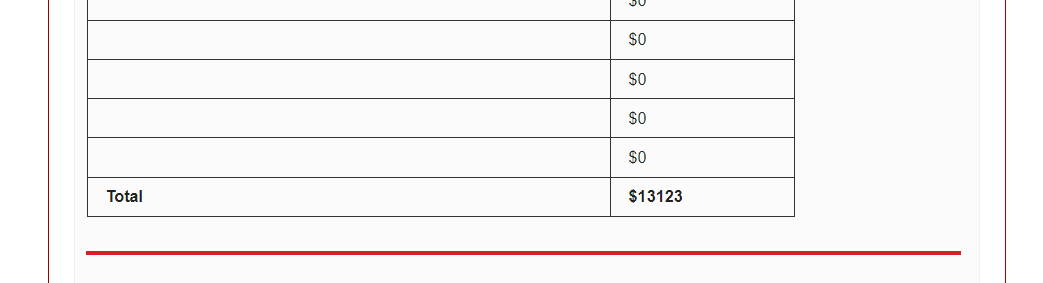
Would anyone happen to know how to fix this? I don’t understand why the formula works in the survey but not in the workflow. Thank you!