Dear all,
In Qualtrics, I have created three independent surveys ("survey 1", "survey 2" and "survey 3"). All three surveys belong to their own folder/project folder.
My goal is now to create 1) one single survey that randomizes all three surveys, or 2) find a URL-randomizer (do you know of any?) that randomly selects the participants into "survey 1", "survey 2" or "survey 3".
Do you guys have any experience with what I am asking for? I hope my questions is somehow clear.
Thanks!
Best,
Haris
Randomization / randomized surveys
Best answer by Tom_1842
Hmm, it looks like you don't have the "Use Reference Blocks" permission enabled for your user. You're Qualtrics Administrator might be able to enable it for you.
Alternatively, you can make 3 blocks within your survey and then copy the questions from your 3 surveys into the Randomizer survey, each into their own block. Then, you can use the Randomizer element to show 1 of the blocks to respondents. At the bottom of each of the 3 blocks in the Randomizer survey, click "Import from Library" and then "Copy from Existing Survey". Search for the desired survey and then click on it. Select all the questions individually or select "Insert Entire Survey" to import all the questions/blocks from that survey. You can then set your Survey Flow up something like the below: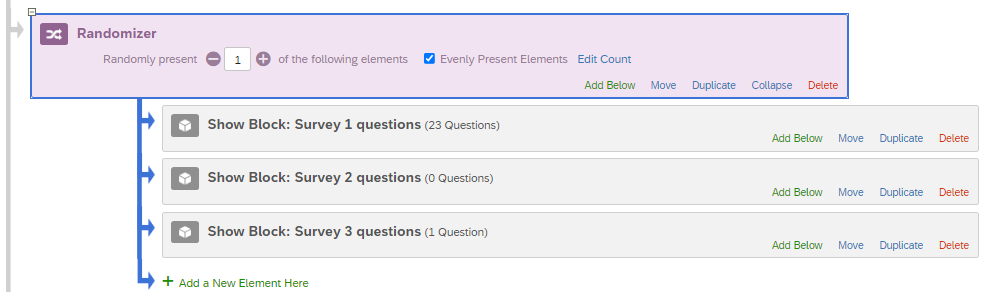
Sign up
Already have an account? Login

Welcome! To join the Qualtrics Experience Community, log in with your existing Qualtrics credentials below.
Confirm your username, share a bit about yourself, Once your account has been approved by our admins then you're ready to explore and connect .
Free trial account? No problem. Log in with your trial credentials to join.
No free trial account? No problem! Register here
Already a member? Hi and welcome back! We're glad you're here 🙂
You will see the Qualtrics login page briefly before being taken to the Experience Community
Login with Qualtrics

Welcome! To join the Qualtrics Experience Community, log in with your existing Qualtrics credentials below.
Confirm your username, share a bit about yourself, Once your account has been approved by our admins then you're ready to explore and connect .
Free trial account? No problem. Log in with your trial credentials to join. No free trial account? No problem! Register here
Already a member? Hi and welcome back! We're glad you're here 🙂
You will see the Qualtrics login page briefly before being taken to the Experience Community
Login to the Community

Welcome! To join the Qualtrics Experience Community, log in with your existing Qualtrics credentials below.
Confirm your username, share a bit about yourself, Once your account has been approved by our admins then you're ready to explore and connect .
Free trial account? No problem. Log in with your trial credentials to join.
No free trial account? No problem! Register here
Already a member? Hi and welcome back! We're glad you're here 🙂
You will see the Qualtrics login page briefly before being taken to the Experience Community
Login with Qualtrics

Welcome! To join the Qualtrics Experience Community, log in with your existing Qualtrics credentials below.
Confirm your username, share a bit about yourself, Once your account has been approved by our admins then you're ready to explore and connect .
Free trial account? No problem. Log in with your trial credentials to join. No free trial account? No problem! Register here
Already a member? Hi and welcome back! We're glad you're here 🙂
You will see the Qualtrics login page briefly before being taken to the Experience Community
Enter your E-mail address. We'll send you an e-mail with instructions to reset your password.




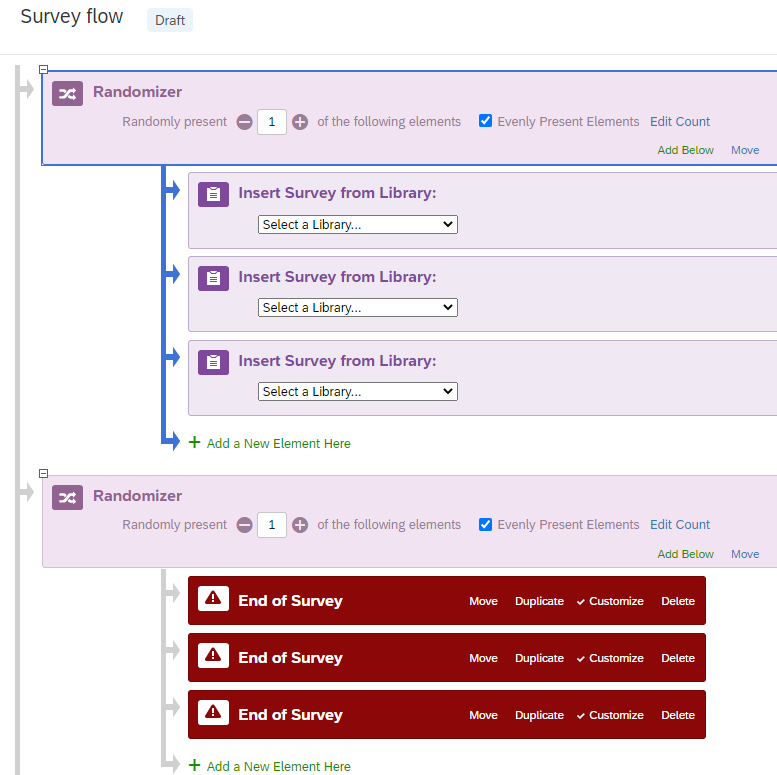
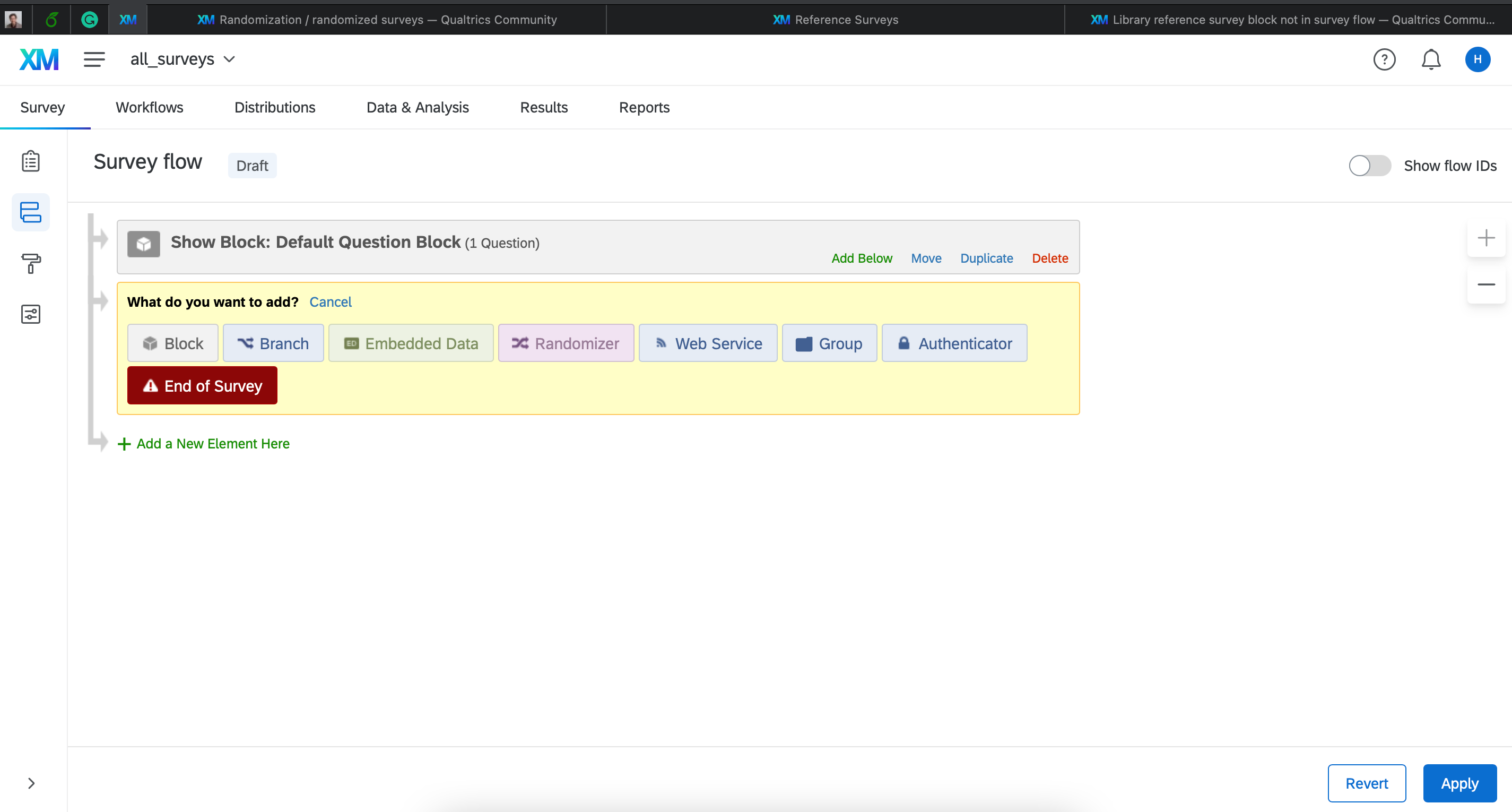 How come this is the case?
How come this is the case?