Hello all and good afternoon from a rainy Sweden!
At times, we’re using Qualtrics survey projects for other things than just plain customer surveys. We often leverage Qualtrics as the tool for when we have in-house company events and parties to develop questionnaires etc.
This time around we are looking to set up a scoring sheet for X number of teams for the pre-xmas-party where we will have a form of “Office Olympics games”.
But I need your help…
The idea is to NOT pre-specify the team names or the number of people per team.
I would like the first step for the people joining the games to scan a generic QR code where they enter a team name they’ve chosen, as well as the name of their team captain.
I would love for this input to be stored somewhere, like a Directory in Qualtrics where all registered team names are in one place.
After that I would like to set up a new survey project for each game, where they scan a QR code to get to that specific game “survey”. And in there I would love there to be a drop down that lists all the entered team names from the directory above.
How can I solve this?
Let me again dazzle you with my MS Paint skills…
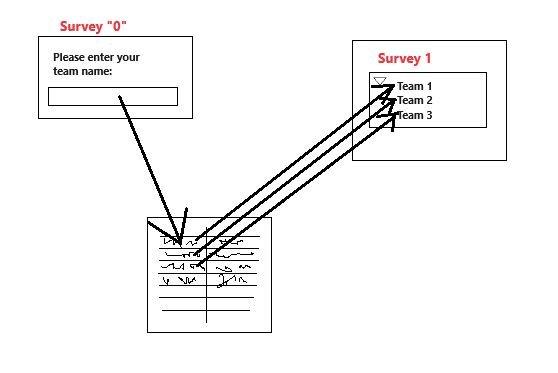
Thanks in advance
-Mattias







