Hello everyone,
I would like to ask for some suggestions as I am planning to distribute my survey into 5 different organisations. Each organisation have their own sets of participants. I was hoping to generate and set up an anonymous link for each of the 5 different organisation and hopefully I can be able to identify which responses came from which organisation source.
Any suggestions on how to do approach this?
Grateful for your help and thank you for taking the time,
Alfred
Setting up personalised links when distributing to different organisations
Sign up
Already have an account? Login

Welcome! To join the Qualtrics Experience Community, log in with your existing Qualtrics credentials below.
Confirm your username, share a bit about yourself, Once your account has been approved by our admins then you're ready to explore and connect .
Free trial account? No problem. Log in with your trial credentials to join.
No free trial account? No problem! Register here
Already a member? Hi and welcome back! We're glad you're here 🙂
You will see the Qualtrics login page briefly before being taken to the Experience Community
Login with Qualtrics

Welcome! To join the Qualtrics Experience Community, log in with your existing Qualtrics credentials below.
Confirm your username, share a bit about yourself, Once your account has been approved by our admins then you're ready to explore and connect .
Free trial account? No problem. Log in with your trial credentials to join. No free trial account? No problem! Register here
Already a member? Hi and welcome back! We're glad you're here 🙂
You will see the Qualtrics login page briefly before being taken to the Experience Community
Login to the Community

Welcome! To join the Qualtrics Experience Community, log in with your existing Qualtrics credentials below.
Confirm your username, share a bit about yourself, Once your account has been approved by our admins then you're ready to explore and connect .
Free trial account? No problem. Log in with your trial credentials to join.
No free trial account? No problem! Register here
Already a member? Hi and welcome back! We're glad you're here 🙂
You will see the Qualtrics login page briefly before being taken to the Experience Community
Login with Qualtrics

Welcome! To join the Qualtrics Experience Community, log in with your existing Qualtrics credentials below.
Confirm your username, share a bit about yourself, Once your account has been approved by our admins then you're ready to explore and connect .
Free trial account? No problem. Log in with your trial credentials to join. No free trial account? No problem! Register here
Already a member? Hi and welcome back! We're glad you're here 🙂
You will see the Qualtrics login page briefly before being taken to the Experience Community
Enter your E-mail address. We'll send you an e-mail with instructions to reset your password.



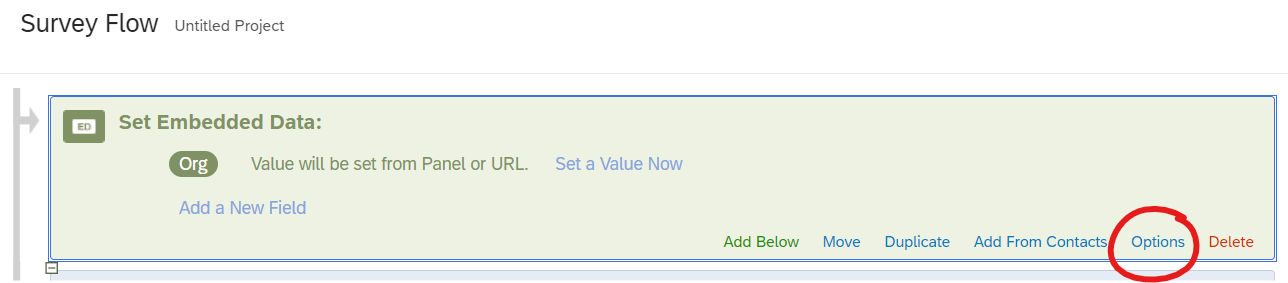 When you go to distribute your survey, choose the option to get a single, reusable link. You'll need to take whatever link Qualtrics gives you, and edit it to make 5 different links for each of your organizations. To the very end of each link, you'll add on some text like:
When you go to distribute your survey, choose the option to get a single, reusable link. You'll need to take whatever link Qualtrics gives you, and edit it to make 5 different links for each of your organizations. To the very end of each link, you'll add on some text like: