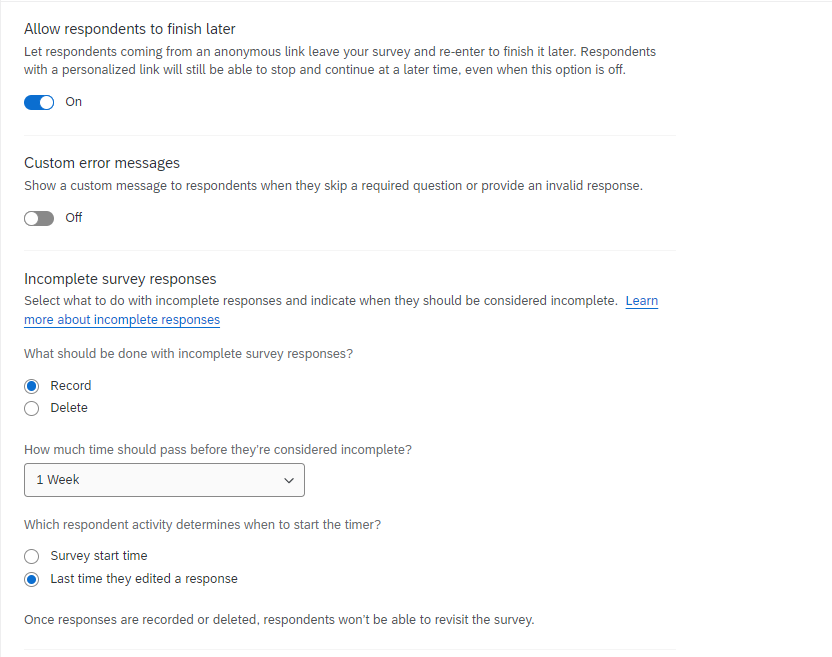Hi,
I am sending a survey to a small group of 15 CEOs.
I expect that they each will forward the survey to one or several subordinates to complete specific sections.
My question - What is the best approach to ensure that multiple different people can access and edit the survey? Also, how do ensure that individuals can make multiple edits to the survey, i.e. exit and re-enter the survey?
Thanks