How can I randomize images so that the survey length is not too long?
I have a lot of images in my survey that I need input on, is there a way to randomize the graphics for respondents so that each person is asked about only half of the images? I still want a high amount of responses for all of the images but I want to avoid making the survey too long.
No, I don't plan on using a loop and merge. I have 20 images throughout my survey but only want one respondent to see half of the images, then another respondent to see another set of 10. In the end, I want an equal amount of reviews for each image but don't want each person to see all the images. If that makes sense
Add a randomizer to your survey flow. Under it, add 20 embedded data blocks (one per image) that set an embedded data field to 1 if the image should be shown (e.g., image1=1). Set the randomizer to display 10 of the 20 items, and check Evenly Present.
Add display logic to each of your image questions so it only displays if its embedded data field is equal to 1.
Add display logic to each of your image questions so it only displays if its embedded data field is equal to 1.
That makes sense. I just have a couple questions.
1) For the embedded data, is it correct that for the second block/image, I use image2=1 and so on?
2) Then for the display logic, I have "If image2 Is Equal to 1" for the second block/image?
1) For the embedded data, is it correct that for the second block/image, I use image2=1 and so on?
2) Then for the display logic, I have "If image2 Is Equal to 1" for the second block/image?
> @ascanga said:
> That makes sense. I just have a couple questions.
> 1) For the embedded data, is it correct that for the second block/image, I use image2=1 and so on?
Correct
> 2) Then for the display logic, I have "If image2 Is Equal to 1" for the second block/image?
Correct
> That makes sense. I just have a couple questions.
> 1) For the embedded data, is it correct that for the second block/image, I use image2=1 and so on?
Correct
> 2) Then for the display logic, I have "If image2 Is Equal to 1" for the second block/image?
Correct
Unfortunately, I don't think I am doing it correctly. I created a few practice blocks to test the logic but it either skips over all of them and ends survey or shows them all instead of half.
For reference, I created 4 blocks and programmed the randomizer to randomly present only 2 of the elements. Under each block question in the survey flow I have the embedded data with the above formulas. I also have the Display logic on each question. Any ideas on what I am doing wrong?
For reference, I created 4 blocks and programmed the randomizer to randomly present only 2 of the elements. Under each block question in the survey flow I have the embedded data with the above formulas. I also have the Display logic on each question. Any ideas on what I am doing wrong?
> @ascanga said:
> Unfortunately, I don't think I am doing it correctly. I created a few practice blocks to test the logic but it either skips over all of them and ends survey or shows them all instead of half.
>
> For reference, I created 4 blocks and programmed the randomizer to randomly present only 2 of the elements. Under each block question in the survey flow I have the embedded data with the above formulas. I also have the Display logic on each question. Any ideas on what I am doing wrong?
Can you post a picture of your survey flow?
> Unfortunately, I don't think I am doing it correctly. I created a few practice blocks to test the logic but it either skips over all of them and ends survey or shows them all instead of half.
>
> For reference, I created 4 blocks and programmed the randomizer to randomly present only 2 of the elements. Under each block question in the survey flow I have the embedded data with the above formulas. I also have the Display logic on each question. Any ideas on what I am doing wrong?
Can you post a picture of your survey flow?
!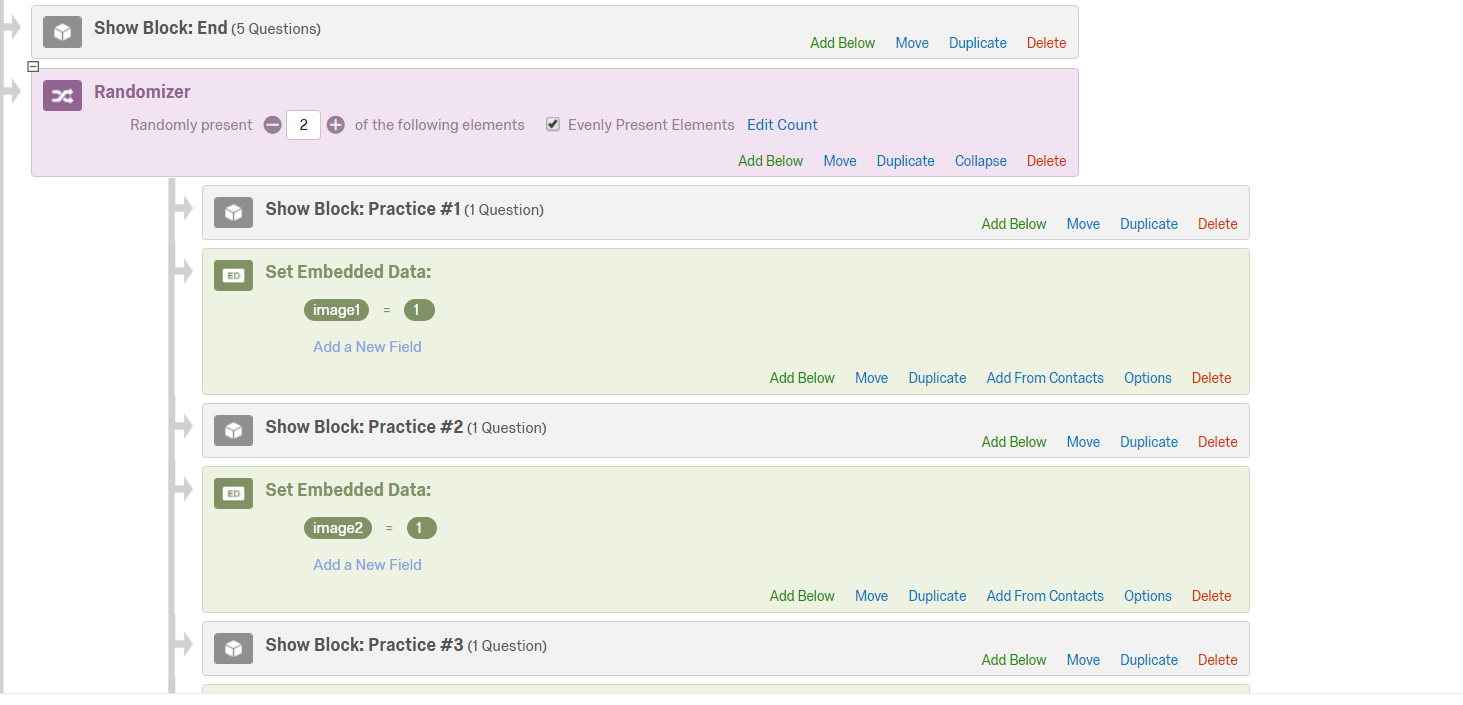
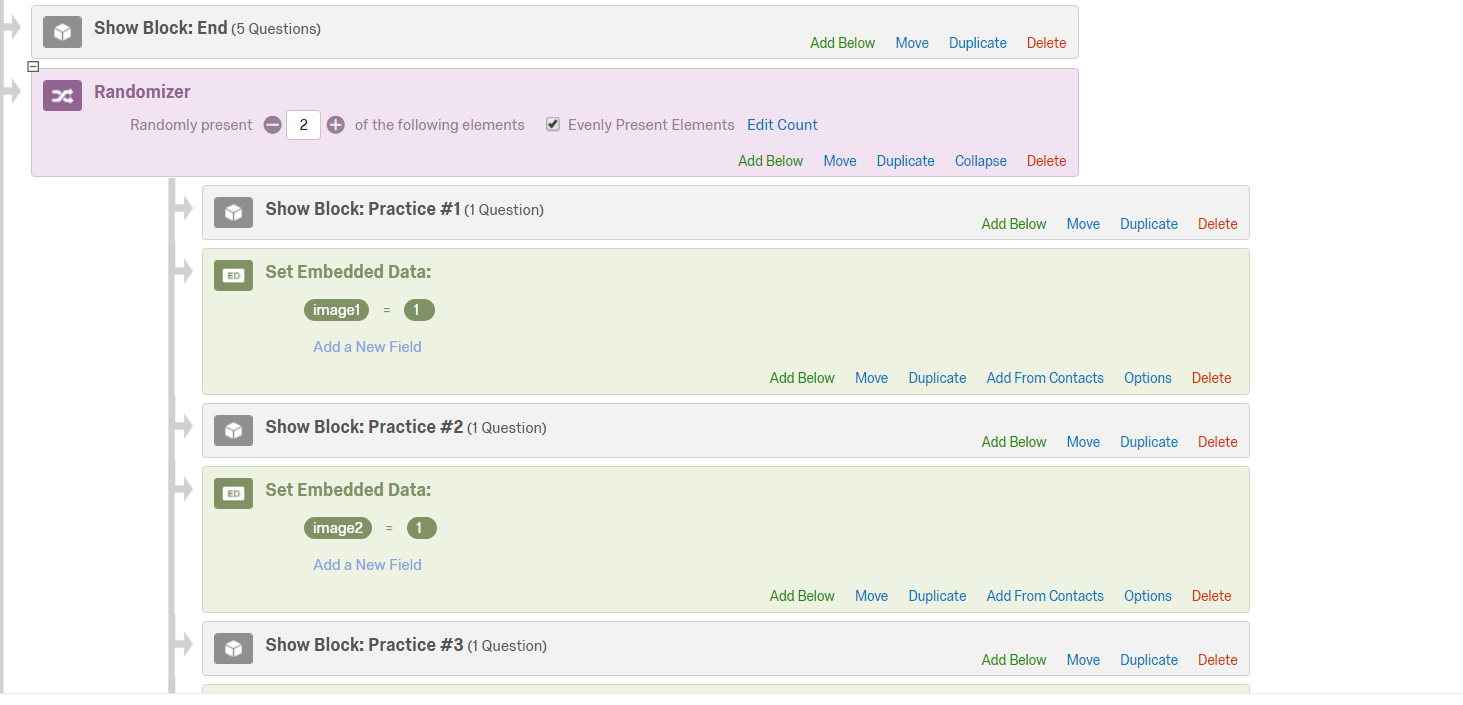
> @ascanga said:
> !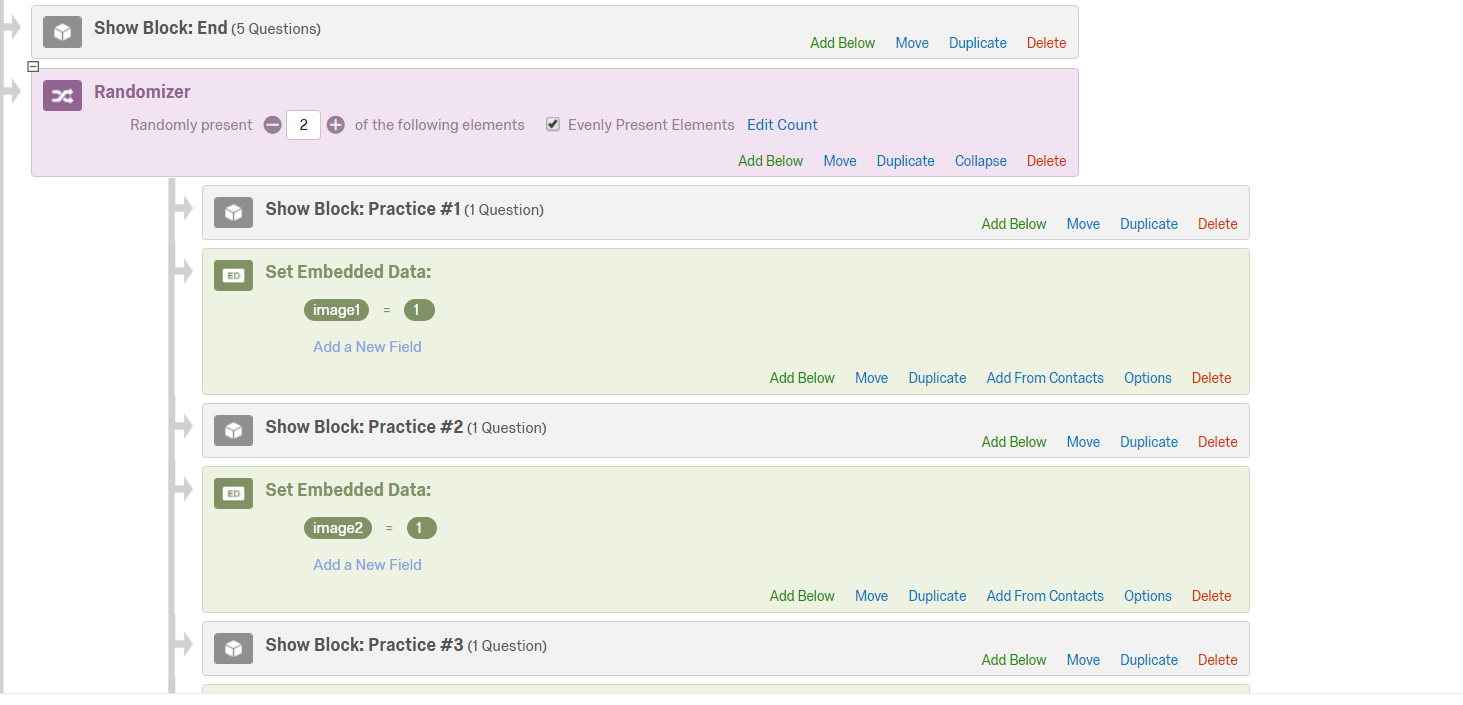
>
Only the "Set Embedded Data" blocks should be under the Randomizer. The question blocks should follow the Randomizer.
> !
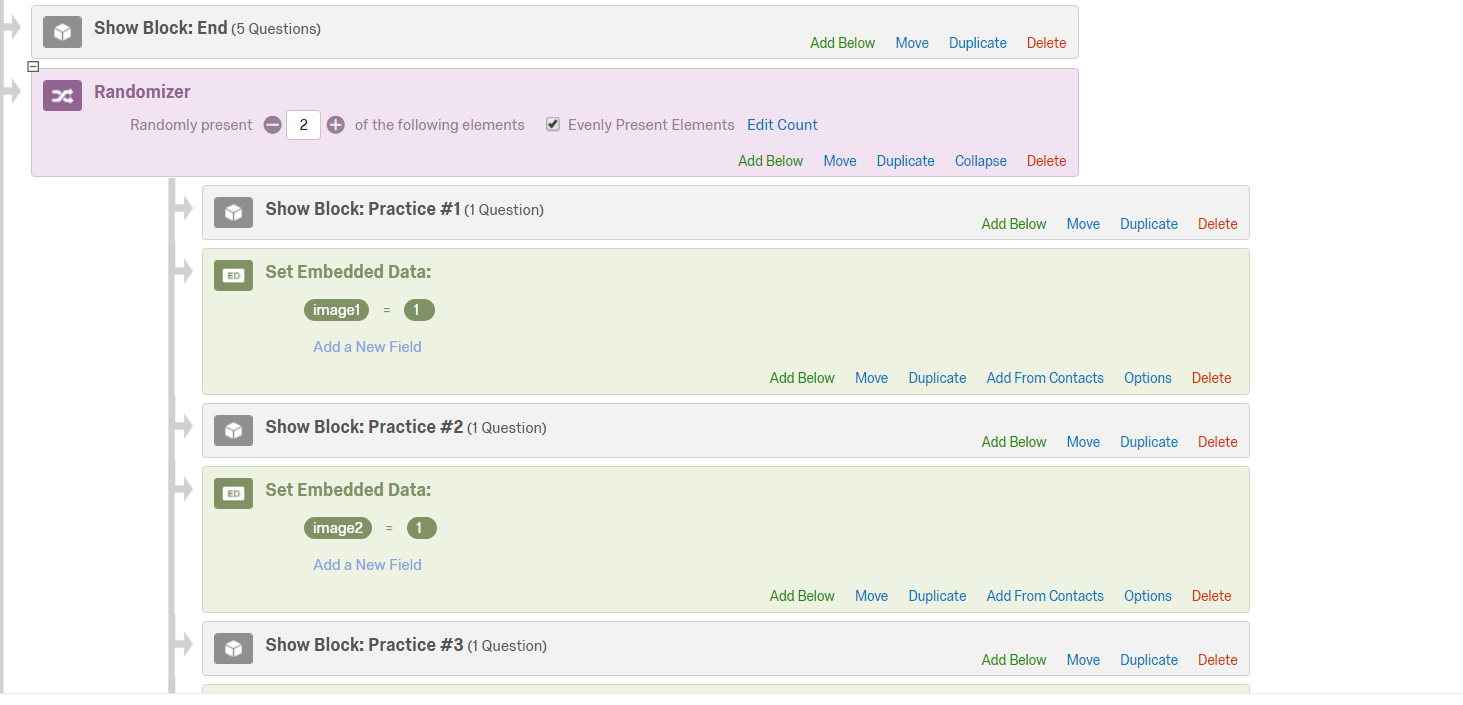
>
Only the "Set Embedded Data" blocks should be under the Randomizer. The question blocks should follow the Randomizer.
That worked. However, if I have a carryover question after half of the images, does that impact the formula? For example I am asking them to pick their favorite then a follow up on the image they select asking how likely they would buy it. I don't want the carry forward questions being randomly selected, only seen after they choose their fav from a selection
> @ascanga said:
> That worked. However, if I have a carryover question after half of the images, does that impact the formula? For example I am asking them to pick their favorite then a follow up on the image they select asking how likely they would buy it. I don't want the carry forward questions being randomly selected, only seen after they choose their fav from a selection
I don't follow exactly what you are doing, but:
- If you have a question that only relates to a single image, use the imageX=1 display logic on the question.
- If you have an answer option that relates to a single image, use the imageX=1 display logic on the answer option.
- If you are piping the answer from a previous question into question text, you need question display logic to make sure the previous question was displayed and answered.
- If you are carrying forward selected answers from a previous question, you need display logic to make sure something was selected in the previous question.
> That worked. However, if I have a carryover question after half of the images, does that impact the formula? For example I am asking them to pick their favorite then a follow up on the image they select asking how likely they would buy it. I don't want the carry forward questions being randomly selected, only seen after they choose their fav from a selection
I don't follow exactly what you are doing, but:
- If you have a question that only relates to a single image, use the imageX=1 display logic on the question.
- If you have an answer option that relates to a single image, use the imageX=1 display logic on the answer option.
- If you are piping the answer from a previous question into question text, you need question display logic to make sure the previous question was displayed and answered.
- If you are carrying forward selected answers from a previous question, you need display logic to make sure something was selected in the previous question.
Leave a Reply
Enter your E-mail address. We'll send you an e-mail with instructions to reset your password.


