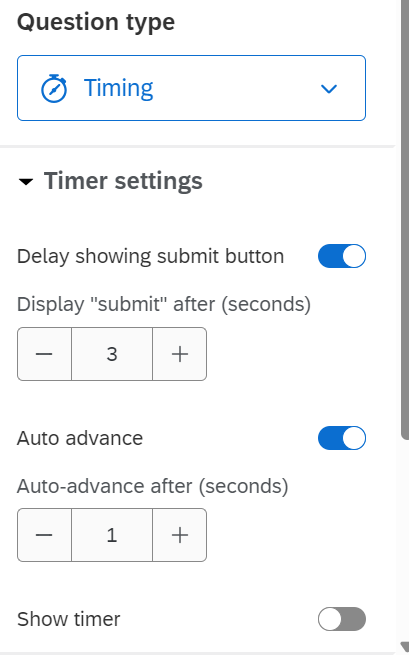I’m building a task on qualtrics where participants are shown images for a short amount of time and then asked 2 questions on a different page. I need the images to move automatically without having to click on any buttons. In addition, I need the arrow to disappear completely as it’s slightly distracting. I’ve tried the Look & Feel but it does not work for my purpose. Is there a way to hide this for certain questions but not for others?
Enter your E-mail address. We'll send you an e-mail with instructions to reset your password.