When I use editing code in a bookmarklet, I see a debug window in the bottom left-hand corner. Is there a way to see this on the published version of my code after it is live on my website?
Page 1 / 1
Hi @Dax !
Yes, you can definitely see the debug window on your published code.
Once you've selected the intercept you're wanting to test live, navigate to Get Intercept Code in the top menu (the same place you would go to test code still being edited).
Next, make sure you select the radio button next to "Published Version" and you will get a bookmark link for your Published code.
!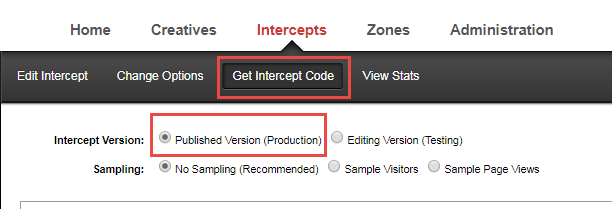
!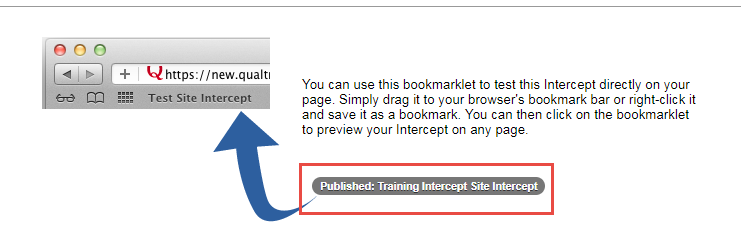
You can drag this link to your bookmark link and use it on your website just like the editing link.
Yes, you can definitely see the debug window on your published code.
Once you've selected the intercept you're wanting to test live, navigate to Get Intercept Code in the top menu (the same place you would go to test code still being edited).
Next, make sure you select the radio button next to "Published Version" and you will get a bookmark link for your Published code.
!
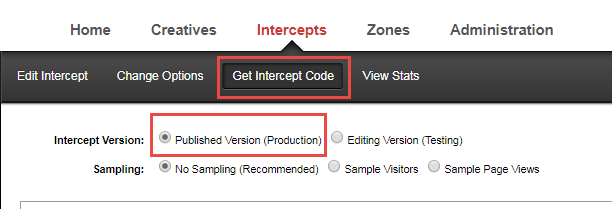
!
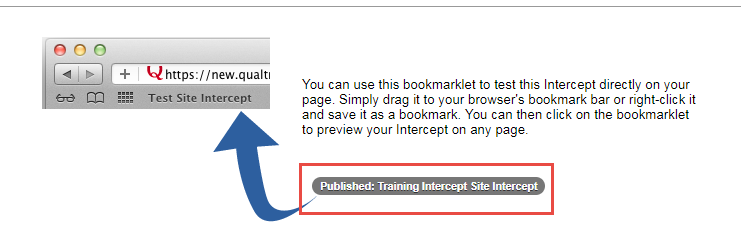
You can drag this link to your bookmark link and use it on your website just like the editing link.
Leave a Reply
Enter your E-mail address. We'll send you an e-mail with instructions to reset your password.
