I am building a survey project to collect feedback from new and recent hires about their integration into an organization. I have a list of contacts containing their names, emails and the dates they started work. This list will grow over time as new employees are added.
The idea is to email the survey out at a series of defined intervals from their start date (e.g., 30 days, 90 days, 180 days, etc.). The survey flow includes logic so that different blocks are shown depending on the amount of time since they started working. I can include these specific dates for each contact as embedded fields in the contact data ahead of time.
Does anyone have any ideas or suggestions for how to go about implementing this distribution strategy?
Emailing survey links at intervals based on dates unique to each contact in a list
 +1
+1Enter your E-mail address. We'll send you an e-mail with instructions to reset your password.







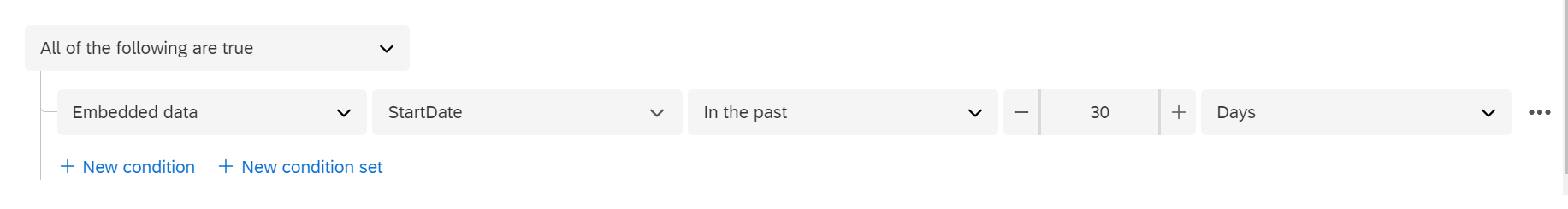 Hope it helps!
Hope it helps!