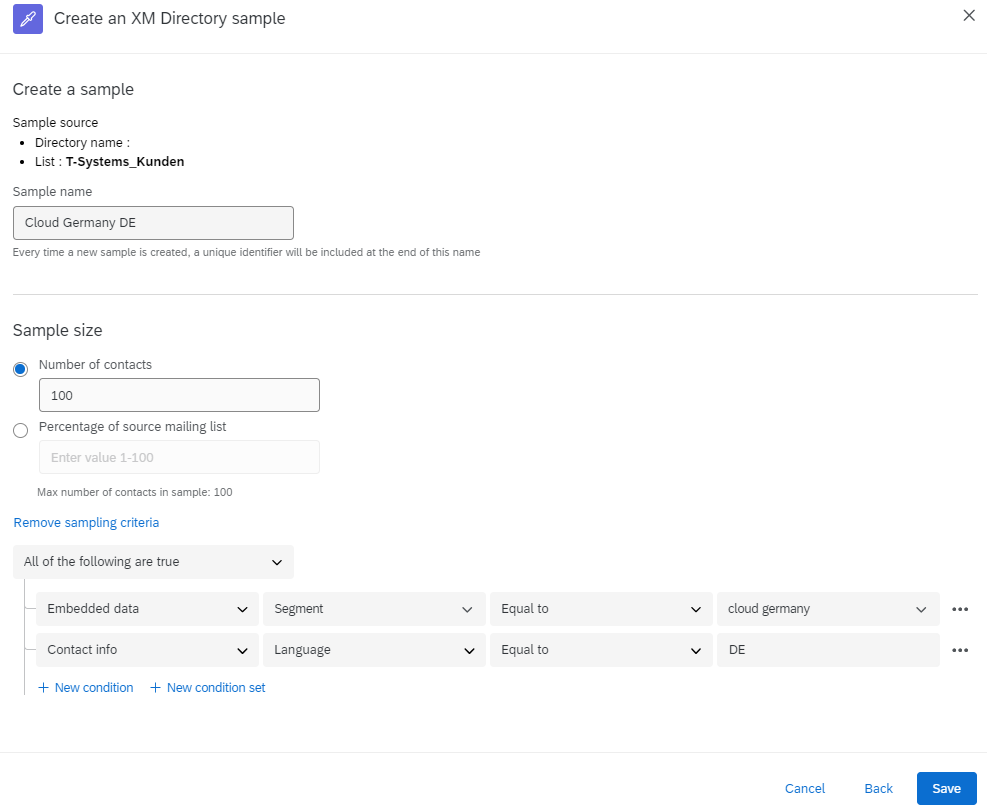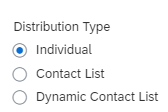Hello I noticed that Automations are now going to be migrated to the XM Directory Workflow which means I would have to recreate all of my automations into workflows.
Contact Import automation is easy to convert to a workflow. Upon reading the following documentations https://www.qualtrics.com/support/iq-directory/automations/migrating-automations-to-xm-directory-workflows/ and https://www.qualtrics.com/support/survey-platform/actions-module/email-task/. I can tell that survey distribution automation ( in my case that would be sending a survey out via email) cannot be implemented for me because the “Email Task” is only equipped to send 30 emails at once and I need to send more then 1000 at any given moment.
Am I understanding this correctly? If so what are my alternative options.