Hello everyone,
I hope you are doing good :)
Does anyone know how can I add a “N/A” option to a 5 star rating question :
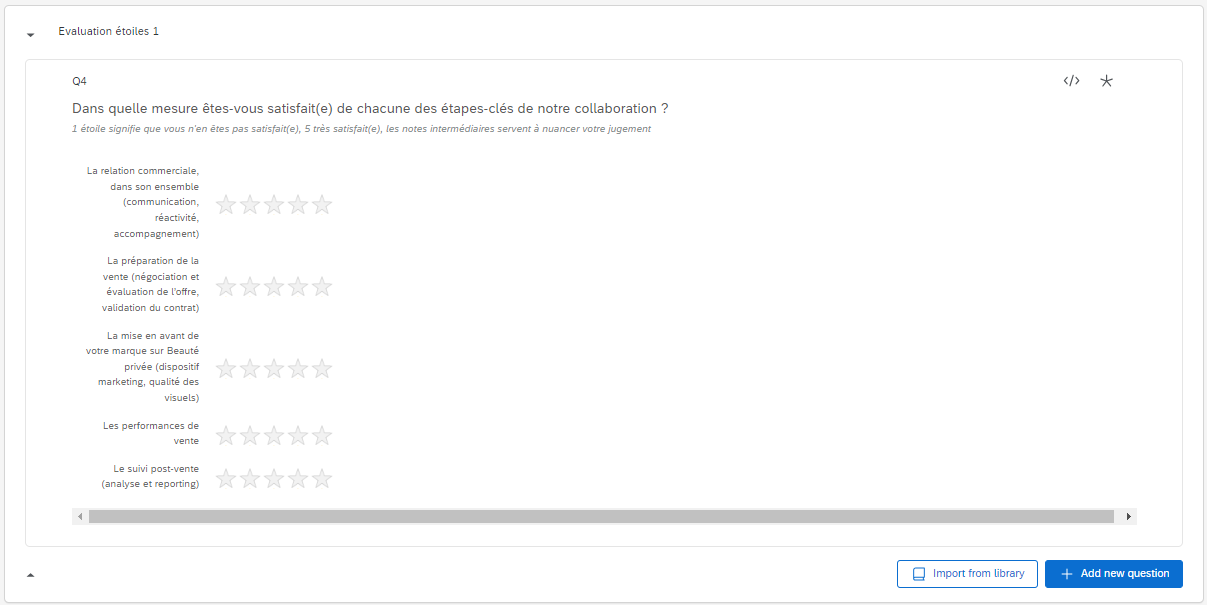
Thanks in advance for your help !
Hello everyone,
I hope you are doing good :)
Does anyone know how can I add a “N/A” option to a 5 star rating question :
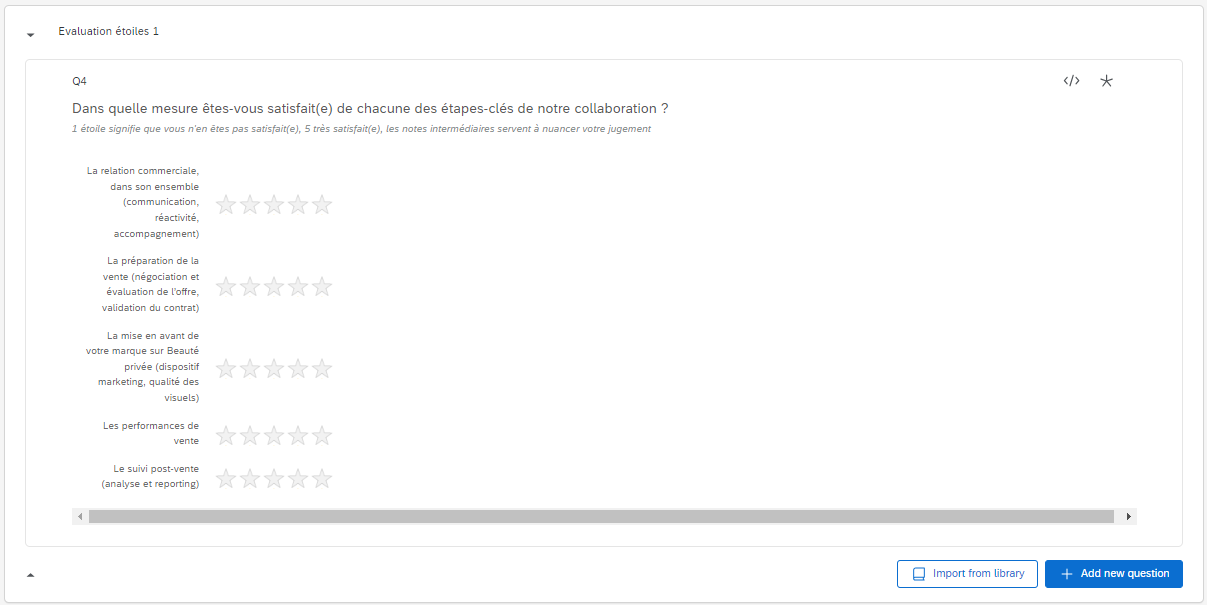
Thanks in advance for your help !
Best answer by Tom_1842
Updated to have the Not Applicable on the right side of the 3rd star slider and to have different labels in French and English.
Qualtrics.SurveyEngine.addOnReady(function()
{
/*Place your JavaScript here to run when the page is fully displayed*/
//stars on own row
jQuery("#"+this.questionId+" tr").each(function() {
var row = jQuery(this);
var th = row.before("<tr></tr>").find("th").attr("colspan","4").css("text-align","left");
row.prev("tr").append(th);
});
const thirdRowVal = jQuery('#'+this.questionId+' tbody tr:nth-child(6)').attr('choiceid');
console.log(thirdRowVal);
//create checkbox
const checkbox = document.createElement('input'); // Create a checkbox
checkbox.type = 'checkbox';
checkbox.class = 'notApplicable';
checkbox.id = 'notApplicable-'+thirdRowVal;
checkbox.name = 'notApplicable-'+thirdRowVal;
//create label
const label = document.createElement('label'); // Create a label for the checkbox
if("${e://Field/Q_Language}" == "EN") {
label.textContent = 'Not Applicable';
}
if("${e://Field/Q_Language}" == "FR") {
label.textContent = 'NA';
}
// Append the checkbox and label to the element
document.getElementById(this.questionId+"~"+thirdRowVal+"~result").after(label);
document.getElementById(this.questionId+"~"+thirdRowVal+"~result").after(checkbox);
// Add event listener to each checkbox
var that = this;
checkbox.addEventListener('change', function () {
// Clear selected stars if checkbox is checked
if (this.checked) {
that.setChoiceValue(thirdRowVal,0); // Set the value of the slider to 0
}
});
//Allow checkboxes to appear
jQuery('input:checkbox').css({
"position": "relative",
"opacity": "1",
"z-index": "999",
"height": "20px",
"width": "20px",
});
});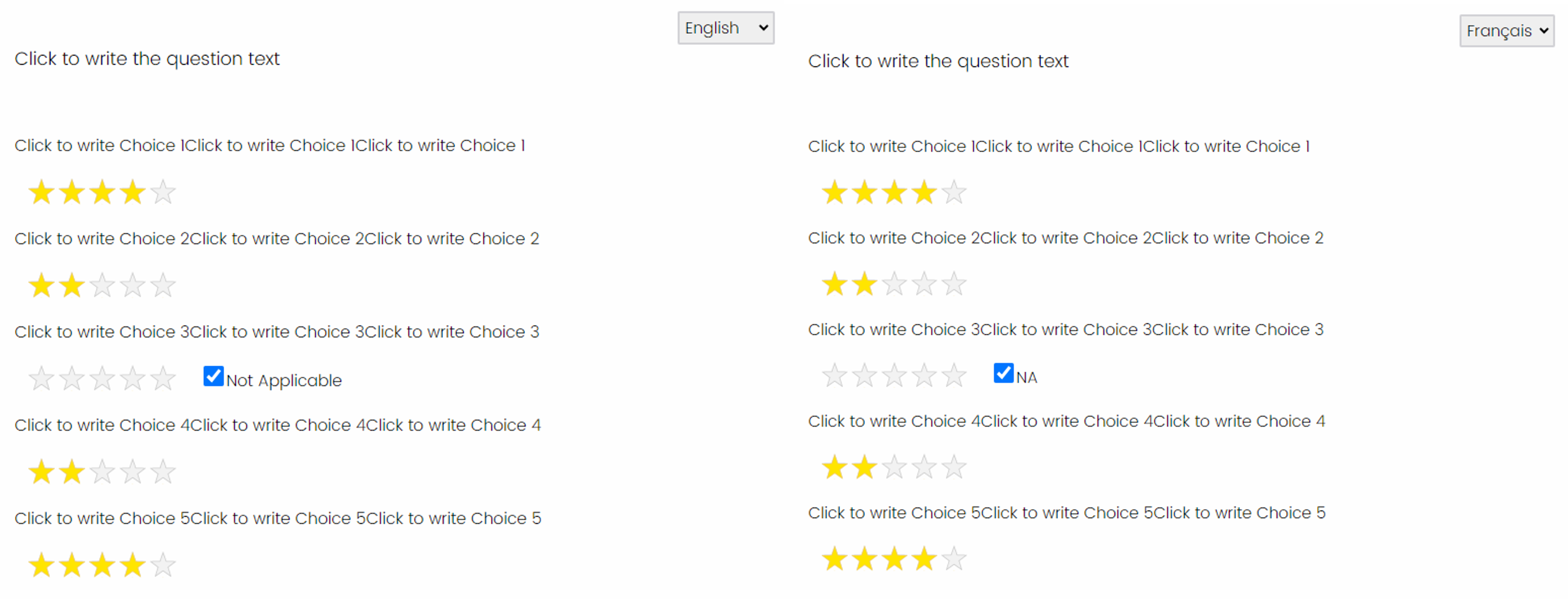
Enter your E-mail address. We'll send you an e-mail with instructions to reset your password.