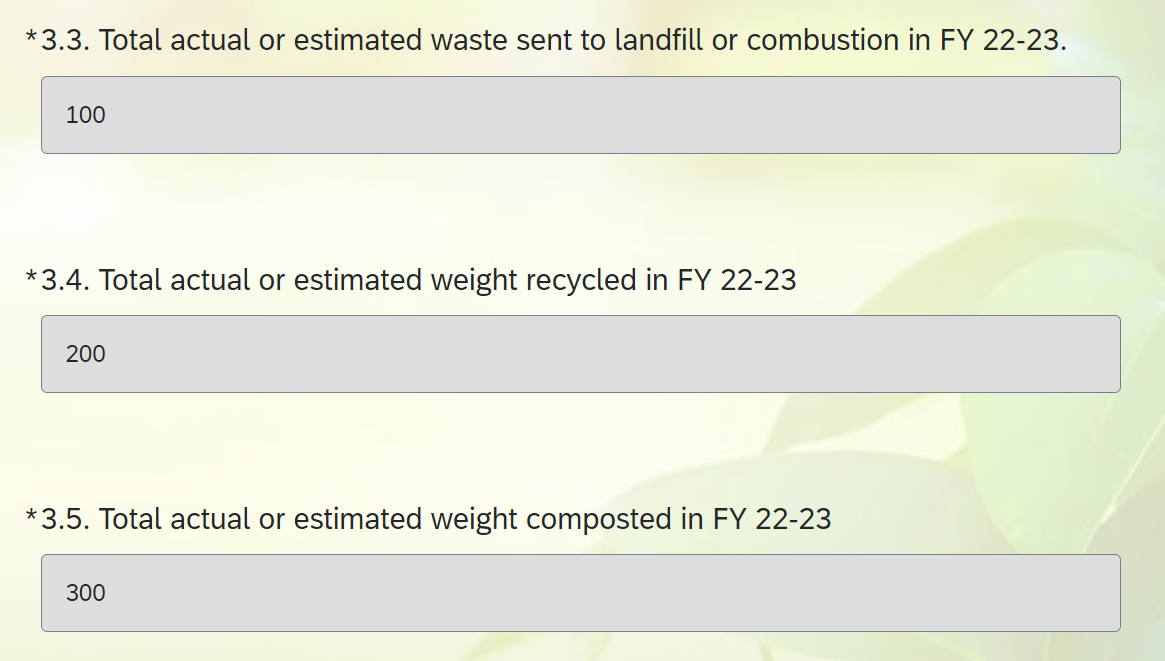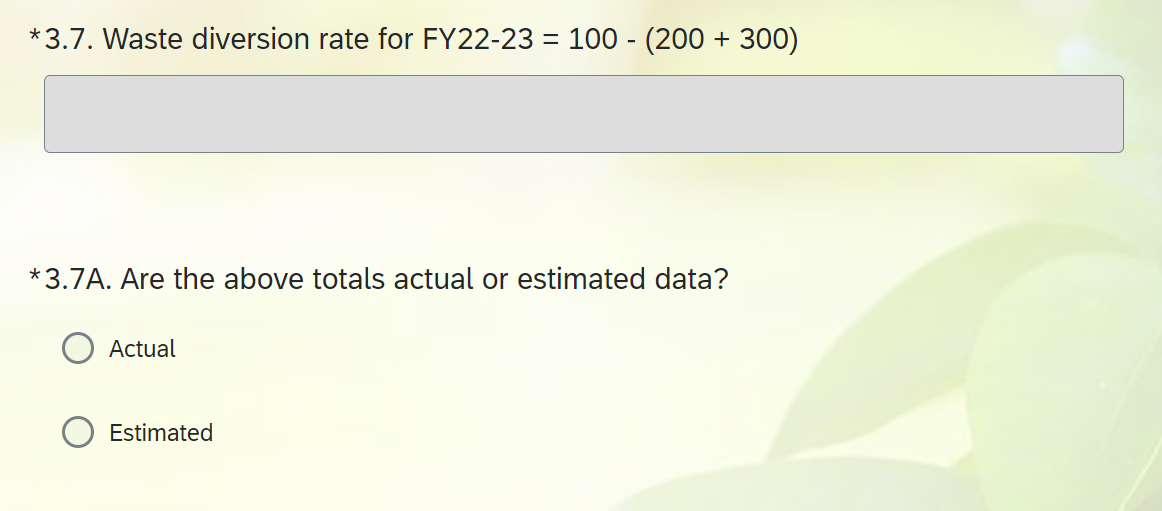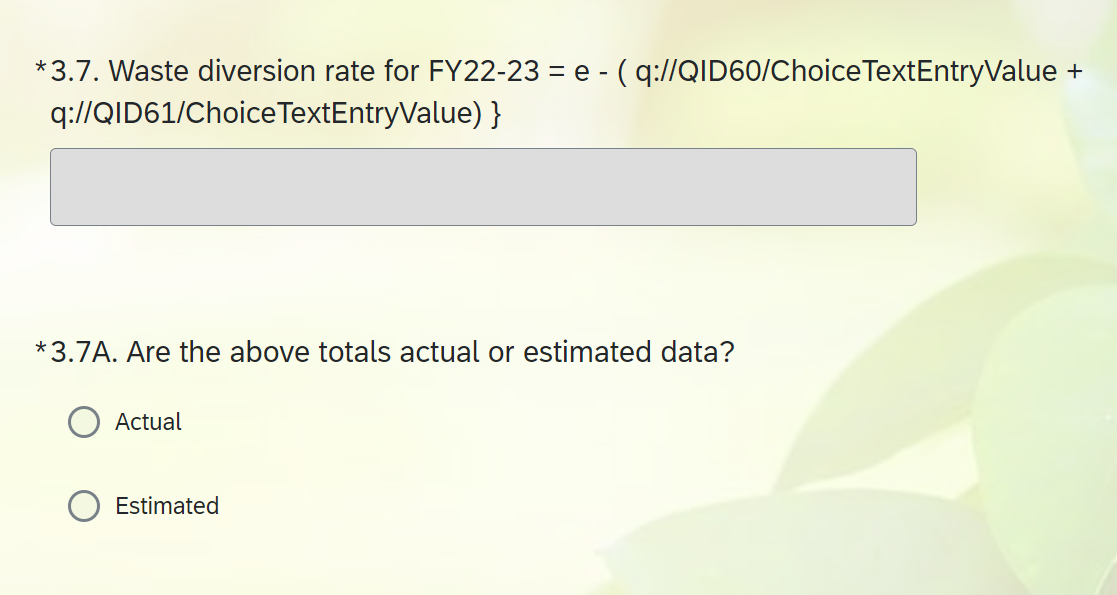Hi, I have a series of questions that are text entry forms (which I have set up to be validated as numbers). After these questions I added a follow-up that I want to be automatically calculated based on those previous responses; however, despite being validated as numbers, I can't seem to create a math operation because those questions are registering as string fields rather than numerical. Is there a way to re-code this in javascript? I'm not very familiar with that coding language.
Has anyone done this before? Any help is appreciated!