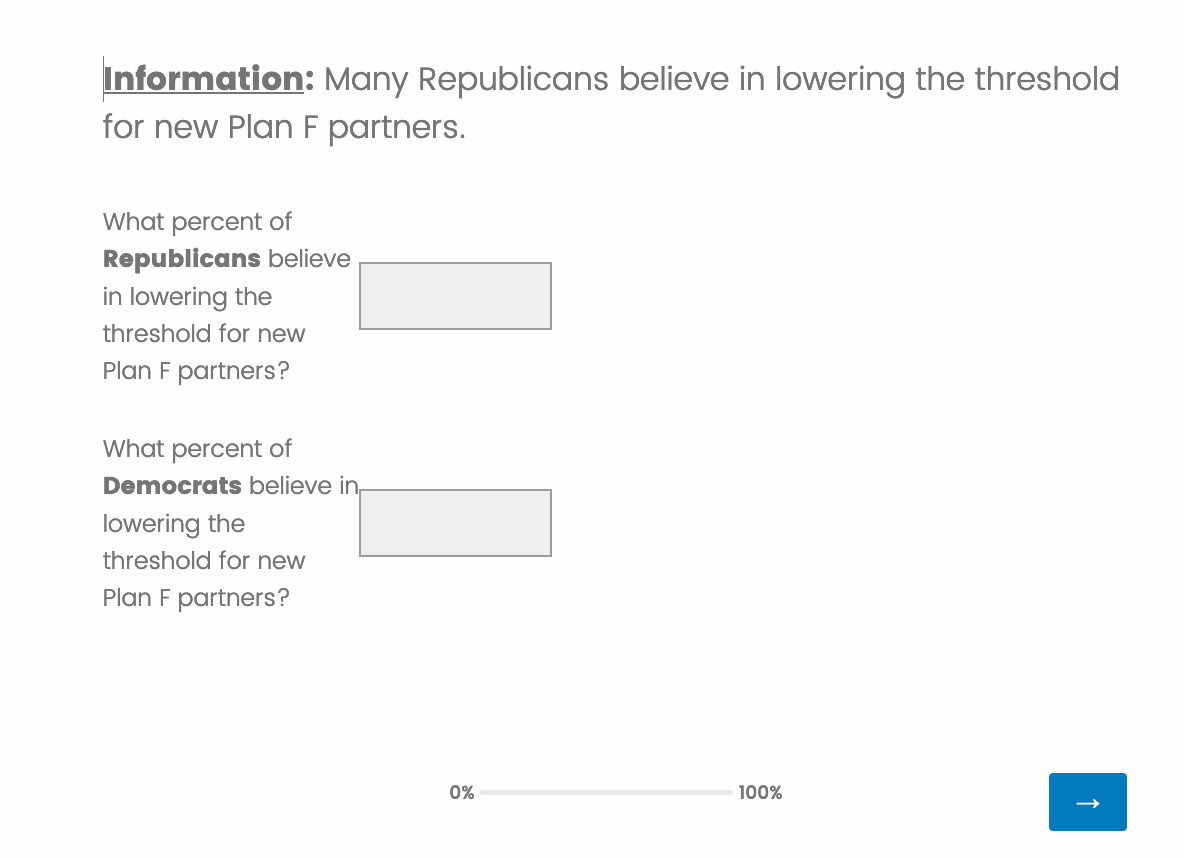Hi everyone, using the form field question format, I am providing information and then asking respondents two short questions. The responses should be percentages (e.g., 75%), so the boxes should be very small.
I have edited the validation and chosen short (and also required numeric responses).
However, no matter what I try I can’t seem to get the text boxes to be appropriately sized for percentages. I have tried editing the javascript at the question level with:
jQuery("#"+this.questionId+" .InputText").css("width", "15px");
I have also tried doing the same for the CSS under ‘look and feel.’
However, my survey still looks like this:
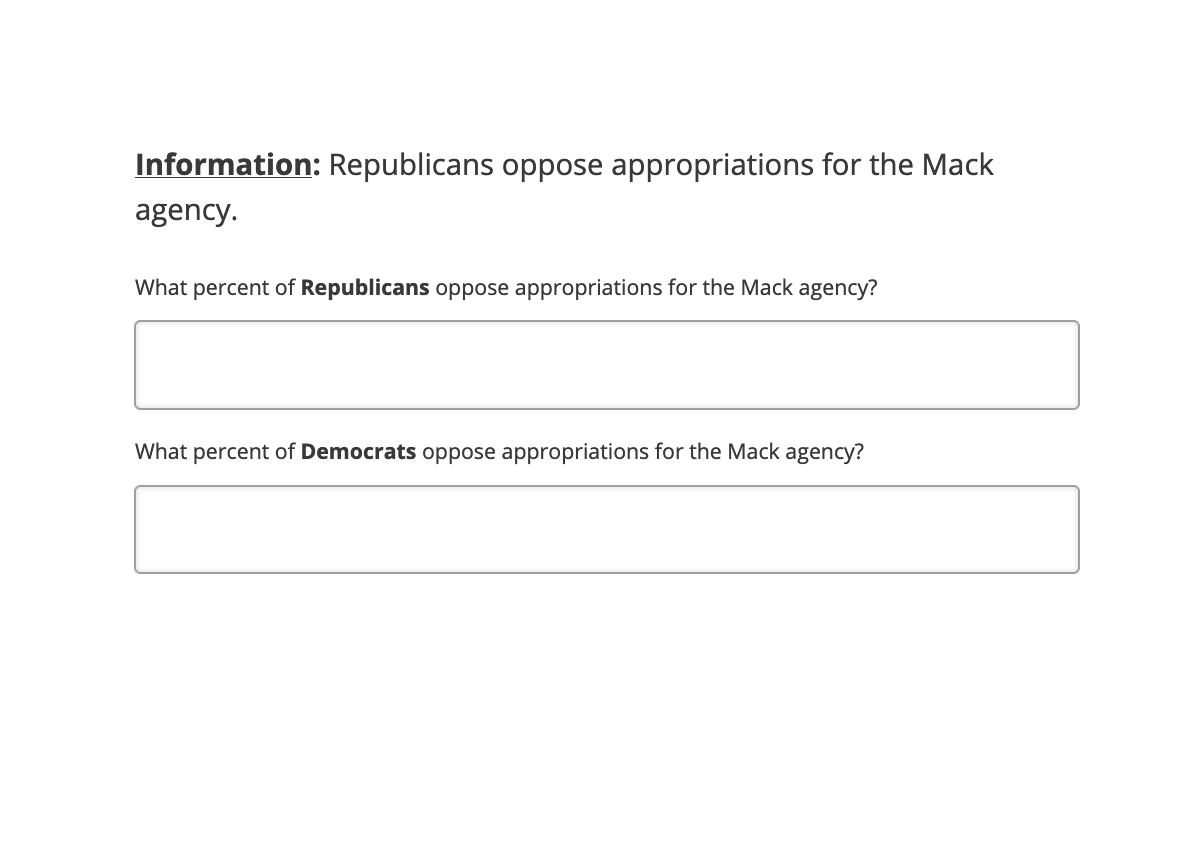
I would like for the entry boxes to be about 90% smaller. Any suggestions? Thanks.