We have a request to add a multiple answer multiple choice question to a survey such as: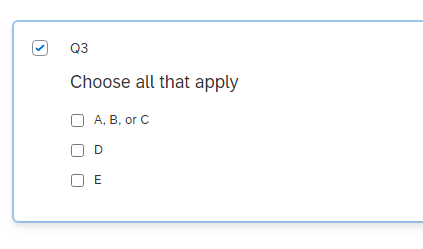 And using a workflow update a field in our Salesforce org that is defined as a multi-select picklist. The commas are giving us trouble, though. When a user selects the first choice the result in the Salesforce field is "A;B;or C", that is, three values. There does not seem to be an automatic method by which choices with commas are wrapped in quotes or some other technique of managing the existence of commas.
And using a workflow update a field in our Salesforce org that is defined as a multi-select picklist. The commas are giving us trouble, though. When a user selects the first choice the result in the Salesforce field is "A;B;or C", that is, three values. There does not seem to be an automatic method by which choices with commas are wrapped in quotes or some other technique of managing the existence of commas.
I am exploring javascript options at this time to run onPageSubmit and build an embedded field that is corrected for the existence of choices with commas but that seems like a bit overkill. Am I on the wrong track? Is there a better way to handle this situation?
Multiple choice value with comma - Salesforce multi-select picklist integration
Sign up
Already have an account? Login

Welcome! To join the Qualtrics Experience Community, log in with your existing Qualtrics credentials below.
Confirm your username, share a bit about yourself, Once your account has been approved by our admins then you're ready to explore and connect .
Free trial account? No problem. Log in with your trial credentials to join.
No free trial account? No problem! Register here
Already a member? Hi and welcome back! We're glad you're here 🙂
You will see the Qualtrics login page briefly before being taken to the Experience Community
Login with Qualtrics

Welcome! To join the Qualtrics Experience Community, log in with your existing Qualtrics credentials below.
Confirm your username, share a bit about yourself, Once your account has been approved by our admins then you're ready to explore and connect .
Free trial account? No problem. Log in with your trial credentials to join. No free trial account? No problem! Register here
Already a member? Hi and welcome back! We're glad you're here 🙂
You will see the Qualtrics login page briefly before being taken to the Experience Community
Login to the Community

Welcome! To join the Qualtrics Experience Community, log in with your existing Qualtrics credentials below.
Confirm your username, share a bit about yourself, Once your account has been approved by our admins then you're ready to explore and connect .
Free trial account? No problem. Log in with your trial credentials to join.
No free trial account? No problem! Register here
Already a member? Hi and welcome back! We're glad you're here 🙂
You will see the Qualtrics login page briefly before being taken to the Experience Community
Login with Qualtrics

Welcome! To join the Qualtrics Experience Community, log in with your existing Qualtrics credentials below.
Confirm your username, share a bit about yourself, Once your account has been approved by our admins then you're ready to explore and connect .
Free trial account? No problem. Log in with your trial credentials to join. No free trial account? No problem! Register here
Already a member? Hi and welcome back! We're glad you're here 🙂
You will see the Qualtrics login page briefly before being taken to the Experience Community
Enter your E-mail address. We'll send you an e-mail with instructions to reset your password.









