We have been busy improving and innovating the Actions tab so that it can act as a hub of all the workflows in your projects. With the introduction of the Email Task to meet the needs of the Email Trigger, the XM Directory Task to meet the needs of a Contact List Trigger, and the Salesforce Workflow Rule Event and Salesforce Task to replace Salesforce triggers, we will be working towards phasing out Triggers.
Deprecation of New Triggers
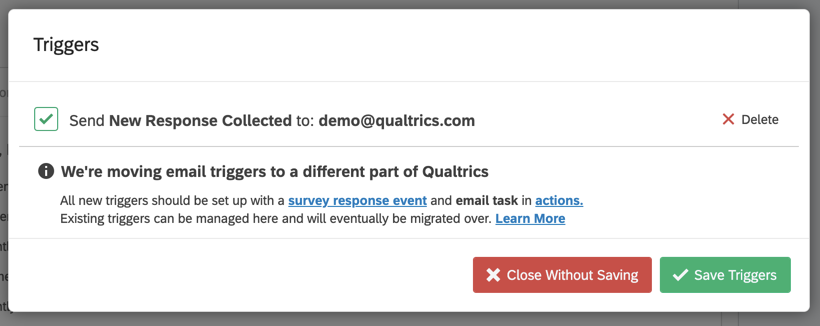 Starting January 18, 2021, you will not be able to create new triggers, and will instead see the message displayed above. We advise you to use the corresponding features in the Actions tab instead of triggers.
Starting January 18, 2021, you will not be able to create new triggers, and will instead see the message displayed above. We advise you to use the corresponding features in the Actions tab instead of triggers. You will still have access to existing triggers, and be able to edit them as needed.
Actions vs. Triggers
Overall, the Actions tab gives you more flexibility regarding the types of events that can lead to the creation of emails and contact lists, and also offers more tasks and integrations that can result from a survey response being submitted. However, the Email Task and XM Directory Task also have specific improvements over their respective predecessors.
Improvements the Email Task has over Email Triggers:
- Pull in library messages (and thus translations) for subject lines and messages.
- Better response reports, with more capabilities.
- Greater brand admin control over valid email domains.
- Action Reporting for troubleshooting why an email did not send.
Improvements the XM Directory Task has over Contact List Triggers:
- Specify transactional data.
- Integration with survey distributions.
See Salesforce Best Practices for a summary of improvements the Actions tab offers over the the Tools menu setup.
Eventual Deprecation of Existing Triggers
The soonest we will start phasing out existing triggers is currently undetermined. Leading up to this time, it is important to start migrating existing triggers that your workflow relies on to the Actions tab.
Moving Older Triggers to the Actions Tab
Qtip: When adding an Event, you will most likely need to choose Survey Response, and for the response type, select Created.
Qtip: Conditions are not required, but can enhance an experience. For example, we may want to make sure the contact information for a respondent wasn’t left empty before adding them to a contact list.
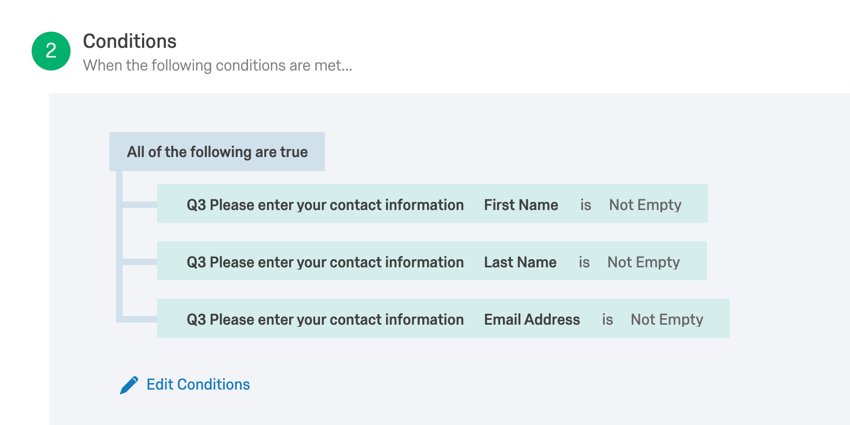
- Guide to Email Tasks
- Guide to Using the XM Directory Task to Make Contact Lists
- Optional, for Email Tasks: Guide to Library Messages
Qtip: Save messages you want to use in Email Task as General Messages. Save subjects as Email Subjects.
For Salesforce, see the following pages:
- Linking Qualtrics & Salesforce
- Triggering & Emailing Surveys in Salesforce or Updating Contacts in Qualtrics
- Salesforce Response Mapping
- Salesforce Web to Lead
Edit: Date of new trigger deprecation moved from January 18, 2021 to Q1 2021; more specific date to come. Estimated date of triggers being phased out entirely is undetermined.












