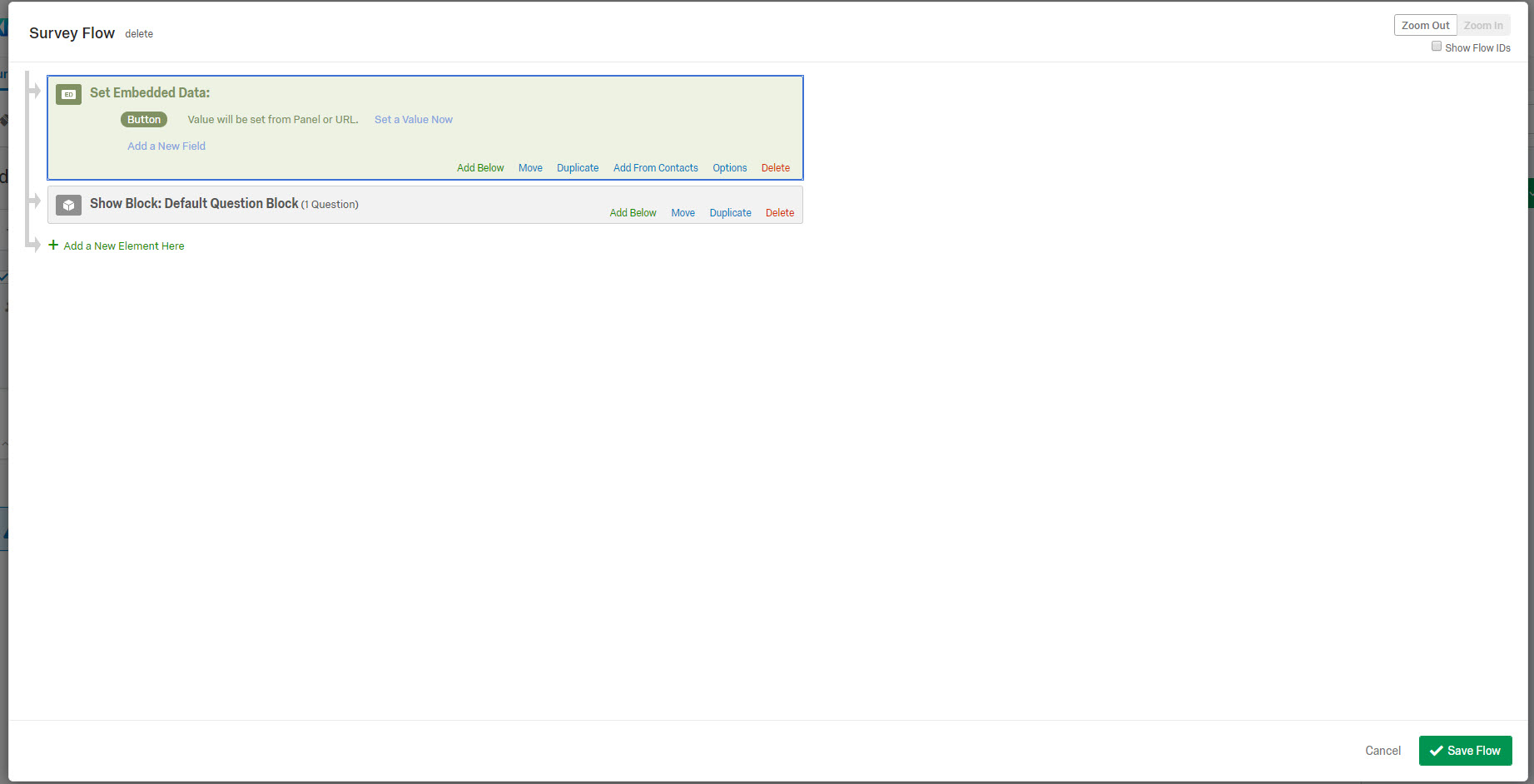Solved
How can I find the full survey link to embed a question in an external email application?
 +2
+2I want to append a survey question to our standard ticket close email. I need to use our CRM to do this. I basically want to have a survey with 3 smiley faces as the first question and have these 3 faces appear on the email. If the client clicks a smiley face, then it takes them to the 2nd question of the survey (or the survey page with the first question already filled in) like what happens when I use inline questions in the email distribution in qualtrics.
Any ideas on how to do this?
Best answer by bstrahin
@rhonaf of course!
1. Go into survey editor view
2. Find your question the logic should apply to
3. Click on the wheel to the left of the question under where the number appears
4. Choose the option Add JavaScript
5. Copy the line "this.setChoiceValue("${e://Field/Button}",true)" under the first occurrence of /*Place your JavaScript here to run when the page loads*/
Here's a picture to help!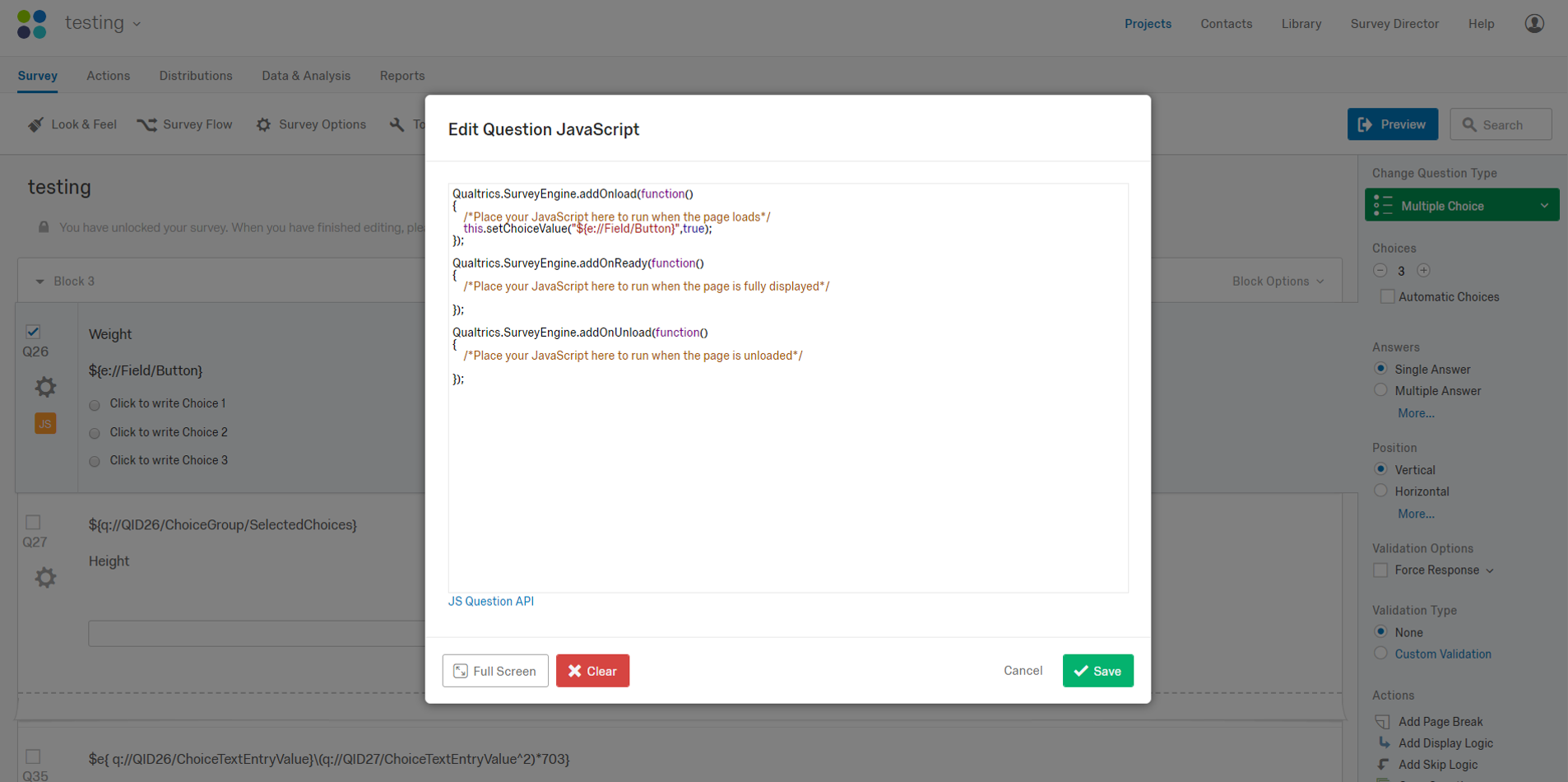
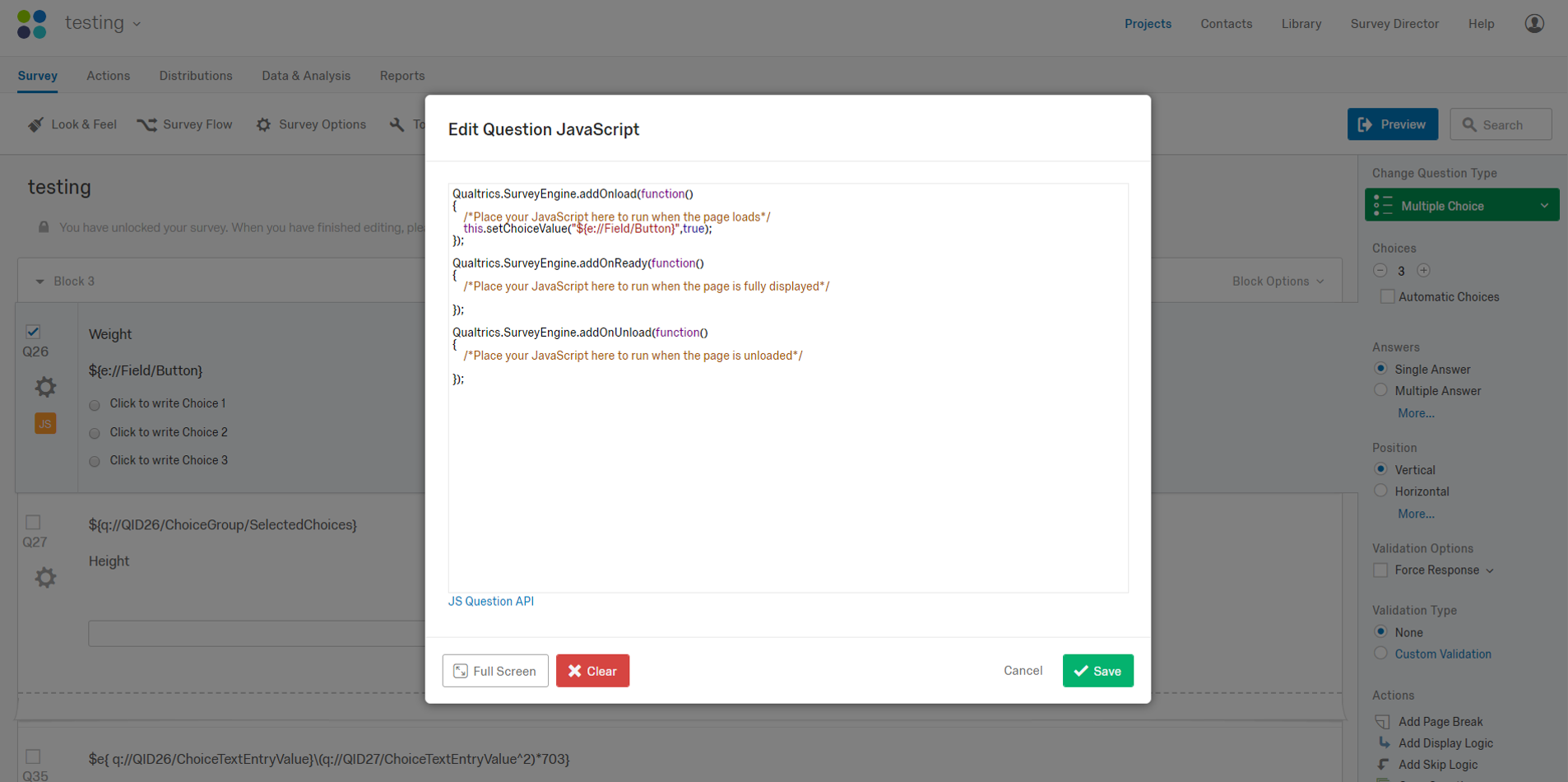
Enter your E-mail address. We'll send you an e-mail with instructions to reset your password.



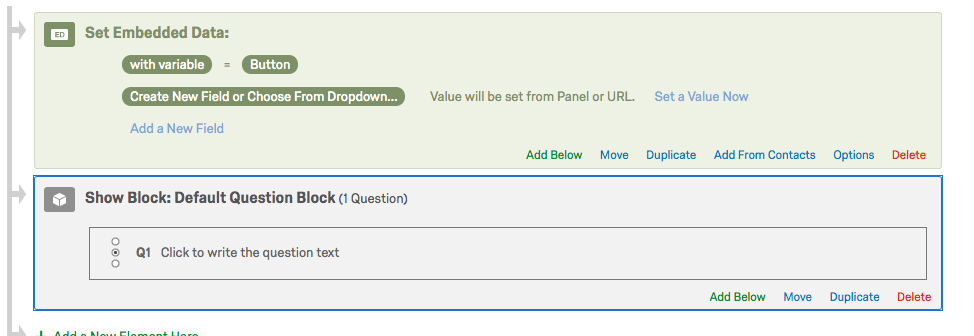 or this
!
or this
!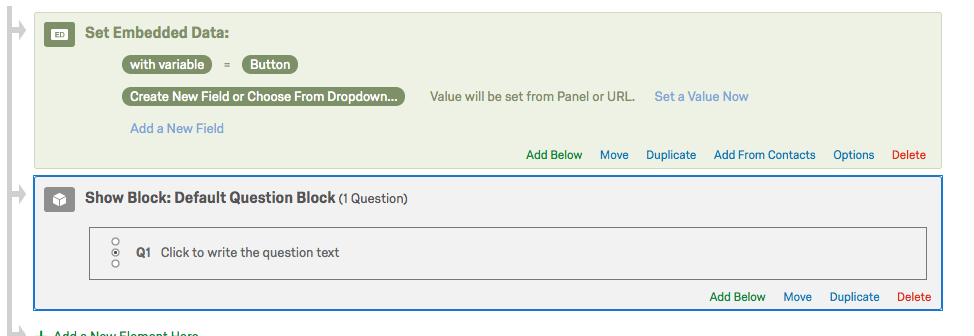 Let me know I could be way off!
Let me know I could be way off!