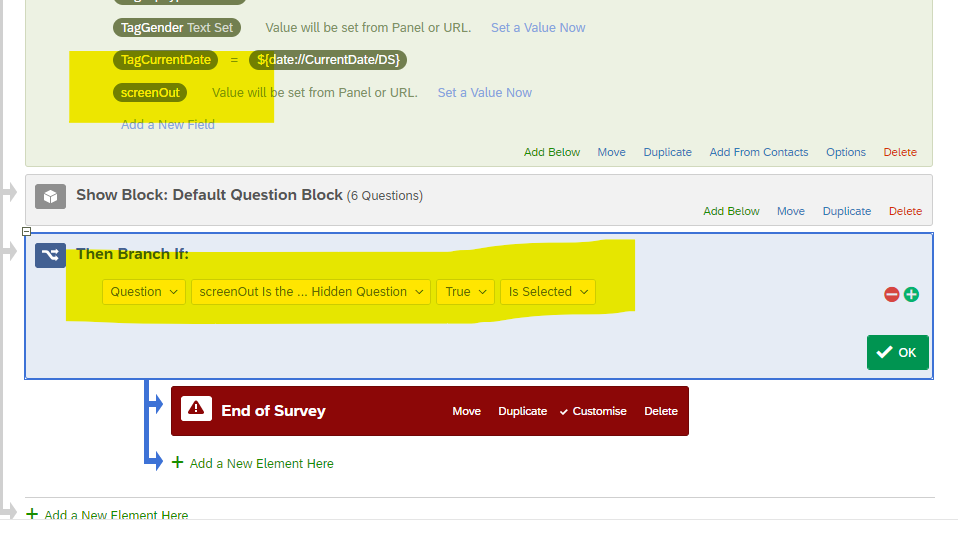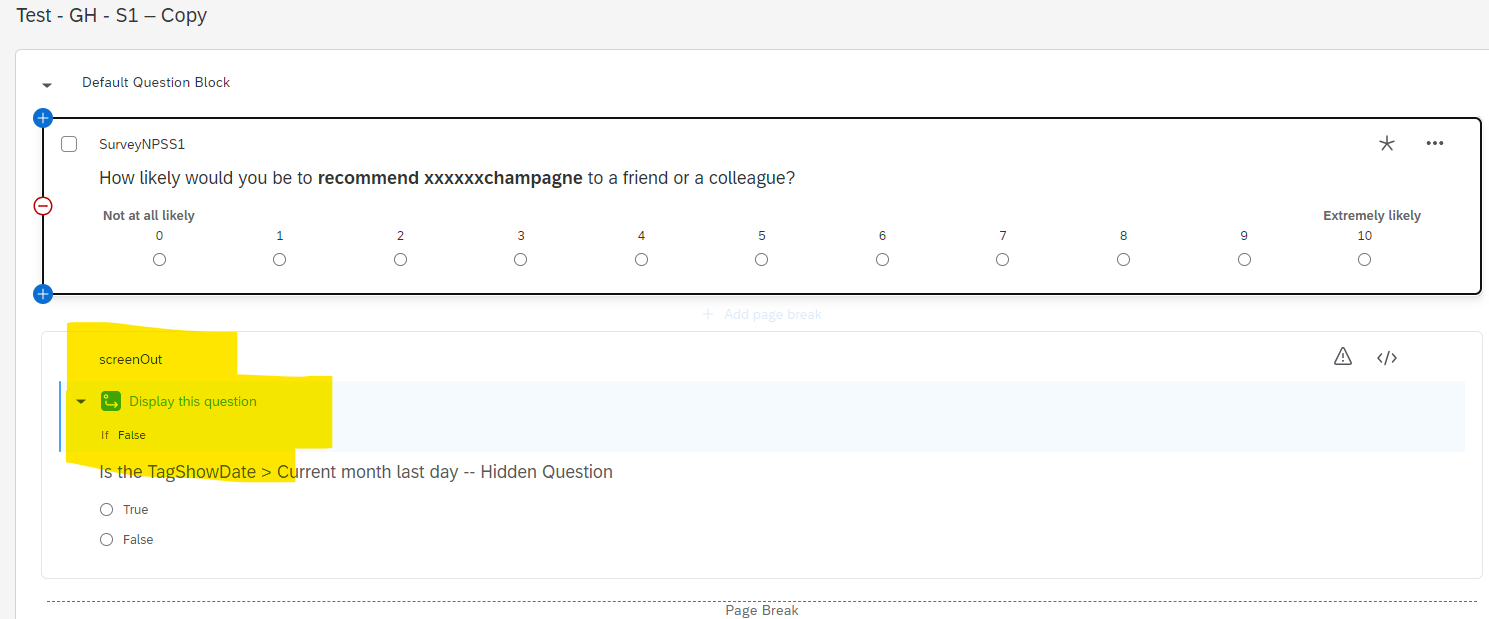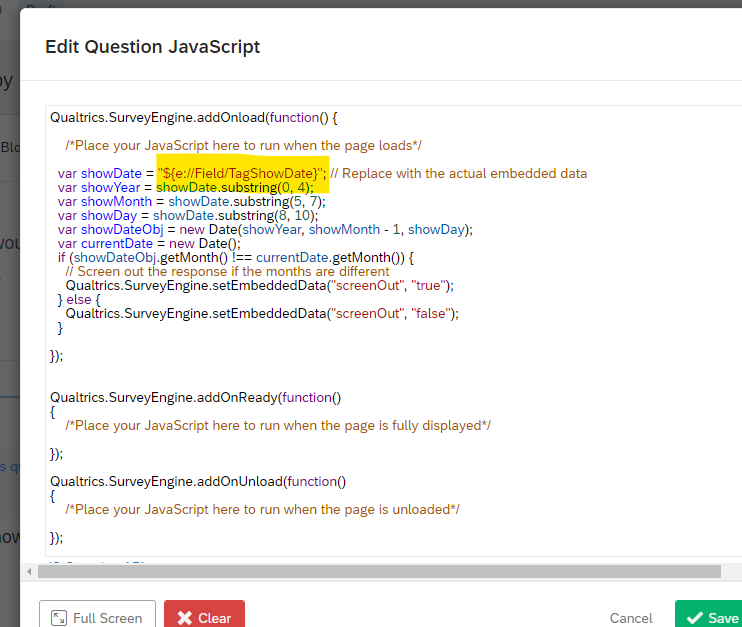Hi All,
I am stuck on a condition to screen out responses received after end of month from a embedded date variable. It should be dynamic as well.
Embedded DATE variable name: ShowDate
Example conditions below
I want to screen out anyone completes the survey with ShowDate of previous months.
If someone with show date 31/05/2023 completes the survey on 01/06/2023 then screen out.
The condition should work every month continuously.
If someone with show date 23/06/2023 completes the survey on 14/07/2023 then screen out.
OR
If someone with show date 15/02/2023 completes the survey on 25/07/2023 then screen out.
Only if the ShowDate month is the same as the current month should be made complete.
Could someone shed some light to solve this.
Thank you,
Praveen
Best answer by Deepak
View original