Hi,
Context:
- I have got 3 surveys.
- All 3 have got an embedded data called “ExpType”
- All 3 are set as “Multi Text Set”
- All 3 are combined in the dashboard data source section as 1. The combined variable is also set as “Multi text set”
Problem,
When reporting I created 3 horizontal bar chart.
The data from survey 1 is showing everything correctly and the codes are separated by comma and treated separately.
In Survey 2 the comma is not separating the data and its treated as kind of single choice.
Please find below screenshot with the highlighted reference.
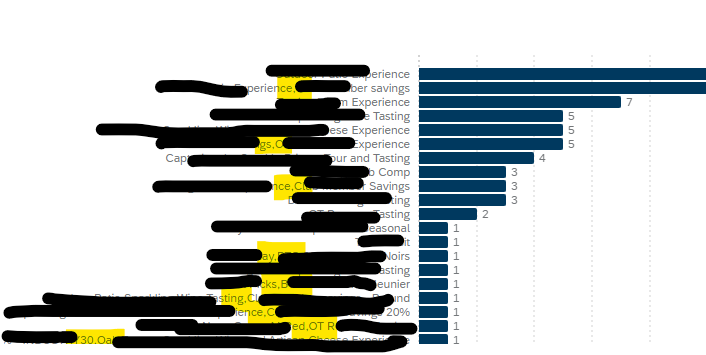
Thank you,
Praveen









