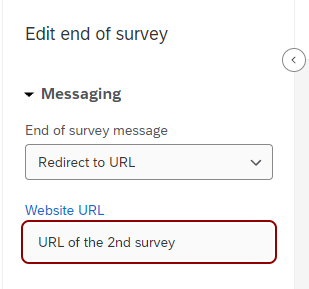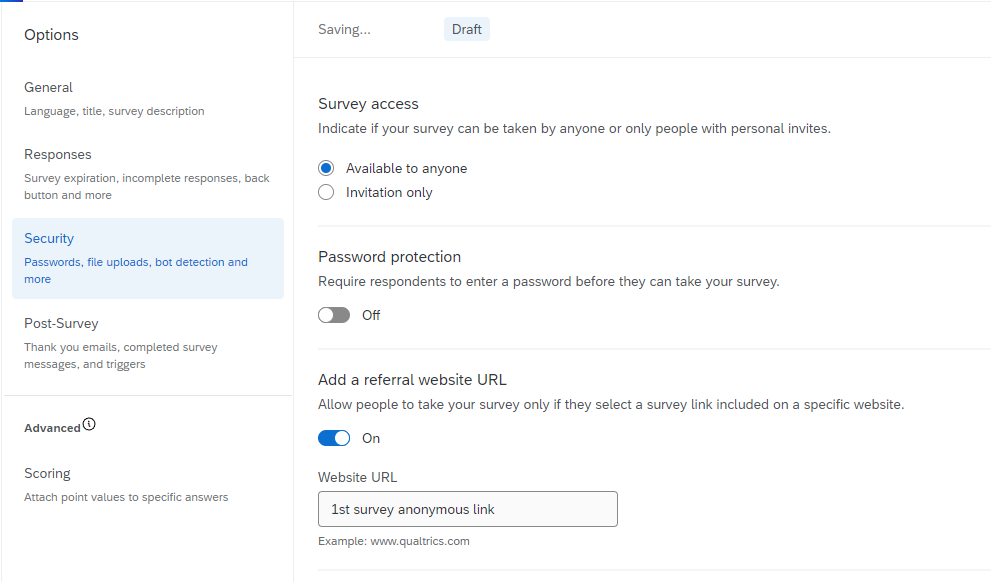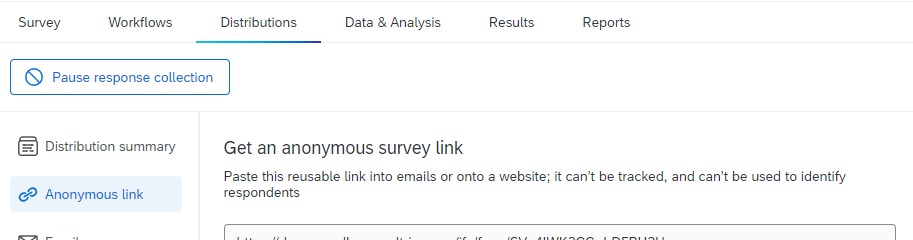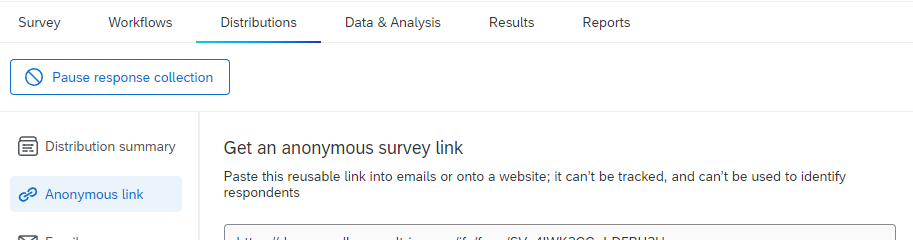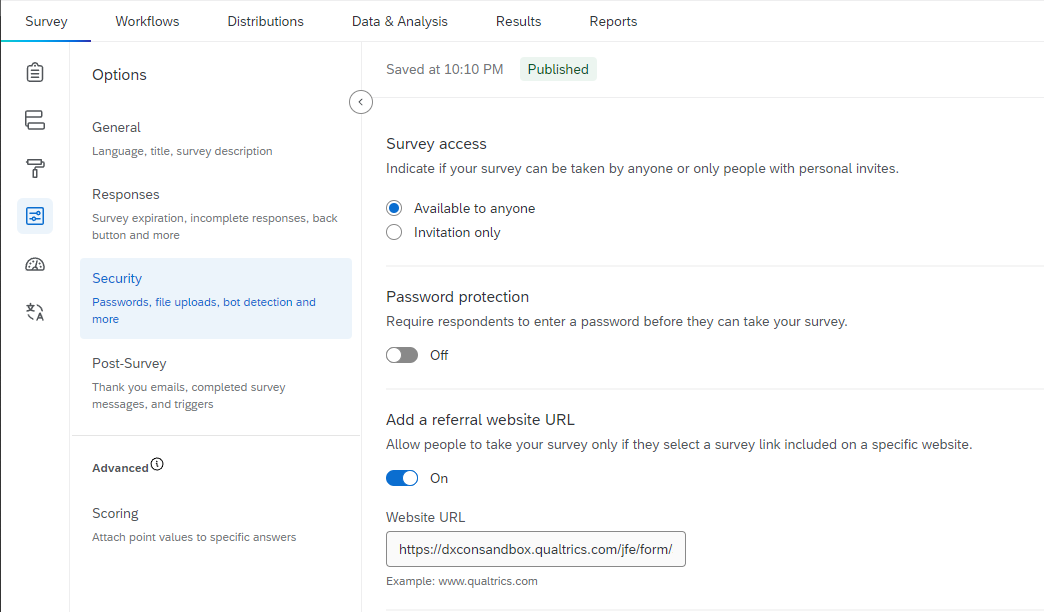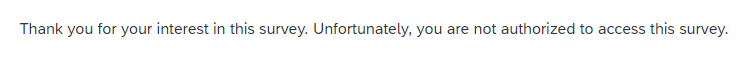I have set up pre-study and post-study surveys that have been de-identified. The participants are paid after they complete the surveys. To maintain the de-identification of the surveys, I have created a separate survey for their name/address in order to know who is done and send them their payment. I want to create a link from the end of each survey to the follow-up survey. I know I need the URL for each study, but I am not sure how to achieve this.
Enter your E-mail address. We'll send you an e-mail with instructions to reset your password.