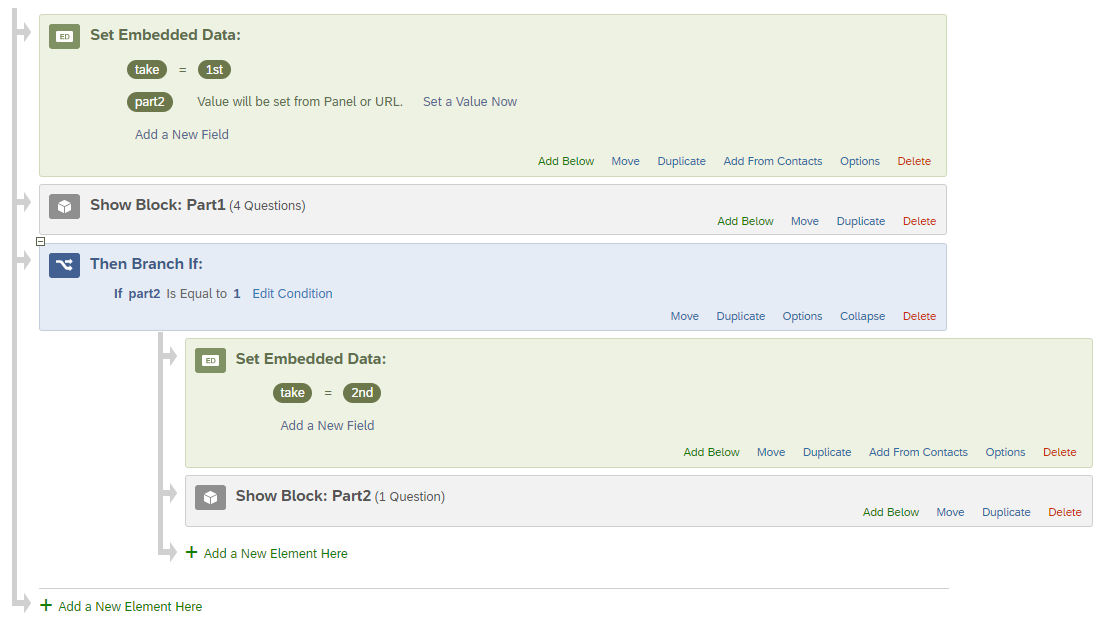I am trying to create an application via a survey where a faculty member is entering basic information and applying for something that then needs to be routed to their department chair for approval. Once the chair approves, then the original applicant then needs be sent a link to complete the second part of the application. I need step by step help. Or at least a suggestion on what XM courses to take so that I can understand what to do.
Leave a Reply
Rich Text Editor, editor1
Editor toolbars
Press ALT 0 for help
Enter your E-mail address. We'll send you an e-mail with instructions to reset your password.