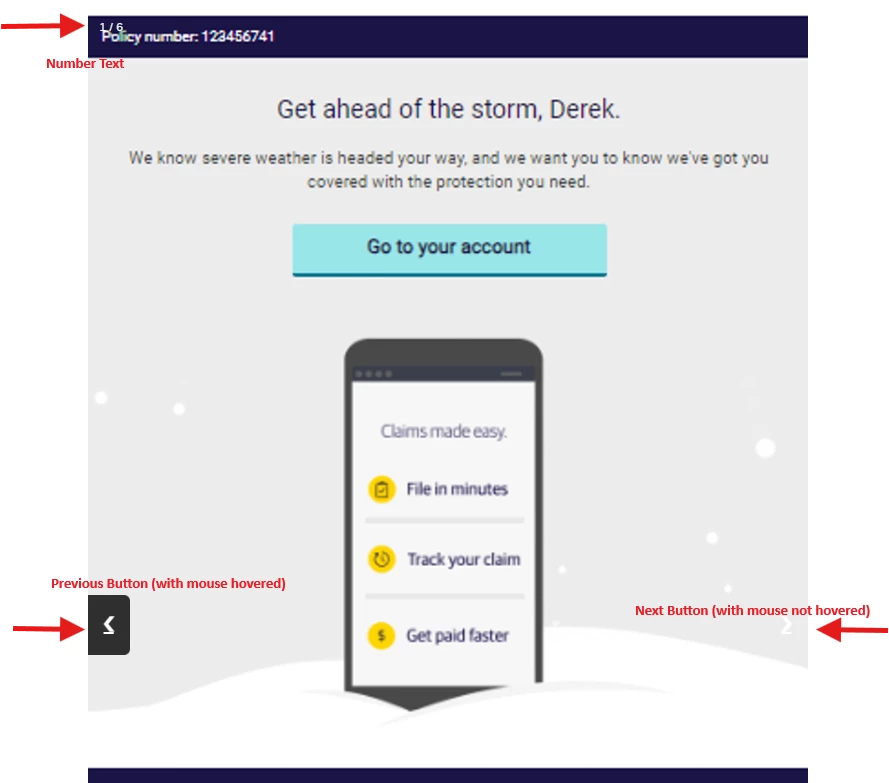I found this discussion and was able to use the code supplied to create an image slideshow within my survey. However, the Number Text (i.e., 1/3 etc.) and Next/Previous arrows overlap with the image (see below). What can I do to make it so the Number Text appears above the image and the Next Previous arrows appear outside of the image?